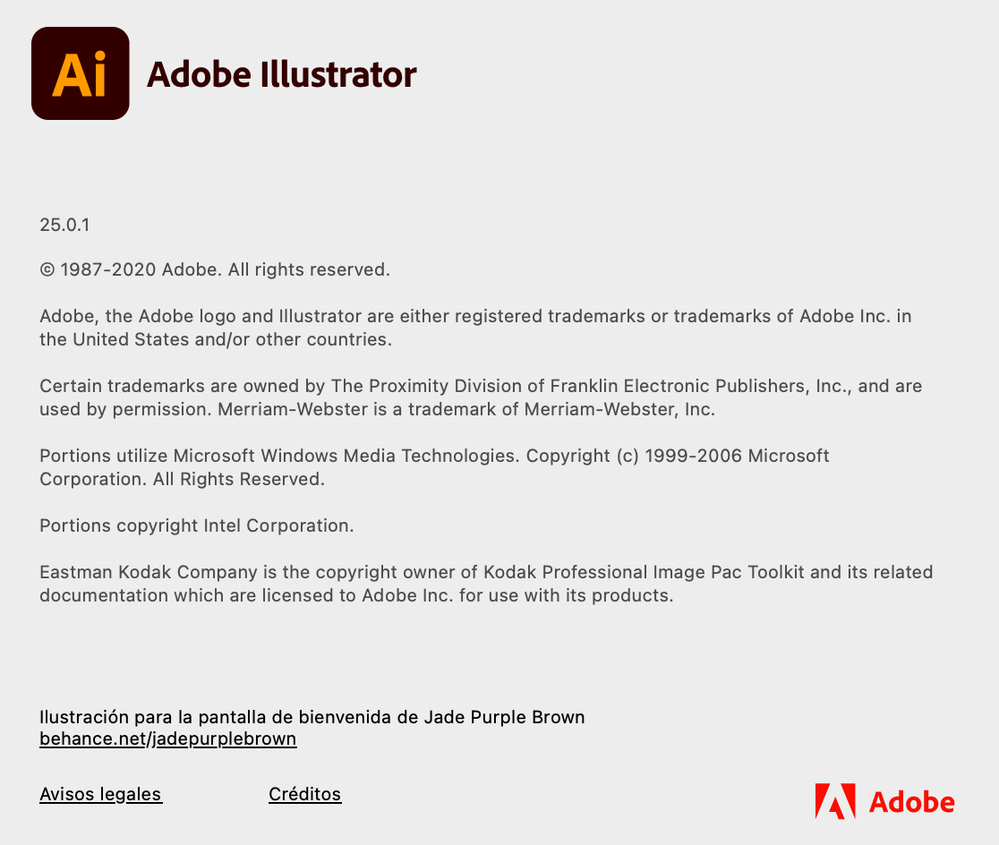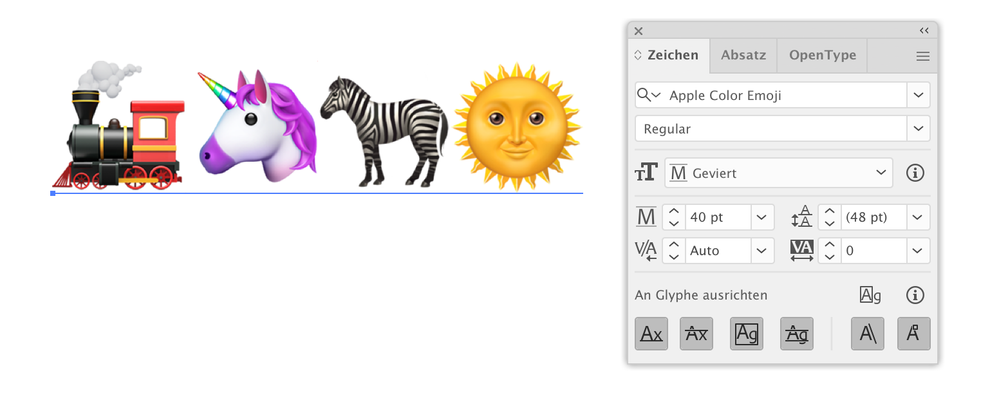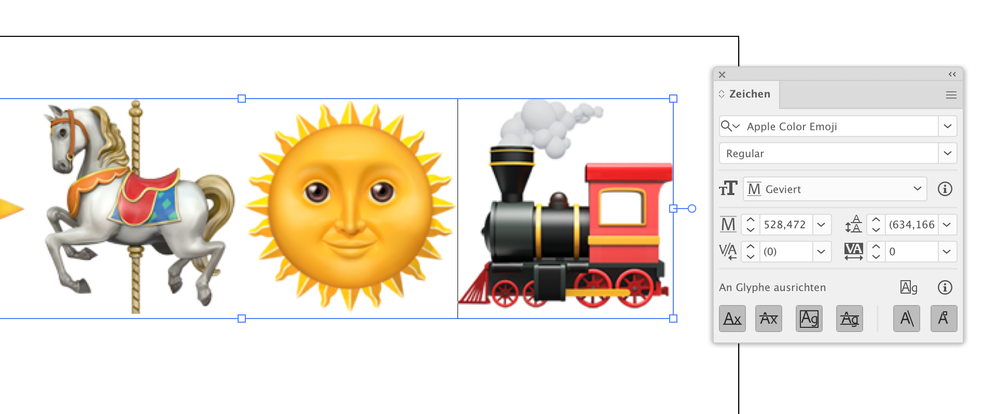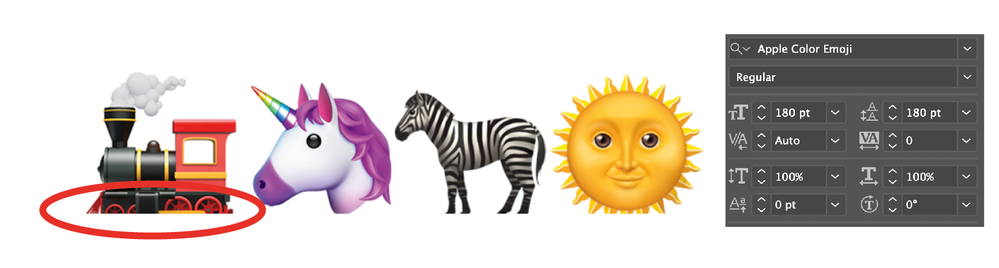- Home
- Illustrator
- Discussions
- Problems with Apple Color Emoji after new IOS upda...
- Problems with Apple Color Emoji after new IOS upda...
Copy link to clipboard
Copied
 1 Correct answer
1 Correct answer
Are you using Point type or Area type? Try using Point type. Is the font used Emojione?
Explore related tutorials & articles
Copy link to clipboard
Copied
Hi there,
Sorry to hear about the trouble you are facing with Illustrator. Could you please explain the step by step process of importing these symbols into Illustrator (it would be great if you could share a small video)? Which OS and version of Illustrator is this? Was it working fine earlier? Is it working in other applications? If you are importing it from Glyphs panel, what is the name of the font?
Regards,
Srishti
Copy link to clipboard
Copied
Hi,
It is the font that comes by default in Illustrator, I have not installed it
Copy link to clipboard
Copied
Here is the screen error
and here you see when I export it
Copy link to clipboard
Copied
What happens when you apply baseline shift in the Character panel? Or just type a return after that emoji?
Copy link to clipboard
Copied
Nothing
Copy link to clipboard
Copied
Are you using Point type or Area type? Try using Point type. Is the font used Emojione?
Copy link to clipboard
Copied
What is this?
Copy link to clipboard
Copied
Copy link to clipboard
Copied
Copy link to clipboard
Copied
Same issue here. I have tried area type, vertical area type, baseline shift. Still crops. I see a Photoshop forum with the same issue.
Copy link to clipboard
Copied
..... not resolved, not the correct answer. I am using Apple Color Emoji.
Photoshop discussion:
I'm running Big Sur 11.3
Copy link to clipboard
Copied
Illustrator 25.2 on Mac OS 10.14.6 and I can't reproduce that.
Please upload a document to Dropbox or the like so someone can have a look at it.
Copy link to clipboard
Copied
Copy link to clipboard
Copied
Large enough?
Copy link to clipboard
Copied
Glad this is working for you Monika, but that doesn't help to solve the issue myself and others are having, per my image and on other forums.
Copy link to clipboard
Copied
Does it make a difference if you use a 0 instead of a -1 in the tracking field as Monika shows?
Copy link to clipboard
Copied
Thanks Larry, but no.
Copy link to clipboard
Copied
What version of AI are you using? I'm using 24.3 on 10.14.6 and getting the same results as Monika. I really don't know what to say.
Copy link to clipboard
Copied
Illustrator 25.2.3 on Big Sur 11.3
Copy link to clipboard
Copied
Copy link to clipboard
Copied
I am using Illustrator 25.2 on Mac OS 10.14.6
Seems like this is rather a Mac OS issue than an Adobe one.
Copy link to clipboard
Copied
I have the same issue in Illustrator 25.2.1
Has anyone found a solution to this yet?
I can see there is a forum on the samme issue for PhotoShop.
Copy link to clipboard
Copied
Which system?
Copy link to clipboard
Copied
I am fixed this issue by upgraded both the MacOS and the Adobe illustrator.
Currently versions
MacOS: 11.4
Adobe illustrator: 25.3.1
-
- 1
- 2
Find more inspiration, events, and resources on the new Adobe Community
Explore Now