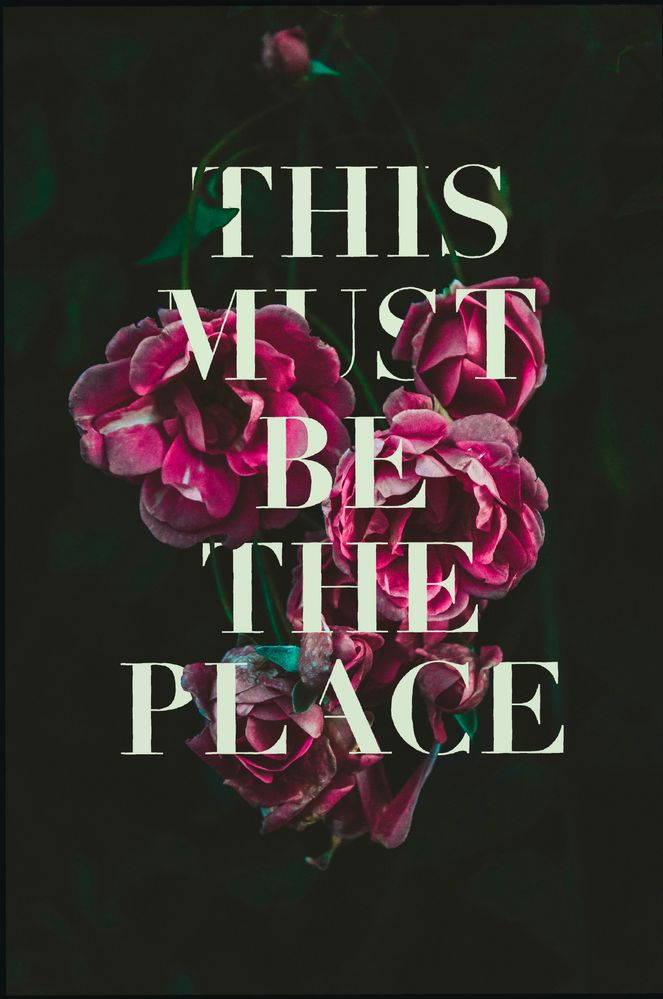Copy link to clipboard
Copied
Hello all
I was just wondering if anybody could help me how to make the ideal file from procreate and ready for print on apparel. Without having to vectorize my designs, how can I rescale them if needed without losing quality as well? Cheers!
A
Here is a design I want to use.
 1 Correct answer
1 Correct answer
Now you want to do a photo, which is actually easier than vector in Illustrator as you do not need to trap. You just need enough resolution, and to supply a white plate. For example, if you print than onto a black shirt, you want to put a spot color of white underneath the flowers and type, then your other 4 inks for CMYK come in afterwards.
For resolution ask your screen printer for their specs. 300 dpi at actual size should be enough.
https://deluxescreenprinting.net/artwork.html#:~:text=Is%20the%20fineness%20detail%20in,for%20a%20good%20quality%20print
Explore related tutorials & articles
Copy link to clipboard
Copied
Now you want to do a photo, which is actually easier than vector in Illustrator as you do not need to trap. You just need enough resolution, and to supply a white plate. For example, if you print than onto a black shirt, you want to put a spot color of white underneath the flowers and type, then your other 4 inks for CMYK come in afterwards.
For resolution ask your screen printer for their specs. 300 dpi at actual size should be enough.
https://deluxescreenprinting.net/artwork.html#:~:text=Is%20the%20fineness%20detail%20in,for%20a%20go....
in regards to white plate, your printer may do that of you. If not read up on spot colors & channels in Photoshop.
You need to talk to your printer, as you may also have to worry about halftone dot size. Depends on the quality of their screen.
https://www.youtube.com/watch?v=qooBg20wYLU
Copy link to clipboard
Copied
I'm just stumbling onto the question now.
Unless you're going to print thousands of these, screen printing might not be the way to go.
CMYK printing always works best on a white background. While a white base can be printed on a dark garment, layering the colors correctly can be tricky because they have to be printed using a "wet-on-wet" technique, which means the colors can mix as they are layered. This is much more difficult over a layer of white ink because it cuts down on the amount of ink that is absorbed into the fabric, and the colors can get a little muddy.
Most screen printers would probably separate this out into a simulated process print. You can see some examples here.
This would split the design into the most prominent colors and create halftone dots layered over one another to create the illusion of color mixing. I've attached an image showing CMYK process printing on the left and a simulated process print on the right.
While this is a great way to get this type of photographic image on a t-shirt or sweatshirt, the setup costs and screen fees for a 7 to 10+ color design can get quite high. It wouldn't really make financial sense to print this graphic using screen printing unless you were printing a large quantity.
If you're using Procreate instead of Adobe Illustrator or Photoshop to create your final designs, chances are you're just getting started. Printing this type of photographic design would be faster/easier/less expensive using Direct-to-Garment Printing (DTG). You can export your Procreate design as a high-resolution PDF or PNG file, and the digital DTG printer can reproduce it faithfully on any cotton garment.
You can read more about DTG vs Screen Printing here.
Find more inspiration, events, and resources on the new Adobe Community
Explore Now