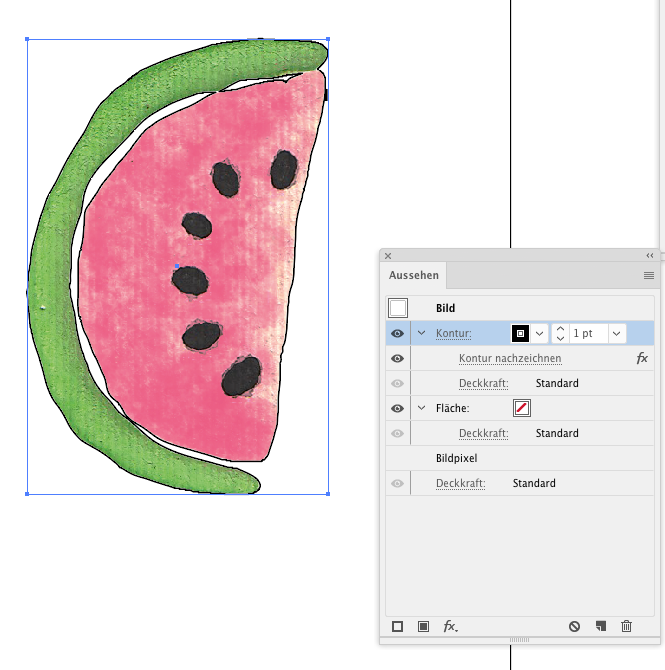Adobe Community
Adobe Community
- Inicio
- Illustrator
- Hilos de conversación
- Betreff: Quick way of drawing a path around an ima...
- Betreff: Quick way of drawing a path around an ima...
Copiar vínculo al Portapapeles
Copiado
Hi all,
i need to create a print/cut file for my printer, the machine will first print then cut around the shapes.
I am placing the png files inside Illustrator, what's the quickest way of drawing an exact cutting line around my images? See for example watermellon images attached.
Using the pen tool takes time, i was wondering what else i could do?
thanks!
 1 respuesta correcta
1 respuesta correcta
You could duplicate the image and use Image Trace. Trace in Black and White with High contrast and the Expand the result.
Or apply a stroke to the raster image in the appearance panel and then Effect > Path > Outline object to the stroke. Then Expand appearance.
Examinar y buscar tutoriales y artículos relacionados
Copiar vínculo al Portapapeles
Copiado
You could duplicate the image and use Image Trace. Trace in Black and White with High contrast and the Expand the result.
Or apply a stroke to the raster image in the appearance panel and then Effect > Path > Outline object to the stroke. Then Expand appearance.
Copiar vínculo al Portapapeles
Copiado
thank you so much, the second method works perfectly!
Copiar vínculo al Portapapeles
Copiado
You're welcome!
After you have expanded the effect, I would take a look at the resulting path, there might be a lot of anchor points, which might cause the plotter to be slow. You could run Object > Path > Simplify on it.