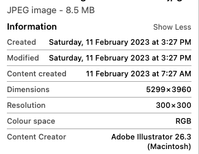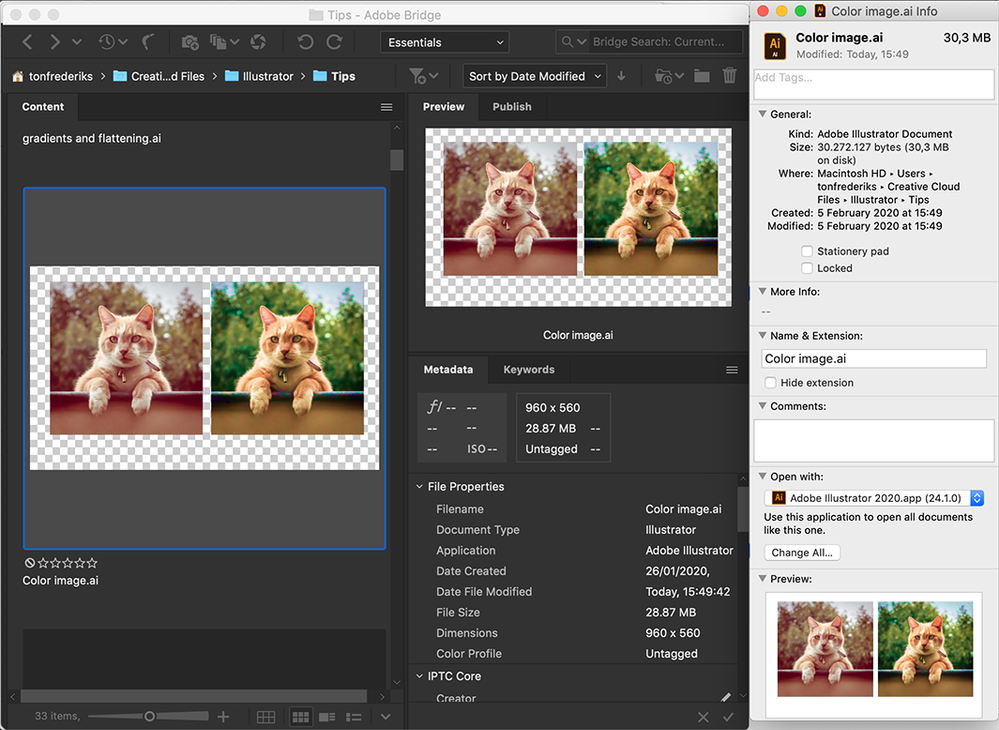- Home
- Illustrator
- Discussions
- "Date created" changes to "date modified" for Illu...
- "Date created" changes to "date modified" for Illu...
Copy link to clipboard
Copied
 2 Correct answers
2 Correct answers
Hi Srishti, I posted my first comment about this issue in the page that you suggested me.
Here is the link: https://illustrator.uservoice.com/forums/601447-illustrator-bugs/suggestions/39153778-home-screen-lists-unmodified-files-as-last-modifi
Regards,
Luca
Hi,
Thank you for your time and patience. We have tried to address this issue in our latest build of 24.1.2. If you are not already on v 24.1.2, then we recommend you to update to latest version and let us know how it goes.
Regards,
Srishti
Explore related tutorials & articles
Copy link to clipboard
Copied
Under Windows that problem doesn't exist, sorry.
Copy link to clipboard
Copied
Do you mean that the problem will be on Mac Os bug?
Copy link to clipboard
Copied
I tried to save a file with Illustrator CS6, the creation date does not change: no problem with CS6
Copy link to clipboard
Copied
Adobe Bridge does not seem to forget the creation date.
Copy link to clipboard
Copied
Same issue in Bridge 2020. Bridge only shows the date of Illustrator file.
But, if I duplicate an Illustrator file in Bridge and in Bridge I save it the creation date still remain the original, so probably is an Illutrator 2020 bug (also in 2019).
Copy link to clipboard
Copied
Get Info in the Mac Finder give the same modify/creation date, but Bridge remembers the Creation date.
macOS Mojave 10.14.6
Copy link to clipboard
Copied
I thought (and on my Mac is like this) Mac Finder and Bridge shows the same modify/creation date, isn’t it?
Where Bridge remenber the creation date?
macOS Mojave 10.14.6
Copy link to clipboard
Copied
Where Bridge remenber the creation date?
In the Metadata.
Copy link to clipboard
Copied
very strange, why Bridge and Finder don't shows the same thing? On mine they shows the same.
I attached an example, this draw was not created in one second.
Copy link to clipboard
Copied
"I attached an example, this draw was not created in one second."
I don't think I could draw that fast 🙂
It looks like we have the same mac System version, Bridge version and Illustrator version (24.0.3). Maybe someone else has a good idea?
Copy link to clipboard
Copied
Hi Luca,
Thanks for reaching out and highlighting this. We are able to replicate this issue at our end. I have forwarded it to our Product team and would request you to take a moment and share it on our UserVoice page: https://illustrator.uservoice.com.
Once done, post the link here so that others can also upvote this issue.
This is the best way of communicating with the Engineering and Product Management teams regarding issues and suggestions so they can be implemented in future releases.
Regards,
Srishti
Copy link to clipboard
Copied
Hi Srishti, I posted my first comment about this issue in the page that you suggested me.
Here is the link: https://illustrator.uservoice.com/forums/601447-illustrator-bugs/suggestions/39153778-home-screen-li...
Regards,
Luca
Copy link to clipboard
Copied
Hi,
Thank you for your time and patience. We have tried to address this issue in our latest build of 24.1.2. If you are not already on v 24.1.2, then we recommend you to update to latest version and let us know how it goes.
Regards,
Srishti
Copy link to clipboard
Copied
Hi, I updated Illustrator and Bridge to 24.1.2 but the issue still remain the same. When I open an existing file, and after few modification I save it, Illustrator change the creation date to match the file modification date.
Regards, Luca
Copy link to clipboard
Copied
Thanks for checking that, Luca. I will pass it on our Product team. Actually there are two different issues that are being discussed on this UserVoice page. which created the confusion. Issue with Home Screen sorting is resolved.
I would suggest that if you could create a new UserVoice thread and share it here.
Regards!
Copy link to clipboard
Copied
I see that Adobe is aware of this Creation Date getting changed to Modification Date issue since 2020. I'm still experiencing this same problem May 1, 2021 with the latest 25.2.3.
Creation Date is important because it shows when the project started. No other software I have does this everytime!
Copy link to clipboard
Copied
Any news on this subject? I addressed this problem in late 2020 and again in January last year if I remember correctly. Today I am working with the latest version 26.0.1 and this problem still exists.
Hope 2022 will be the year with the solution!
Copy link to clipboard
Copied
If you want to have anything changed in the application, please post bugs & feature requests to http://illustrator.uservoice.com
There you can also track what's happening to your request.
Copy link to clipboard
Copied
I'm on AI 27.4.1 (aka 2020) and issue remains. It's maddening trying to keep track of original creation and modified dates. Adding to the confusion is "Content created" which is cryptic and I presume indicated the very first time the content was created. However it is some 2 months after "Modified"! Am on Big Sur 11.5.2
Copy link to clipboard
Copied
Here's another file adding to the confusion:
Content created is earlier than Created, compared to the file above.