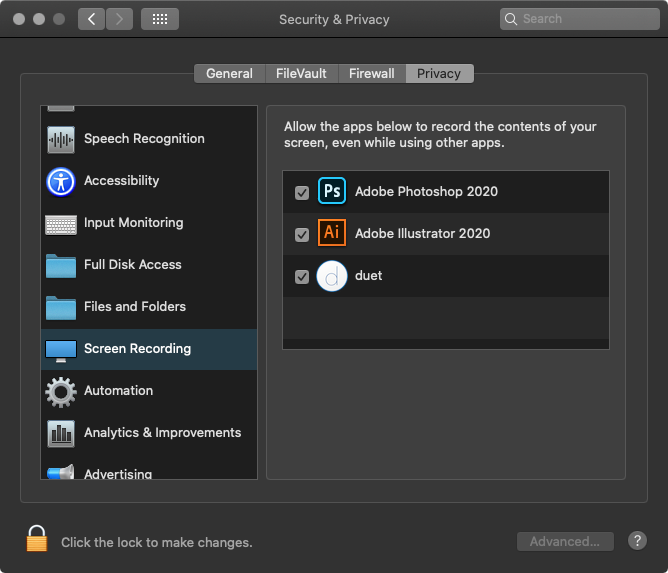- Home
- Illustrator
- Discussions
- Thanks for pointing this out. Let me check this wi...
- Thanks for pointing this out. Let me check this wi...
Copy link to clipboard
Copied
I recently updated my mac to the latest mac OS Catalina, and all my apps were asking for permissions. Most of the things they wanted to use I understood. But Illustrator asked a bit of a sketchy question.
"Illustrator CC 2019 would like to record your screen"
If I permit Illustrator to do so they can record my screen at all time's even when not in the Illustrator programme. It seems a bit weird and I don't get why illustrator would want this. Is there anyone who knows why illustrator asks this and if I should give permission.
 1 Correct answer
1 Correct answer
When you're not prepared for paranoid system settings, you shouldn't have upgraded to Catalina. This setting enables Illustrator to sample colors with the color picker for example.
Explore related tutorials & articles
Copy link to clipboard
Copied
When you're not prepared for paranoid system settings, you shouldn't have upgraded to Catalina. This setting enables Illustrator to sample colors with the color picker for example.
Copy link to clipboard
Copied
Copy link to clipboard
Copied
Copy link to clipboard
Copied
Copy link to clipboard
Copied
Copy link to clipboard
Copied
Doug_A_Roberts is correct and the answer that has been selected as correct is not correct. It's misleading as is the software itself!! Adobe asks permission to record the screen when it doesn't need permission. I upgraded to Catalina and used the eyedropper and was presented with the "I want to record your screen dialog". I pressed deny and the eyedropper worked without problems.
Please Note that I did not try to sample colours outside of the Illustrator app window. But since I didn't try to do that, the dialog is misleading.
Copy link to clipboard
Copied
So what exactly did you pick up with the eyedropper?
Copy link to clipboard
Copied
the thing is that when you don't allow screen recording the eyedropper doesn't work outside Adobe software. When you allow it it does. It still might be adobe trying to scam you but I doubt it.
Copy link to clipboard
Copied
Copy link to clipboard
Copied
Hi there,
Adobe apps do not require access to your Calendar, Contacts, Screen Recording or Location. If you encounter this prompt, simply select Don't Allow.
Please check this link for more details: https://helpx.adobe.com/download-install/kb/cc-apps-macmojave.html
Regards
Rishabh
Copy link to clipboard
Copied
Copy link to clipboard
Copied
Copy link to clipboard
Copied
Thanks for pointing this out. Let me check this with the Illustrator engineering team and I'll update the discussion accordingly.
-Om
Copy link to clipboard
Copied
Hi Om Nath Jha, Thanks for checking into this. The same has happened for me as well, identical to jellep88213923. I've had to grant permission in order for the eye dropper to select a color. Will be monitoring this thread for future updates.
Copy link to clipboard
Copied
Any follow up with this comment? Am I not seeing the follow up to this Om Nath Jha?
Copy link to clipboard
Copied
Hi, Even in Photoshop, “Screen Recording” must be allowed to pick up colors from outside the screen.
https://helpx.adobe.com/download-install/kb/cc-apps-macmojave.html
This link doesn't say that you don't need to give permission to Screen Recording.
Susumu Iwasaki
Copy link to clipboard
Copied
Hi silk-m,
As Rishabh said, he or she would update the descussion. Before it did say about the screen recording. I believe apple changed what apps can access in OS Catalina. I never had the problem in older mac software and I would make sense as apple is quite sequre about their users privacy.
I don't believe that adobe wants to collect date trough screen recording, so I would suggest granting access to screen recording for adobe program's. If adobe does have this intention than they are kindly invited to confess in this thread.
Copy link to clipboard
Copied
Copy link to clipboard
Copied
Hi,
Did you try to pick up the Finder color with the Illustrator Eyedropper?
macOS Catalina requires permission.
Susumu Iwasaki
Copy link to clipboard
Copied
Thanks so much for this Susumu... this is exaclty what I was looking for to fix this issue.
Copy link to clipboard
Copied
I have allowed QuickTime as I do screen recording occasionally, so obviously must allow for it to work. But have denied request for AI. Adobe should explain which AI functions would need screen recording.
Copy link to clipboard
Copied
You must allow it in order to pick colors with the eyedropper tool. At least some people have reported that this doesn't work without allowing to record your screen.
Copy link to clipboard
Copied
I can use eyedropper to pick color from screen even before I received the request as is noted by others posting here.
Copy link to clipboard
Copied
I can do that as well, but some people can't under some circumstances and then they have to allow that. Maybe you have already allowed it or you aren't even using Catalina.
-
- 1
- 2