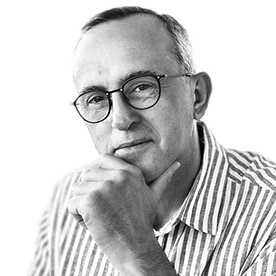- Home
- Illustrator
- Discussions
- Re: "Recent files" never shows recent
- Re: "Recent files" never shows recent
Copy link to clipboard
Copied
I do get a lot of crashes but there are many times that I don't. Yet, the "Recent files" opening screen never shows recent files. In fact, it includes such old files that I haven't opened in a long time, but doesn't show the most recent ones.
The drop-down list of "open recent' is similarly flawed in that it never shows the most recent.
Is there an explanation and/or fix for this problem?
Thank you.
 1 Correct answer
1 Correct answer
Hi,
Like Monika says, if you crash, it's very possible that your preferences are reset the previous version.
My advice. Try to reset your preferences: here is a link to know how.
How to set preferences in Illustrator
If those crashes persist, try to uninstall and reinstall Illustrator. And also there, reset your prefs after installation.
Remove or make as many fonts as you can inactive.
Make a file: a dummy file and save it.
Quit Illustrator and reopen it. You will see that you have recent files.
Good
...Explore related tutorials & articles
Copy link to clipboard
Copied
If Illustrator crashes on Quit, then the preferences file might not be written correctly.
Also Illustrator lists only the files it can access, so if the files are on removable media, they won't be listed.
Copy link to clipboard
Copied
Interesting to know about remote files. That's not the case here.
The first point makes sense. Maybe I'm just not paying attention to just how often Illustrator freezes.
But I feel like even when I choose to quit it, it still won't retain the recent files.
Maybe the real problem here is just how often it does freeze and I have to force quit.
Copy link to clipboard
Copied
janepell schrieb
Interesting to know about remote files. That's not the case here.
It's not only remote ones. It might also be on a hard disk that's not completely loaded when Illustrator launches.
Copy link to clipboard
Copied
Hi,
Like Monika says, if you crash, it's very possible that your preferences are reset the previous version.
My advice. Try to reset your preferences: here is a link to know how.
How to set preferences in Illustrator
If those crashes persist, try to uninstall and reinstall Illustrator. And also there, reset your prefs after installation.
Remove or make as many fonts as you can inactive.
Make a file: a dummy file and save it.
Quit Illustrator and reopen it. You will see that you have recent files.
Good luck.
Patrick
Copy link to clipboard
Copied
Thanks, I will give this a shot.
Copy link to clipboard
Copied
Hi Jane,
Sorry to hear about this. As Monika mentioned, if the files are on removable media, they won't be listed. Could you please confirm where the files are saved(Network Drive/ System HDD/ Shared Folder on System /External HDD)? What happens when you save a file on Desktop and then close it, does it shows in recent files?
Regards,
Srishti