 Adobe Community
Adobe Community
- Home
- Illustrator
- Discussions
- Re: "Shapes" transformation tab not appearing -- c...
- Re: "Shapes" transformation tab not appearing -- c...
"Shapes" transformation tab not appearing -- can't edit corners!!!
Copy link to clipboard
Copied
Hello! In any of my workspaces, there is no "Shapes" Tab in order to edit my shapes. I see that it should exist as it is selected, but all I can see are Transform and Appearance with no options to edit the shape.
Please help! Is this an illustrator bug? I don't see what I could change in my settings to bring it back up!
Explore related tutorials & articles
Copy link to clipboard
Copied
Which version of Illustrator is this?
Which shape?
Draw, edit, and re-edit shapes easily |
Please show a screenshot.
Copy link to clipboard
Copied
Version 23.0.3
I am trying to edit a rounded rectangle. The rectangle properties do not appear in my Control Panel as I need them. I realize that the shape tab is available immediately after I create a shape, but if I use free transform then the option disappears. I am unable to go back to the shape menu if I want to change something about the shape after using free transform. Here are two screenshots; In the first I have just drawn a rounded rectangle, and in the second I have just used free transform on the rectangle.
Both the live corners and the
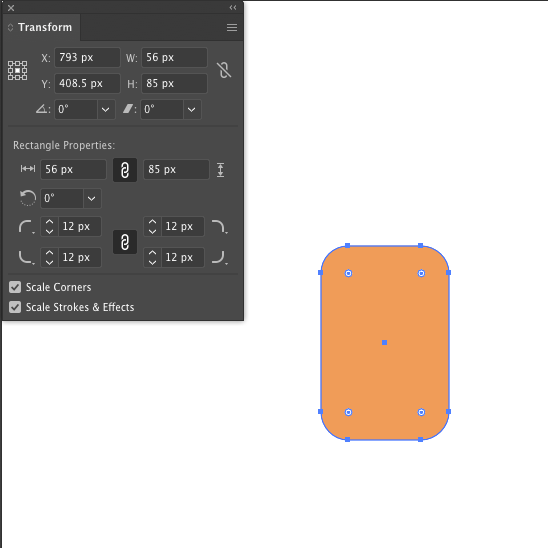
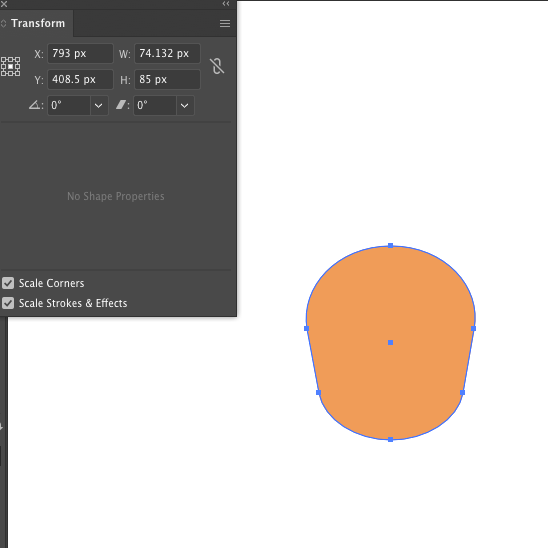
Copy link to clipboard
Copied
The bottom one is not a rounded rectangle anymore.
Copy link to clipboard
Copied
I am following a video tutorial, and this editor seems to have no issues in accessing the shape's properties after using free tranform...
Copy link to clipboard
Copied
Can you give us a hint? That tutorial is 1:20:00.
Copy link to clipboard
Copied
If you click on the link I have it set to start at 3:02 (when what I am talking about is happening).
Copy link to clipboard
Copied
Coys,
Looks like hard work to watch with no narration or subtitles.
I think he is switching, via keyboard short cut , to the Direction Selection Tool (the white arrow)
and draging out a selection with that, over the anchor points , to make the little corner widgets appear.
They won't appear when selected with the normal Selection Tool (the black arrow)
Once you have expanded the shape, ie with the Free or Prespective Distort tools,
you won't see the widgets properties anymore in the Transform panel itself
