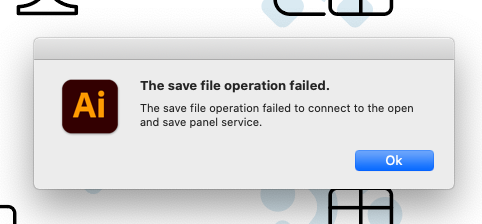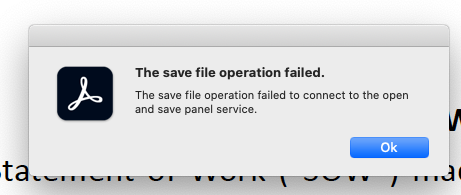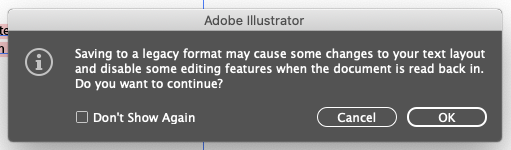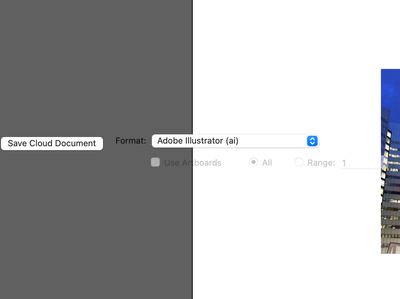- Home
- Illustrator
- Discussions
- "The save file operation failed" error in Illustr...
- "The save file operation failed" error in Illustr...
"The save file operation failed" error in Illustrator 2020 and Acrobat 2020 on macOS 10.15.6
Copy link to clipboard
Copied
I'm getting this error message in both illustrator and acrobat when I try to save as-
"the save file operation failed to connect to the open and save panel service"
Running Ai 2020 on Mac OS Catalina 10.15.6
Explore related tutorials & articles
Copy link to clipboard
Copied
Hi there,
Sorry to hear about this. Have you tried restarting the computer? Is it happening with a specific file or all? Are you trying to save the file on a local drive or network?
This information will help us understand your concern and assist you accordingly. Looking forward to your response.
Regards,
Ashutosh
Copy link to clipboard
Copied
Hello Ashutosh-
Thanks for your reply-
I've restarted illustrator, the computer and reset the illustrator preferences. It happening with multiple files, and pops up as soon I select save as so it doesnt even give me a chance to pick where to save to.
Its happening with all files, from our NAS drive and local drive files.
A regular save brings up this dialog on all files (new files that are not backsaved):
thanks,
Copy link to clipboard
Copied
Apologies for the delayed response. Would you mind sharing some sample files with us? You may upload them on Creative Cloud(or any other cloud service you prefer) and share the link with us. We'll be happy to take a look. Thanks!
Copy link to clipboard
Copied
Same problem here, intermittently.
Copy link to clipboard
Copied
Same problem from illustrator - all the time - fingers too fast for my computer! only with illustrator
Copy link to clipboard
Copied
Same here. Usually when I hit OPEN or SAVE and then try to navigate with the keyboard quickly before letting the window load completely.
Copy link to clipboard
Copied
Happens in Premiere & Photoshop as well
Copy link to clipboard
Copied
Do you have an antivirus/firewall turned on?
They have special settings for keyboard input, which might detect your actions as potentially dangerous.
Copy link to clipboard
Copied
This is still happening to me! It's super frustrating. I used to close and open illustrator but now that isn't even working.
Copy link to clipboard
Copied
Just upgraded to latest MacOS 12.3 and updated to latest version of Illustrator v26.1. Just lost a ton of work. 🤬
Copy link to clipboard
Copied
We are sorry for the trouble. This issue has been fixed with the latest version of macOS 12.3.1, released by Apple last week. Please update macOS and let us know how it goes.
Regards,
Anshul Saini
Copy link to clipboard
Copied
Hi Anshul!
Everything was working fine until my Mac automatically updated software overnight to macOS 12.3.1
I'm using a iMac 2020 running Illustrator 2022.
Whenever I try to Save As, instead of the "Save Location" window that usually pops up, this comes instead:
Then eventually with enough clicking or hitting enter, I also get this:
I have tried opening a new file, restarting Illustrator, even updated to most recent Illustrator 2022. Restarted my computer multiple times.
Copy link to clipboard
Copied
Just an update. Tried to create a new file and place an Image. This is what the file window shows up as:
Copy link to clipboard
Copied
Hi @aliminati,
Sorry to hear about the trouble you are facing. This error message is generated by macOS. According to this apple community post (https://discussions.apple.com/thread/253331896#:~:text=response%20to%20joaneslit-,See%20this%20post,...), the issue is resolved after installing the latest Python 3. Please try this and let us know how it goes.
Thanks & Regards,
Anshul Saini
Get ready! An upgraded Adobe Community experience is coming in January.
Learn more