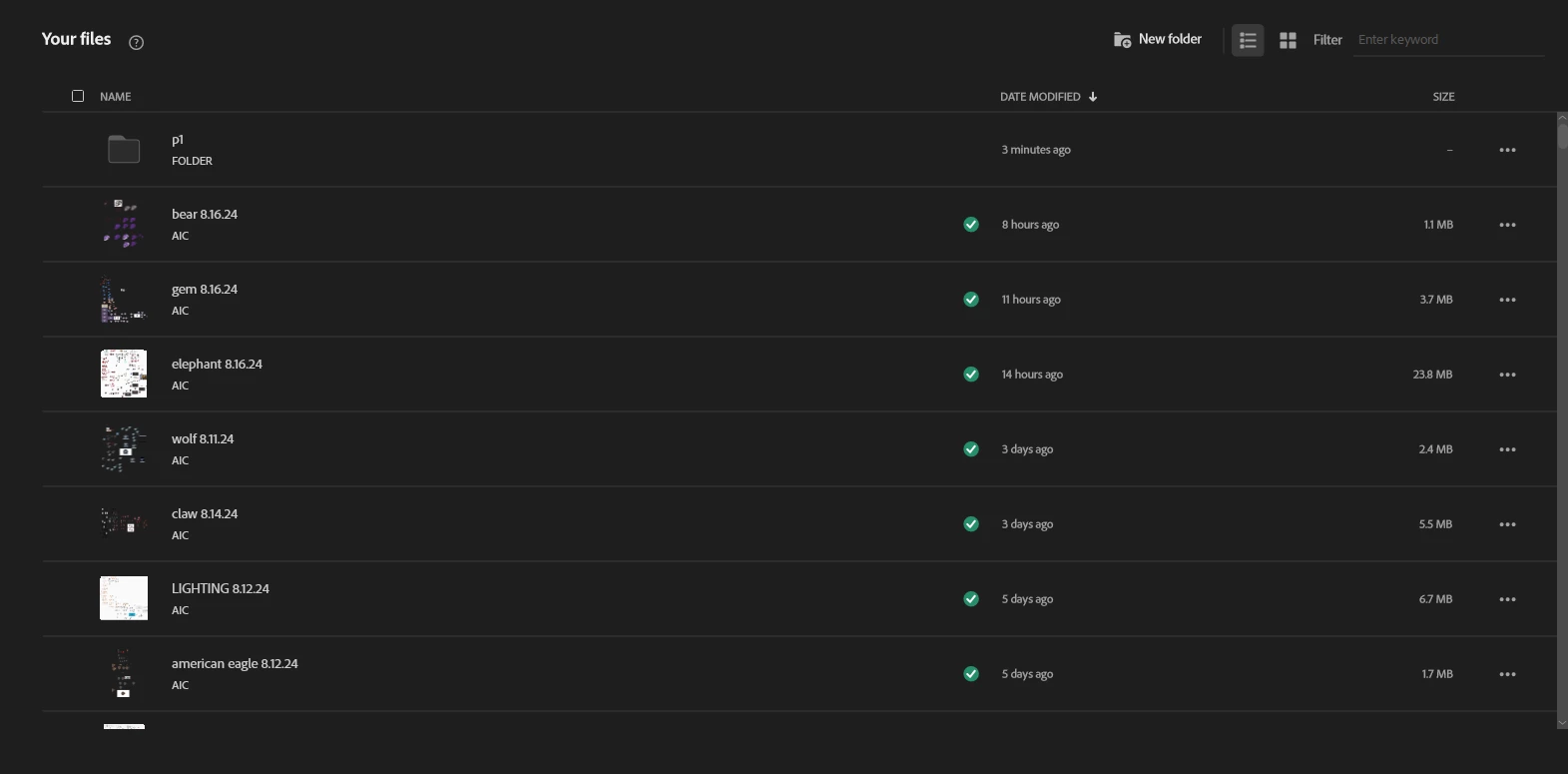"Your Files" loading forever
I'm on the front page of the AI app, where you can click to load an old project or select "New File"
Did they have an update lately where its trying to load every single project or something? It's completely locking up my app and I can't really search or click on anything other than my last project.
its still running just very, very slow.
Everything else is working as usual
*slight edit* seems the longer i wait, the more it loads, i see theres one categorize button on the side but anything else?