- Home
- Illustrator
- Discussions
- Re: Can't finish previewing. There isn't enough me...
- Re: Can't finish previewing. There isn't enough me...
Copy link to clipboard
Copied
Looks like this is an issue with the latest release of Illustrator CC 2019 (23.0). This is the first time I've ever experienced it on any version. But now it's quite annoying. The only workaround is to restart Illustrator. I'm writing here so that hopefully it will be noticed and fixed. I'll try to report directly to Adobe as well if possible.
 1 Correct answer
1 Correct answer
Hi All,
We have the fix available in the latest release. Please update Illustrator using Adobe Creative Cloud application to the latest build for version Illustrator CC 23.0.1
Please refer to our knowledge base FAQ – https://illustrator.uservoice.com/knowledgebase/articles/1844590 if you face difficulty in while updating.
Regards,
Srishti
Explore related tutorials & articles
Copy link to clipboard
Copied
I also ran into the same problem. Once I started to work on a simple file. I got the error. Can't Finish Preview.
I uninstalled CC 2019 (23.0) and went back to 22.0. Which never gave me any problems.
I did contact Adobe and nothing was done.
Copy link to clipboard
Copied
Hi All,
This issue has already been reported to our engineering team and we are working on it. Till then I would suggest to download CC2018 version and upvote this issue here: New update (v23) crashes Illustrator consistently with Can't finish previewing – Adobe Illustrator F...
This is the best way of communicating with the Engineering and Product Management teams regarding issues and suggestions so they can be implemented in future releases.
Regards,
Srishti
Copy link to clipboard
Copied
I'm experiencing this Can't Finish Preview error with Illustrator 23.0 on Mac Mojave. I checked for updates in Creative Cloud app and it says my Illustrator is up to date and yes I click the 3 stacked circles in upper right and told it to check for updates. How do I get 23.0.1?
Copy link to clipboard
Copied
Hi there,
What version does it show on the Creative Cloud Desktop App 23.0 or 23.0.1?
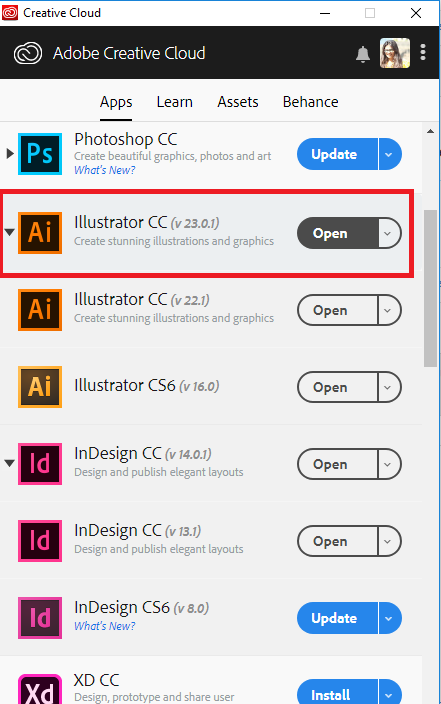
Regards,
Srishti
Copy link to clipboard
Copied
I have updated to 23.01 and it works great like it used to!
Copy link to clipboard
Copied
I don't see versions at all in Creative Cloud app. I also don't see any place to turn on an option to show version numbers.
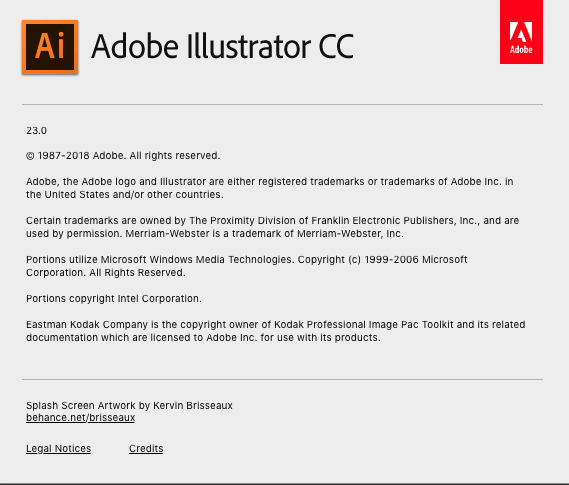

Copy link to clipboard
Copied
Hi there,
Sorry about this. Have you tried steps shared here: FAQ: How to Update Illustrator? – Adobe Illustrator Feedback?
Regards,
Srishti
Copy link to clipboard
Copied
Yes I have tried the steps.
At this point I'm thinking maybe 23.0.1 is not compatible with OS 10.14.1
Still no update....but at the same time Illustrator has been behaving lately for me. probably just jinxed myself
Copy link to clipboard
Copied
I don't have an option for 23.01 and it doesn't actually show the version in the Creative Cloud menu. If I click on About in Illustrator, it states that I have version 23 so I have no idea how to update the application.
Also, one thing that might help Adobe troubleshoot this - it seems to do it all the time when I'm utilizing an external monitor. If I'm just working on my laptop, there doesn't appear to be an issue. This is really frustrating.

Copy link to clipboard
Copied
I don't have an option for 23.01 and it doesn't actually show the version in the Creative Cloud menu. If I click on About in Illustrator, it states that I have version 23 so I have no idea how to update the application.
Also, one thing that might help Adobe troubleshoot this - it seems to do it all the time when I'm utilizing an external monitor. If I'm just working on my laptop, there doesn't appear to be an issue. This is really frustrating.
Please contact support so someone can look inside your system.
Copy link to clipboard
Copied
This was happening to me on the previous version as well. I updated to 23.0.1 and it did not help at all.
Copy link to clipboard
Copied
May not help but I deleted and went back to cc2017 so far seems to work..
Copy link to clipboard
Copied
Yup, same exact thing you are experiencing. I'm crashing at a rate of somewhere around 2-3 times a day I believe and have been trying to provide my crash reports (hopefully that helps).
Copy link to clipboard
Copied
I've same problem.
Just draw something then crash.
my system is i7-6700K 32MB Ram GTX770ref
it's never happen with 2018.
Copy link to clipboard
Copied
Now I'm uninstall 23.0 version and goback to use 22.1 version
Copy link to clipboard
Copied
Dam it! Same problem!
Copy link to clipboard
Copied
Same issue here!!
Could this be related to the GPU preview issue that was never fixed in the previous version?
Copy link to clipboard
Copied
Same here. Very old bug (I experienced this many iterations of Ai ago) which apparently STILL isn't fixed.
With the new Ai it's here again:

Copy link to clipboard
Copied
Same problem here.
Copy link to clipboard
Copied
Same issue hear. Contacted support with my crash report but no resolution so far. Back to v22
Copy link to clipboard
Copied
I'm sure there'll be staff members updating all these threads shortly anyway, but they say that it was fixed today in beta:
You'd need to sign up to prerelease and install a version from there though.
Copy link to clipboard
Copied
There is a pre release fix available to download from here https://adobe.ly/1o2SDsg the latest build for version 23.0.1. I've been running it for an hour or more now and so far its stable. Anyone else had a positive result yet?
Copy link to clipboard
Copied
This makes illustrator nearly useless. Instead of cute little questions asking whether I would recommend their products they should make sure releases actually work.
Copy link to clipboard
Copied
I have exact same issue. I have to restart illustrator for it to go away. Very annoying...
pre release fix looks pretty big (showing 2G), I think I'm gonna hold on for a while
Find more inspiration, events, and resources on the new Adobe Community
Explore Now
