- Home
- Illustrator
- Discussions
- Recolor Artwork + Adobe Color Themes / How to add ...
- Recolor Artwork + Adobe Color Themes / How to add ...
Copy link to clipboard
Copied
Hi,
Been playing around with Illustrator and its color dialogues a lot lately.
We'd love to figure out a way (scripting if necessary/possible) to move a bunch of color palettes from the "Adobe Color Themes" box to the "Swatches" box quickly to use it with the "Recolor Artwork" function!
Any ideas? Are missing something?
All the best,
Steffen
 1 Correct answer
1 Correct answer
you mean multiple themes at once? i don't think there is a way. it's also one of those things that i doubt is accessible via scripting, since it's an online service thing.
Explore related tutorials & articles
Copy link to clipboard
Copied
you mean multiple themes at once? i don't think there is a way. it's also one of those things that i doubt is accessible via scripting, since it's an online service thing.
Copy link to clipboard
Copied
Yes, multiple at once…! Adding a lot of those manually is really time-consuming.
For the "Recolor Artwork" function to be useful the "Swatches" need to be filled with colors. As the palettes in the "Adobe Color Themes" offer a diverse range of colors it would be nice to a) either transfer those palettes to the "Swatches" more conveniently or b) access those palettes from within "Recolor Artwork" function.

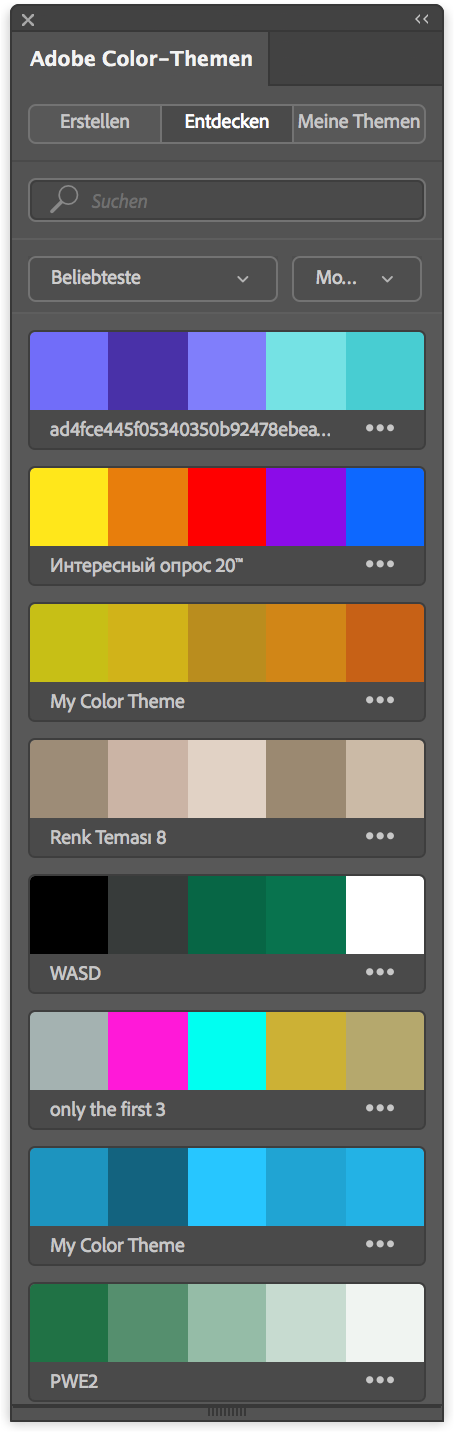
Copy link to clipboard
Copied
Hi @steffenh58012655 - I’m Caroline, a Product Marketing Manager at Adobe.
I'm conducting some research on recoloring assets and think you'd provide some super valuable insights - would you be interested in a brief interview? We'd also offer a gift card for your time!
Hi @Tori30907758bol6 - I’m Caroline, a Product Marketing Manager at Adobe.
I'm conducting some research on recoloring assets and think you'd provide some super valuable insights - would you be interested in a brief interview? We'd also offer a gift card for your time!
Let me know if you'd like to proceed and can send over a calendly link (or feel free to DM me)
Get ready! An upgraded Adobe Community experience is coming in January.
Learn more