Copy link to clipboard
Copied
Since installing CC 2017 the app keeps giving me this message when I use a recorded action I've been using for the last six years without any issue.
The action recorded is:
- Copy
- Paste in Front
- Arrange / Move to Front
- I have this action assigned to the F3 key
It essentially creates a clone feature.
But when I use this action in CC 2017 I get the message: The object "Bring to Front" is not currently available.
What the hell does that mean?
I've also noticed another behavior that pops up when this happens and it's when I have an object selected and command c, it deselects the object instead of keeping it selected? Both behaviors are driving me nuts and of course as usual degrading workflow on even the most basic vector build methods.
So if I wanted to simply select and shape and command c, than immediately command f to replicate same behavior without using my action I can't because it deselects the damn shape? This is Fisher-Price elementary vector building and it's broken? WTH?
CC was suppose to bring a higher level of stability, and all we get is broken features and new bugs on a more consistent basis now. What a scam.
And like other posts I follow I bet this will go unfixed for the next three years or so like other bugs they've known about for years and have ignored and never dealt with.
Anyone know why this happens? Any Adobe engineers care to tell me how to resolve this or at least confirm it's a bug and you're actually going to fix it. (Won't hold my breath since you guys never actually create with the software you develop)
Ai is now a hot mess of an app. Lots of promises about stability spoken at MAX this year regarding Ai, but silence is golden when it comes to actual confirmation of fixes or even acknowledgement of existing bugs. Pretty sad when users care more about making an app dependable than the actual people responsible for developing it.
Any help would be appreciated.
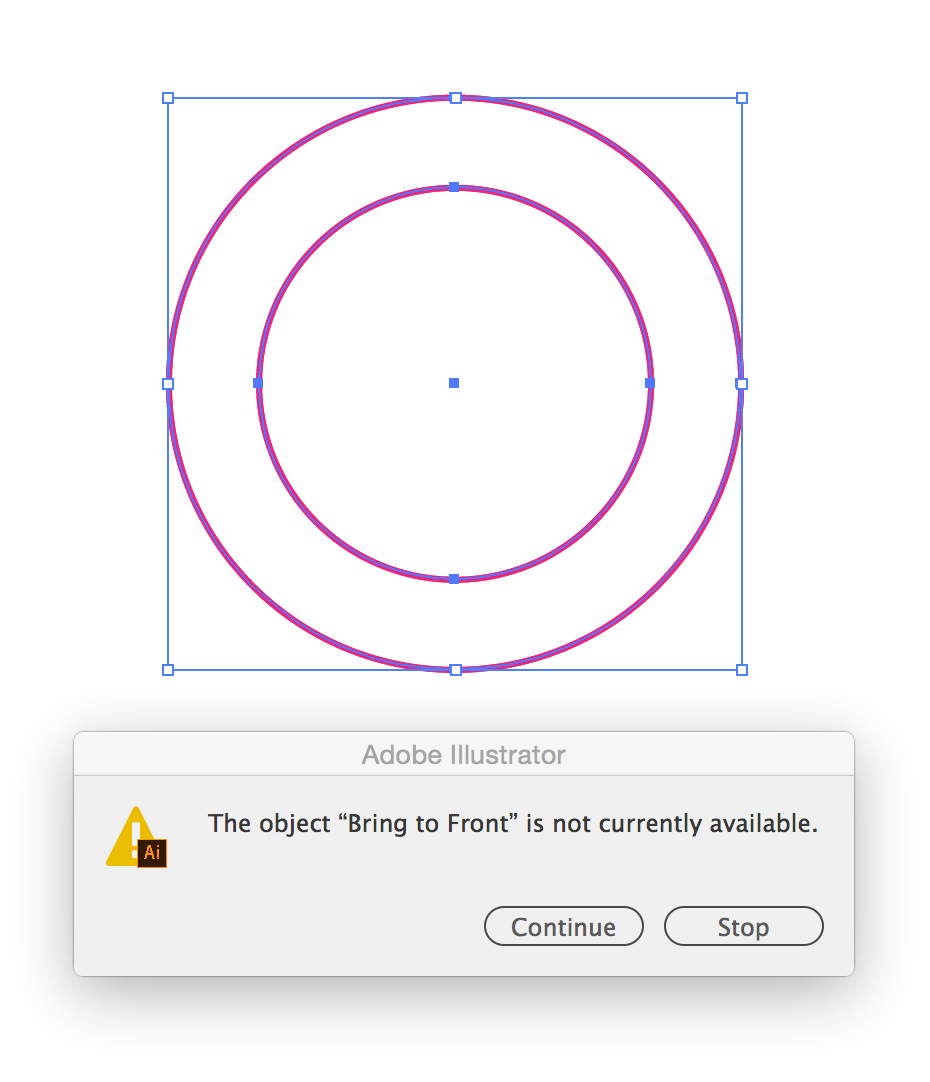
PPLLUVProcess.com
 1 Correct answer
1 Correct answer
I figured out the problem. The latest plugin for Live Surface was causing this.
Once removed it behaves correctly so far. (Fingers crossed)
Of course the snap to point bug which is three years old is still around, but their team knows this already and hopefully will fix it?
Explore related tutorials & articles
Copy link to clipboard
Copied
evidently it can't bring to front because it's deselecting the object for whatever reason, but i just replicated your action on CC2017 (windows 7) with no trouble. cannot replicate it deselecting objects with command C either.
what's your OS? any plugins installed that could be interfering?
Copy link to clipboard
Copied
You're on Windows.
I'm on OS X 10.10.5 5k iMac with maxed out RAM.
I knew I should have held out longer. Adobe always burns me when I install the latest without waiting.
PPLLUVProcess.com
Copy link to clipboard
Copied
i have a mac on 10.9 at home. i'll have a go there this evening and see what happens.
Copy link to clipboard
Copied
Vonster schrieb:
The action recorded is:
- Copy
- Paste in Front
- Arrange / Move to Front
- I have this action assigned to the F3 key
I have no problem with this action on Mac OS X 10.10.5.
No error messages.
Copy link to clipboard
Copied
No deselecting after copy and the action works fine too.
This is on Yosemity 10.10.5
Which Mac OS are you using?
Edit: I saw that in another reply, same OS.
Copy link to clipboard
Copied
Might the object be in front already. Try rewriting your action to
- Copy
- Select all
- Paste in Front (this pastes directly in front of what you have selected, so this will work unless you have locked items which would not get selected)
Layers flyout > paste remembers layers needs to be enabled - which is what most people prefer.
This is assuming you want you new item on top of everything in your layer as in your last action. If you want directly in front of what you copied, then do not add a select all into the action.
Copy link to clipboard
Copied
I figured out the problem. The latest plugin for Live Surface was causing this.
Once removed it behaves correctly so far. (Fingers crossed)
Of course the snap to point bug which is three years old is still around, but their team knows this already and hopefully will fix it?
PPLLUVProcess.com
Copy link to clipboard
Copied
Can you refresh our memory about your snap to point bug?
Copy link to clipboard
Copied
Neeraj and the engineers know about the snap to point bug. It's related mostly to compound shapes. One easy example to replicate is to convert some text to path and than with smart guides turned on try to snap other shape or drag anchor points of a shape to an anchor point on converted text and you'll run into it. Also happens on regular vector shapes (non-type). It's been around since at least CS5. I've sent them movies and source files and they know about it but ignore it still.
PPLLUVProcess.com
Copy link to clipboard
Copied
Now I remember.
I could not reproduce it at that time.
I still cannot reproduce it.
Maybe it is another plugin causing your problem (or I did not understand the problem).
See this screen capture:
Copy link to clipboard
Copied
The snapping bug is an intermittent problem. Some shapes work fine, some don't it's hit or miss. I have no idea how it was introduced but it happened around CS5 or so. I've had many other people tell me they are dealing with the same problem. Adobe three years ago confirmed one of the issues I documented for them and provided source files and a movie.
But nothing has progressed on it any further in three years. That is sloppy development for a core base build method. They promised it would be in the release update last summer, didn't happen. Engineer at MAX said they weren't going to cover that in the talk I went too, actually came up to me prior and told me that so they know.
Whether they choose to fix it is another question all together.
PPLLUVProcess.com
Copy link to clipboard
Copied
But I can imagine it is hard to fix if it's not easily reproducible (like I can't).
One easy example to replicate is to convert some text to path and than with smart guides turned on try to snap other shape or drag anchor points of a shape to an anchor point on converted text and you'll run into it. Also happens on regular vector shapes (non-type). It's been around since at least CS5.
Find more inspiration, events, and resources on the new Adobe Community
Explore Now


