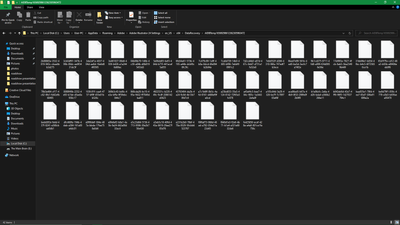Adobe Community
Adobe Community
- Home
- Illustrator
- Discussions
- Recovery files are not in assigned recovery folder
- Recovery files are not in assigned recovery folder
Recovery files are not in assigned recovery folder
Copy link to clipboard
Copied
Hey guys so I'm getting extremely frustrated because I can not find any of my recovered files. I followed the file path where they are supposed to be saved only to find a bunch of files I can not open (they are not ai files). The reason I need to find them is not because I need the files but because I suspect they are taking up WAY too much space on my computer.
I live in South Africa so I have to deal with loadshedding (power going off) all the time and I am not always on time with switching off my computer so naturally Illustrator creates recovered files every time the power switches off. I can not find these files.
Please help before I smash my computer.
Explore related tutorials & articles
Copy link to clipboard
Copied
Have you saved your AI file at least once? Recovery files only work when you've saved your document. Until then AI handles this as a temp file with no recordable data.
Copy link to clipboard
Copied
yes, all the files have been saved before, as stated above the reason my illustrator "crashes" so often is because of the power constantly being switched on and off. Illustrator also gives me a pop-up saying it saved a recovered file when I open it again but I just can't find them.
Copy link to clipboard
Copied
When you open Illustrator again - do you then immediately recover those files?
You have to do that, otherwise Illustrator will delete the recovery files.
But as everyone already wrote: you cannot rely on auto-recovery. Particularly not when your issue are power outages. Every computer needs power in order to save a file. If the power outage happens while a file is saved, then that file will most likely be destroyed. On top of that: power outage while writing on the disk may destroy more stuff in your computer (and that includes the disk itself).
https://en.wikipedia.org/wiki/Uninterruptible_power_supply this might be a reasonable investment.
Copy link to clipboard
Copied
Hello @Ella van Jaarsveld,
Sorry to hear about this experience. As pointed out by Kevin, the temp files cannot be used to recover data. The best option going forward is to try and save/create copies of your active work from time to time in order to prevent loss due to a power outage.
Kindly update this thread if you need further assistance. We'd be happy to help.
Thanks,
Anubhav
Copy link to clipboard
Copied
I did have my files saved beforehand, like I have been actively working on them for days, opening and closing them again. They are saved. It's just that when the power switches off and I open up Illustrator again and it gives me the pop-up saying that a recovered file has been saved, that I can not find where it was saved. I followed the file path in my preferences and found nothing, not a single ai file.
Copy link to clipboard
Copied
One suggestion is to change the backup location on your drive to a known folder. That way you can monitor that folder going forward and remove as needed. Clearing out the current folder would resolve the backup file issue, but I doubt that is what is taking up space.
When your PC abruptly force shuts down because of a power cut off, your going to get truncated junk build up from everywhere. Two suggestions to help with this:
1. Get and run Onyx to clean up HD and caches - https://support.obsidiancontrol.com/Content/Support/Downloads.htm
2. Get a battery backup like a Tripplite or APC. This will give you up to 4 hours carryover - but I would use it as a safety net to save and shut down properly until power is restored: https://www.officedepot.com/a/products/5182451/APC-8-Outlet-Uninterruptible-Power-Supply/?utm_source...