Question
Rectangle tool broken
This has happened a couple of times, not sure what the fix is. I select my rectangle tool and draw a box. Unfortunately, I get 50 boxes. Uninstalled and reinstalled, deleted preferences did not fix.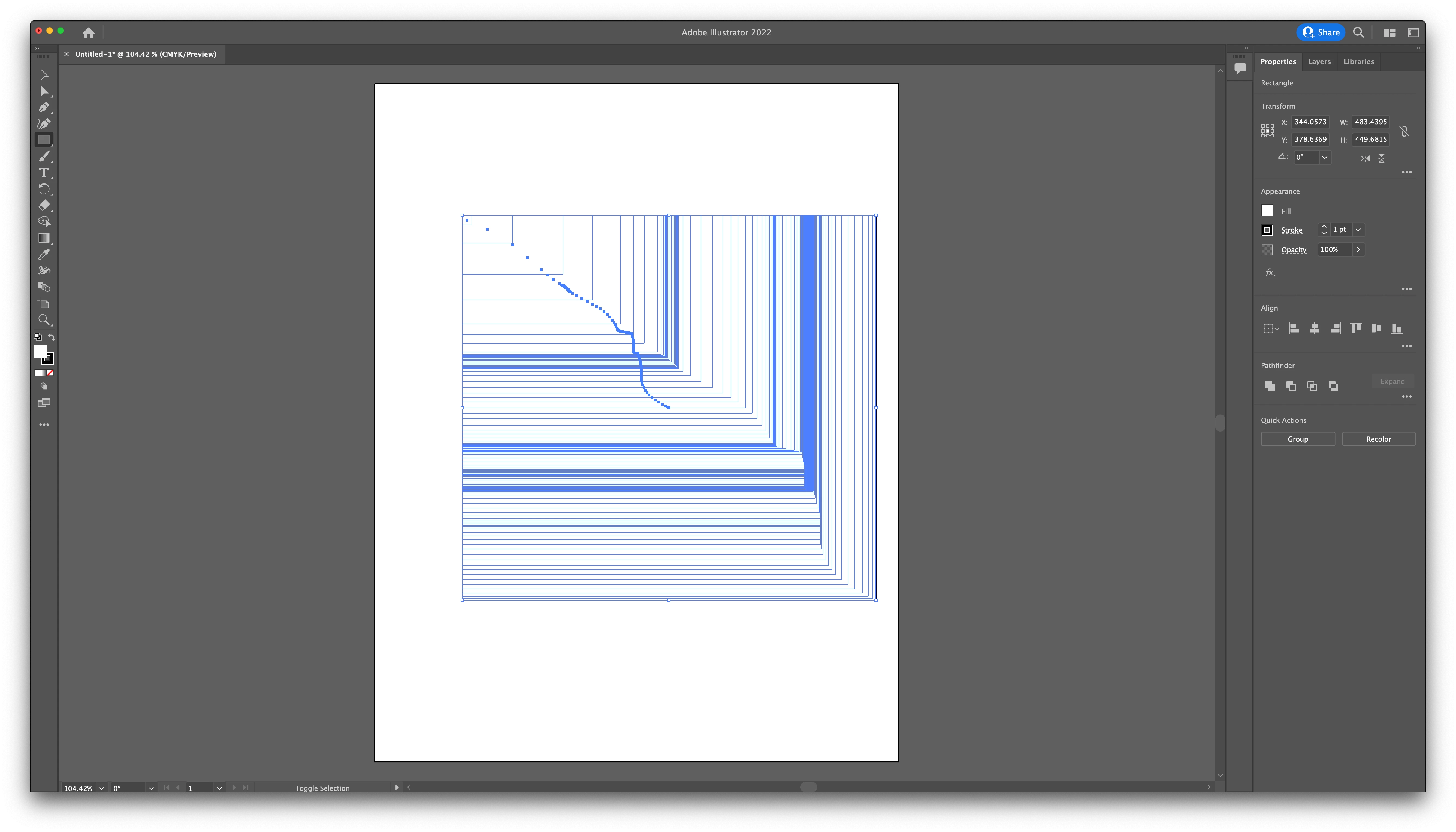
This has happened a couple of times, not sure what the fix is. I select my rectangle tool and draw a box. Unfortunately, I get 50 boxes. Uninstalled and reinstalled, deleted preferences did not fix.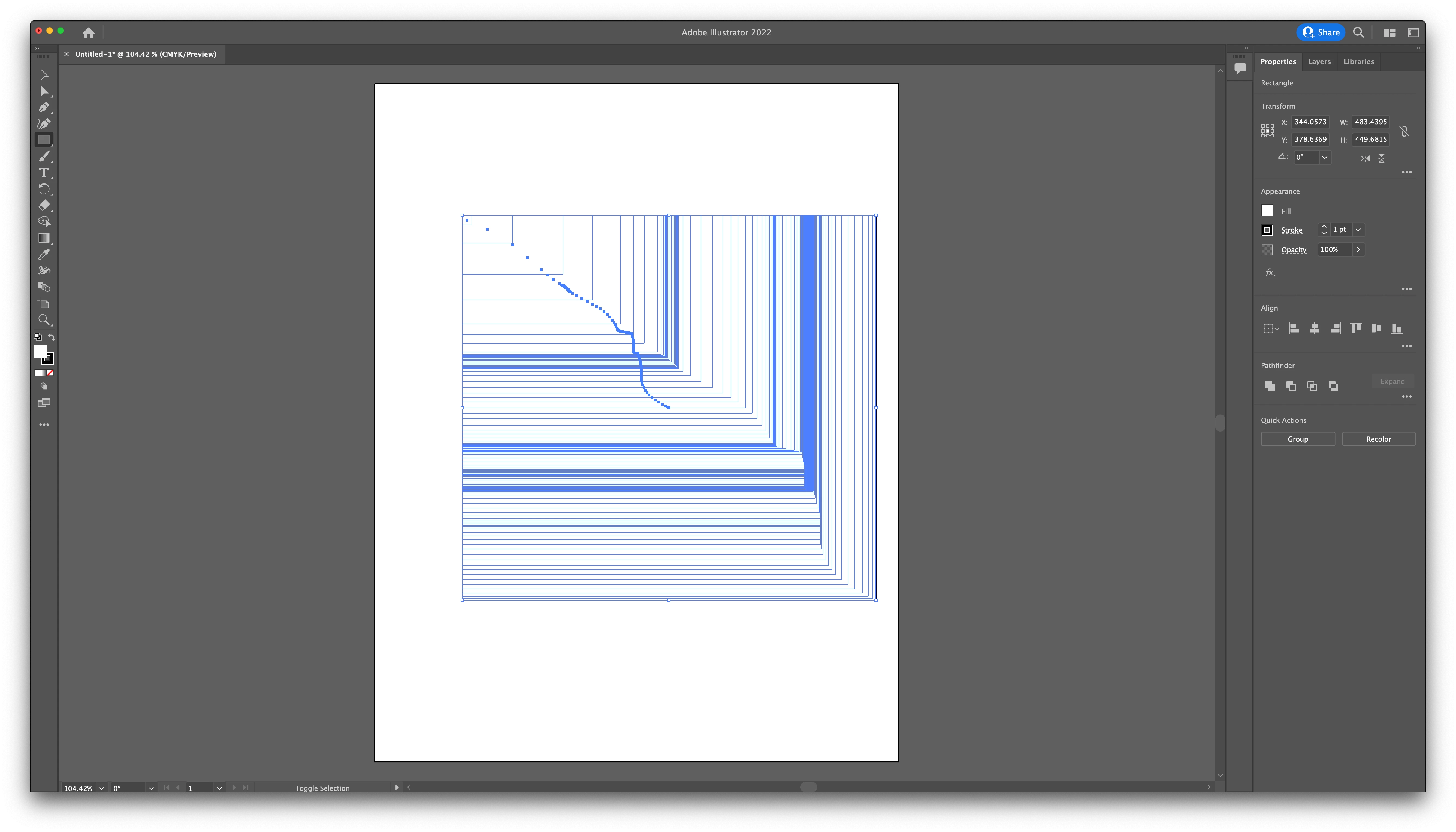
Already have an account? Login
Enter your E-mail address. We'll send you an e-mail with instructions to reset your password.