Copiar vínculo al Portapapeles
Copiado
Does anyone know how I go about creating a rectangle that has text cut out? See attached image for example.
 1 respuesta correcta
1 respuesta correcta
Just draw a rectangle with a White Stroke and NO Fill
Then you can use the Scissors Tool and cut it.
When you use the Scissors Tool on a closed shape like rectangle you will have to click 2 points on the rectangle path to cut it.
cut 2 points above and another below.
here is a video for this:
https://indd.adobe.com/view/6ceb699e-925a-485d-be67-b68f49f80cd8
Examinar y buscar tutoriales y artículos relacionados
Copiar vínculo al Portapapeles
Copiado
You want to cut out the text from the water colored background?
Copiar vínculo al Portapapeles
Copiado
I'm looking to cut out the text from the white frame / rectangle
Copiar vínculo al Portapapeles
Copiado
Just draw a rectangle with a White Stroke and NO Fill
Then you can use the Scissors Tool and cut it.
When you use the Scissors Tool on a closed shape like rectangle you will have to click 2 points on the rectangle path to cut it.
cut 2 points above and another below.
here is a video for this:
https://indd.adobe.com/view/6ceb699e-925a-485d-be67-b68f49f80cd8
Copiar vínculo al Portapapeles
Copiado
Sorry it was a wrong link, this is the link:
Copiar vínculo al Portapapeles
Copiado
one way of doing it purely with appearances (on point type). apply a stroke, drag it below the 'characters' object, use Effect > convert to shape > rectangle with relative minus values top and bottom. apply another stroke, drag it to below characters but above the rectangle, give it a suitably chunky stroke weight, give it opacity 0%, set the whole object to knockout group.
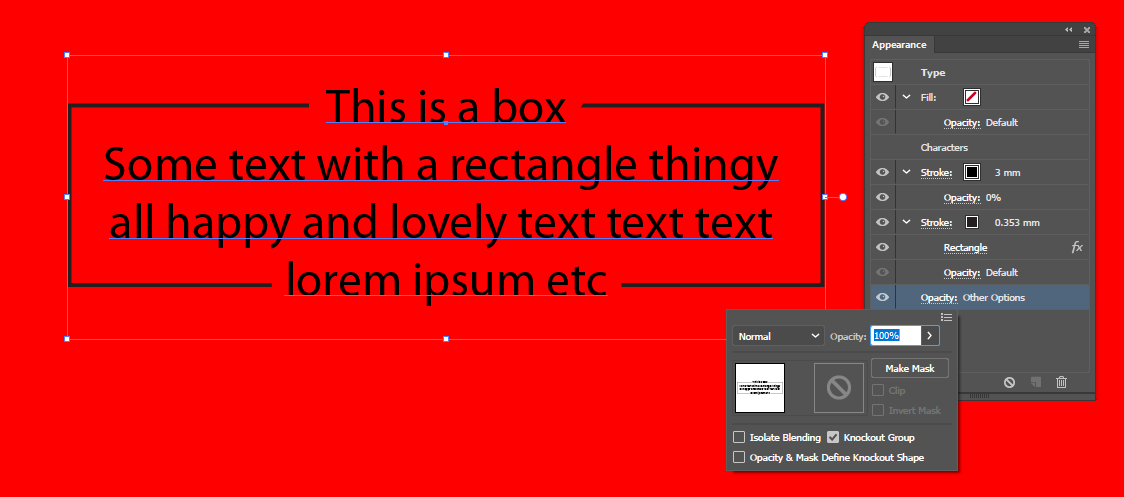
Encuentra más inspiración, eventos y recursos en la nueva comunidad de Adobe
Explorar ahora
