 Adobe Community
Adobe Community
- Home
- Illustrator
- Discussions
- Re: red box around objects from ai to pdf
- Re: red box around objects from ai to pdf

Copy link to clipboard
Copied
Hi there, I made some pages in Illustrator, one text page, one image page then saved as pdf - - both have red lines around them, similar to http://www.okanaganeroticartshow.com/hunt.pdf I can not see these in illustrator, only when I bring it in to acrobat
The pages with images also have this red line around it. Does anyone know how to get rid of this red box? I am thinking it is an illustrator selection, but as mentioned I only see it when I save as a pdf, and view in acrobat.
Thank you for any help you can offer!
Julia
 1 Correct answer
1 Correct answer
okay you guys, you're going to think I am really silly -
found what it is -
it is the trim and bleed box - I disabled it in preferences/page display and it is gone. hallaluyah!
now am going through lulu.com to see if I need to do anything special before I upload.
Has anyone used lulu for publishing before?
Should I still do a preflight?
🙂
Explore related tutorials & articles

Copy link to clipboard
Copied
okay so that is odd - I just looked at my attachment (on this post) in preview, and there was no red box around it - does this mean I am worrying needlessly? the pdf document I am putting together is 100 pages long, and I can see the red box there - I don't want anyone who buys the ebook to see that red box. Help would be greatly appreciated! 🙂
Copy link to clipboard
Copied
Julia,
Can you do a print screen of that red box and also attach a sample of that AI?
Ariel
Copy link to clipboard
Copied
Here too... no red box, that i can see, in the attached pdf...
JJ
Copy link to clipboard
Copied
Is it perhaps just something enabled in Acrobat? Preflight checking or commenting perhaps? Some of those functions will highlight items. Likewise, you will see the containing boxes, while in teh advanced editing mode and selecting stuff....
Mylenium
Copy link to clipboard
Copied
That would be like a comment box but it is not there in the saved version even if you show all comments. So if it were a comment it did not get saved
or translated when uploaded?
But the first thing I thought of was a comment rectangle.

Copy link to clipboard
Copied
HI to everyone! thank you so much for responding - I haven't done the preflight yet - am wondering if I should - I'm preparing this for lulu.com, should I do prelight?
I've included two images - a print screen of two of the pages -
one, you can see the red box around just the text, and the other you can see around the text and also the image. The one around this image though, it is offset - the reason it is offset is because I included the page, and then adjusted the image in illustrator to move it up and then replaced the page in acrobat - but you can see the red box is from the first image and the first placement of the image....? ie the red box didnt move with the image?
Never seen this before, and thank you everyone for your help!
All the best, Julia

Copy link to clipboard
Copied
okay you guys, you're going to think I am really silly -
found what it is -
it is the trim and bleed box - I disabled it in preferences/page display and it is gone. hallaluyah!
now am going through lulu.com to see if I need to do anything special before I upload.
Has anyone used lulu for publishing before?
Should I still do a preflight?
🙂
Copy link to clipboard
Copied
wow . . . I have been searching for an answer for this for so many months! I can't believe it was as simple as going to Preferences > Page Display > Page Content & Navigation and unticking the "Show art, trim & bleed boxes".
Thanks!
Copy link to clipboard
Copied
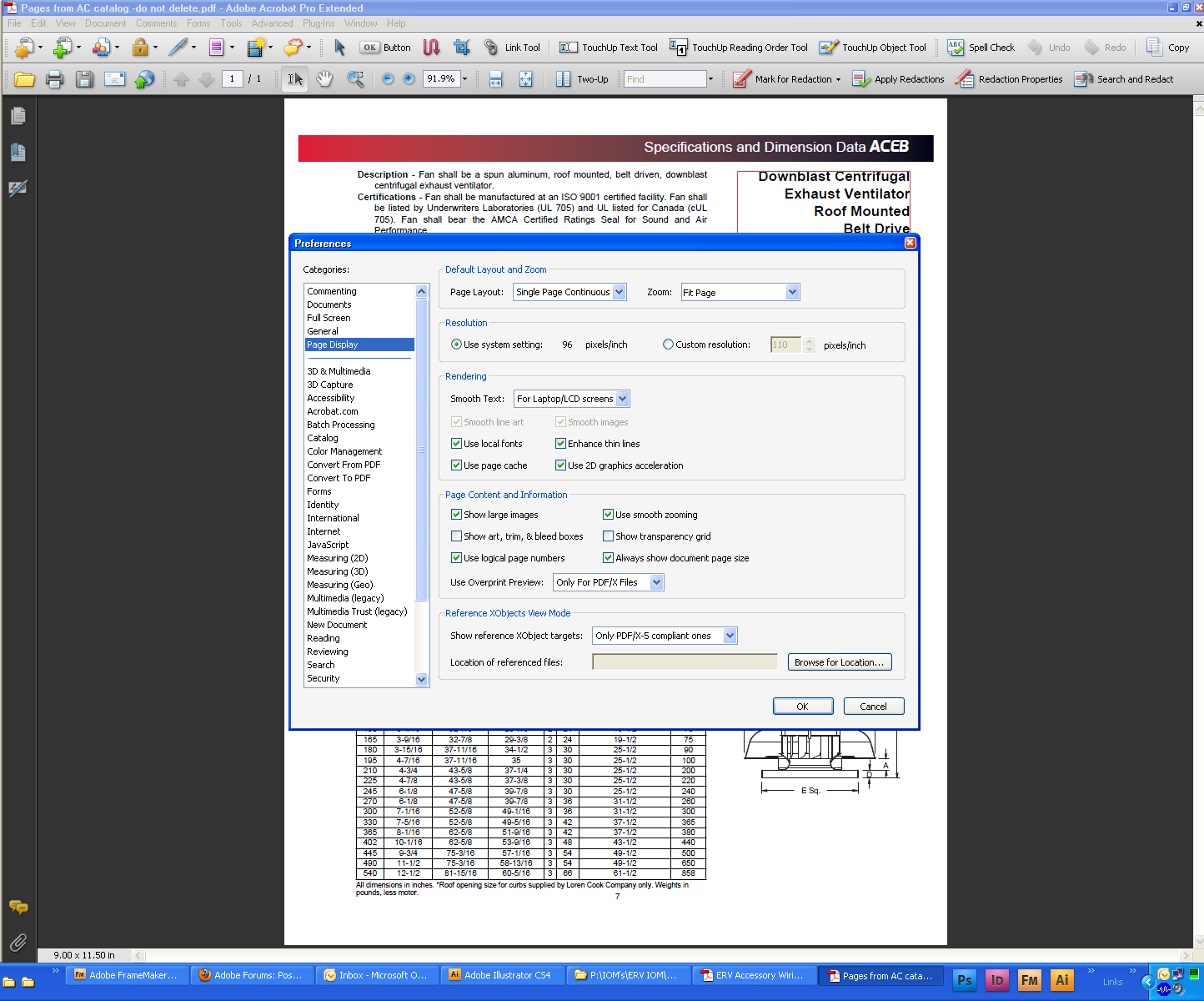
I have Preferences > Page Display > Page Content & Navigation and unticking the "Show art, trim & bleed boxes" unchecked and I still get boxes.
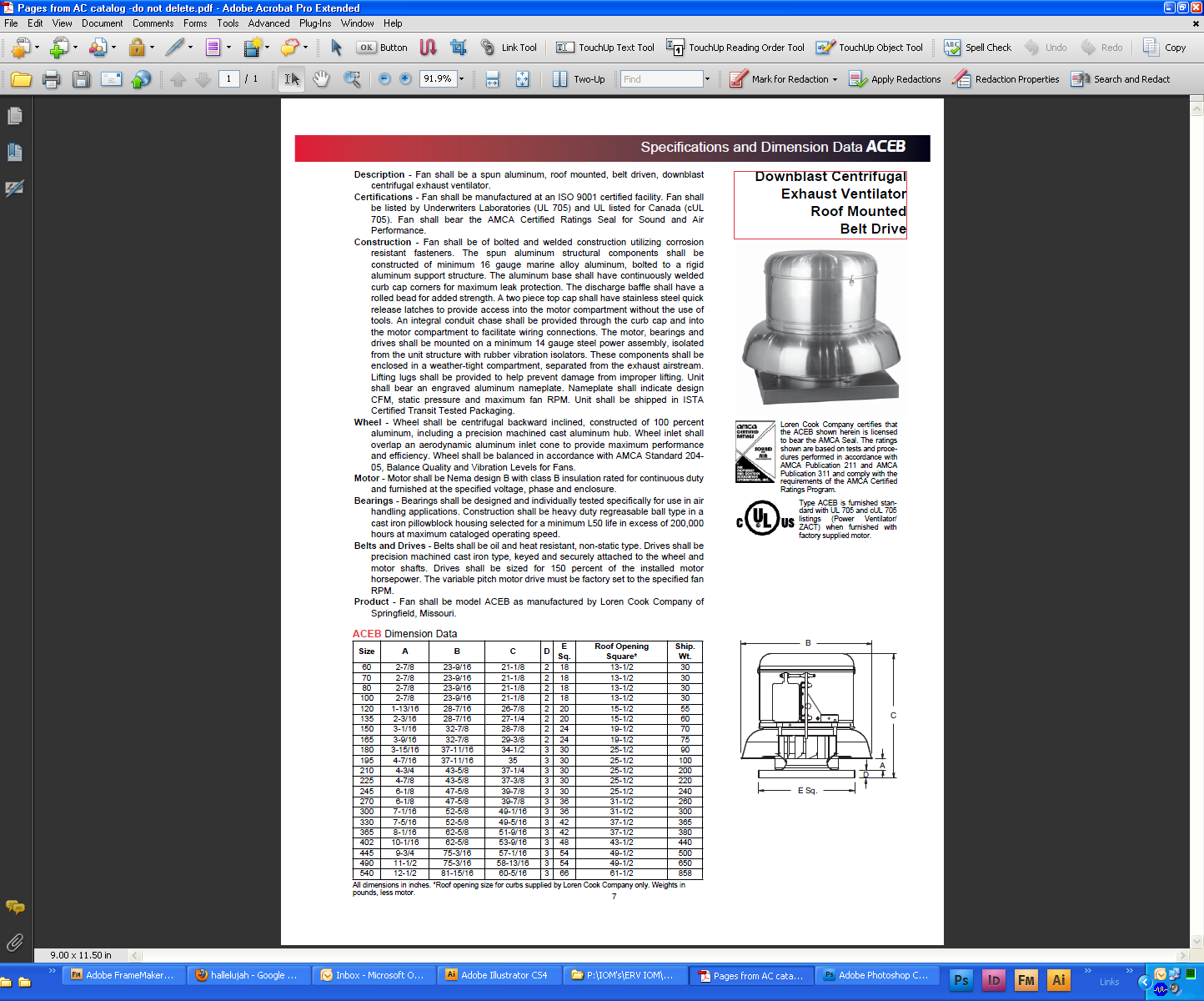
Message was edited by: mHenderson@lorencook
Copy link to clipboard
Copied
I'm working on this thread now
Copy link to clipboard
Copied
Thank youuuuuuuuu!!!!!!
Copy link to clipboard
Copied
Julia ... Open Acrobat ... go to edit on the tool bar and go down to preferences ... click on it and look at the "fields highlight color" and "required fields highlight color" ... change each field color to white and this should fix your problem.
Russ
Copy link to clipboard
Copied
Hi - If you're still having this problem, try going into your Acrobat Preferences and looking at your Page Display settings. Under the options for Page Content and Information, deselect "Show art, trim, and bleed boxes." I think what you've been seeing (and I've had this problem, too) is an unwanted bleed line. Hope this helps.
Copy link to clipboard
Copied
Post 10 declares that this option is already disabled.

