 Adobe Community
Adobe Community
Turn on suggestions
Auto-suggest helps you quickly narrow down your search results by suggesting possible matches as you type.
Exit
- Home
- Illustrator
- Discussions
- red diagonal ghosts while using pen tool
- red diagonal ghosts while using pen tool
0
Contributor
,
/t5/illustrator-discussions/red-diagonal-ghosts-while-using-pen-tool/td-p/9598694
Jan 19, 2018
Jan 19, 2018
Copy link to clipboard
Copied
All too often, ugly fat red diagonals appear when I click/creating a point with the pen tool.
The diagonals originate in the points created - see image below.
Remedy, anyone?
Many thanks!
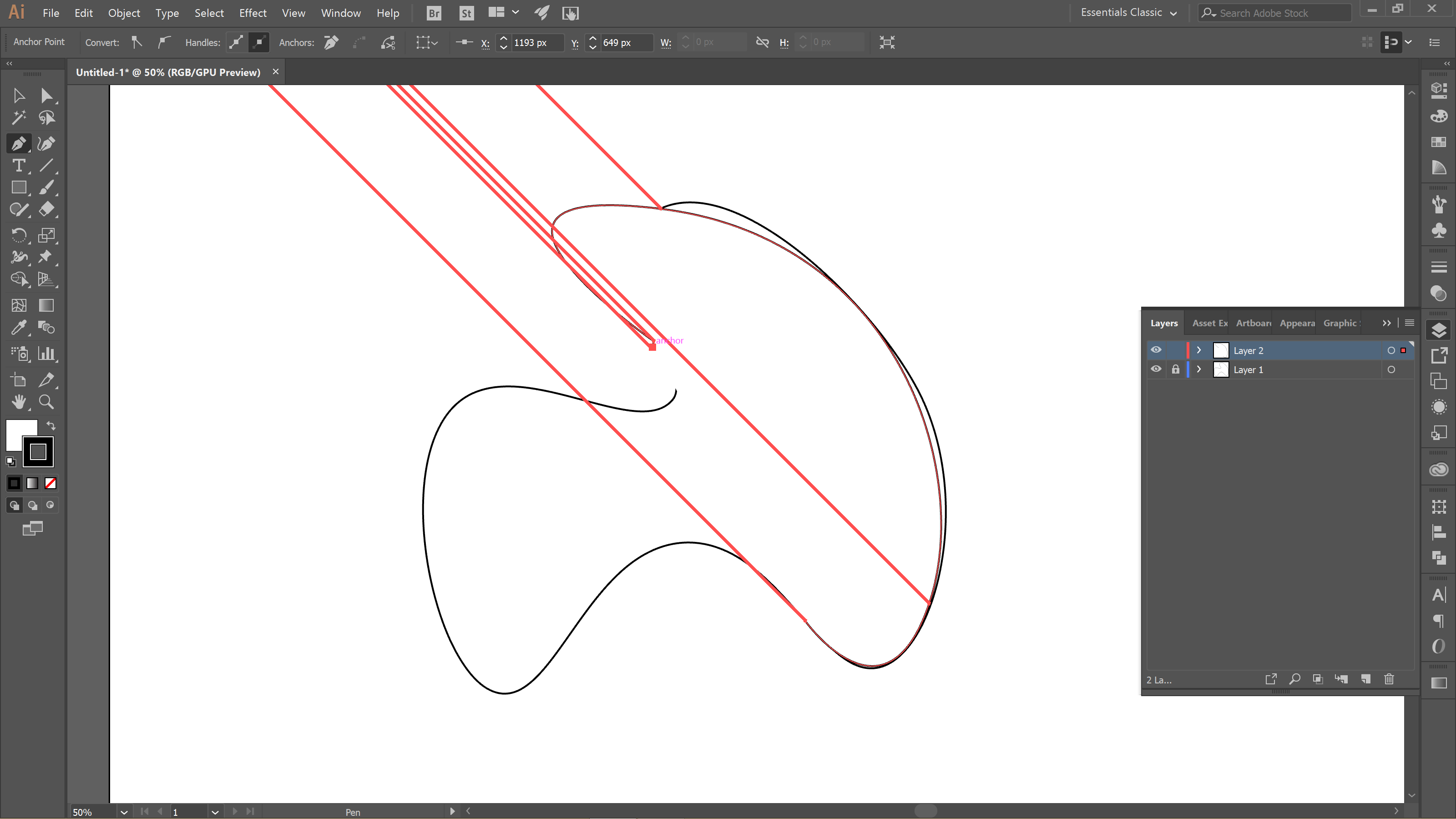
Community guidelines
Be kind and respectful, give credit to the original source of content, and search for duplicates before posting.
Learn more
 1 Correct answer
1 Correct answer
Community Expert
,
Jan 19, 2018
Jan 19, 2018
View > Preview on CPU, or click the rocket icon and disable GPU performance entirely.
Explore related tutorials & articles
Community Expert
,
/t5/illustrator-discussions/red-diagonal-ghosts-while-using-pen-tool/m-p/9598695#M80048
Jan 19, 2018
Jan 19, 2018
Copy link to clipboard
Copied
View > Preview on CPU, or click the rocket icon and disable GPU performance entirely.
Community guidelines
Be kind and respectful, give credit to the original source of content, and search for duplicates before posting.
Learn more
guy.cruls
AUTHOR
Contributor
,
LATEST
/t5/illustrator-discussions/red-diagonal-ghosts-while-using-pen-tool/m-p/9598696#M80049
Jan 19, 2018
Jan 19, 2018
Copy link to clipboard
Copied
many thanks.
when I went back to Ai, the diagonals did not reappear, but they would've done sooner or later.
good to know of the GPU disabling to get rid of these ghosts.
Community guidelines
Be kind and respectful, give credit to the original source of content, and search for duplicates before posting.
Learn more
Resources
Learning Resources for Illustrator
Crash on launch and known issues
Fonts and Typography in Illustrator
Copyright © 2024 Adobe. All rights reserved.
