- Home
- Illustrator
- Discussions
- Re: Relink multiple images at once?
- Re: Relink multiple images at once?
Relink multiple images at once?
Copy link to clipboard
Copied
I manage a design department where we're constantly working with documents that have multiple placed and embedded images in each. As an example, we often have 10 instances each of 4 different images in a given document. These links are constantly changing and being updated on a per-client basis. My concern is that my designers waste a lot of time relinking these embedded graphics as the software prompts the user to relink each one individually. If the designer needs to replace 10 of the linked graphics with, say, "Royal Mahogany", they have to select all 10, select the relink option and specify the file they want to replace the graphic with by clicking on and placing the selected file for each instance of the graphic. So if they're replacing the links of 10 images, they have to select and place the desired file 10 times. Is there any way to select multiple placed images and replace them all at once? Note that the images we place into the file are stored in multiple locations on server, subdivided by material, manufacturer, color, finish etc. I've had my IT guy working on a script for this but thus far he has been met with little success.
My team is using CS3 mac version currently but we'll be upgrading to CS5 soon. This is a huge time-waster for my company. Help anyone?
 1 Pinned Reply
1 Pinned Reply
Hi All,
We understand how important it is to be able to relink multiple images at once in Illustrator. Our product team is aware of this and has been working to improve this functionality.
We highly appreciate your feedback and would like to request you to upvote the following UserVoice link and add your comments there to make it more prioritized as the product team has started working on it (https://illustrator.uservoice.com/forums/333657-illustrator-desktop-feature-requests/suggestions/32307445-autofind-missing-links-like-in-indesign
...Explore related tutorials & articles
Copy link to clipboard
Copied
These tips might help:
http://indesignsecrets.com/updating-multiple-linked-images-at-once.php
http://livedocs.adobe.com/en_US/InDesign/5.0/help.html?content=WSD7C5E0A4-75C4-4660-9FAB-5E5726765407.html
Copy link to clipboard
Copied
Thanks for the reply. Unfortunately this still does not help me with the issue in Illustrator ![]()
Copy link to clipboard
Copied
This script may be just/close to what you need? I tried it and it works.
http://illustrator.hilfdirselbst.ch/dokuwiki/en/skripte/javascript/zamena?redirect=1
Copy link to clipboard
Copied
You may find CarlosCanto's script does just the job:
http://forums.adobe.com/message/4089243#4089243
You select your links, run the script; choose your new image and viola.
All credit to CarlosCanto.
Copy link to clipboard
Copied
Tweaked CarlosCanto's Script so that it can relink multiple images that are different. It will identify the original file location in the Dialog Header so that you know which one you are working with.
Just open notepad, paste the code below, then save as a .js file. To run in CS4, select the images you want to relink, then go to File, Scripts, Other Scripts, then select the .js file you created.
#target Illustrator
// script.name = relinkAllSelected.jsx;
// script.description = relinks all selected placed images at once;
// script.required = select at least one linked image before running;
// script.parent = CarlosCanto // 7/12/11;
// script.elegant = false;
var idoc = app.activeDocument;
sel = idoc.selection;
if (sel.length>0)
{
for (i=0 ; i<sel.length ; i++ )
{
if (sel.typename == "PlacedItem")
{
var iplaced = sel;
var file = File.openDialog ("open file " + iplaced.file );
iplaced.file = file;
}
}
}
else
{
alert("select at least one placed item before running");
}
Copy link to clipboard
Copied
I could really use this script on a daily basis, but am having trouble getting this to work in CS5.
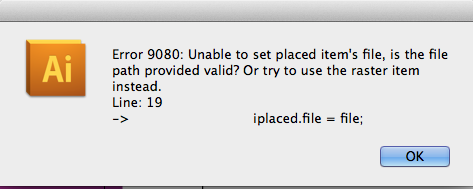
Tried Other scripts as this also conflicts with me organziing my scipts into subfolders. Basically nothing happens after I choose the new file if I ran the script in the subfolder "links"
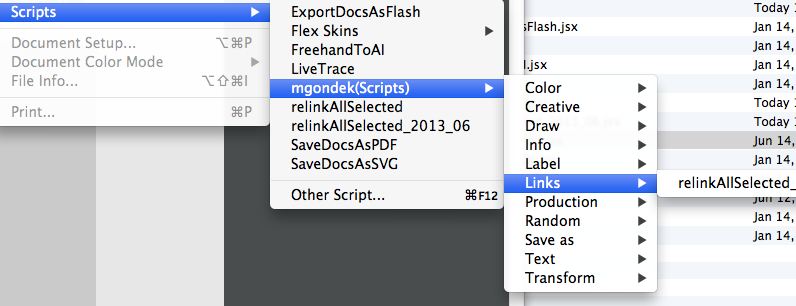
Mac OS 10.8.2
AI CS15.04
Copy link to clipboard
Copied
Same problem here, any solution for Photoshop CS5???

Copy link to clipboard
Copied
Same for me, I can't use this script. It gives me the following error:
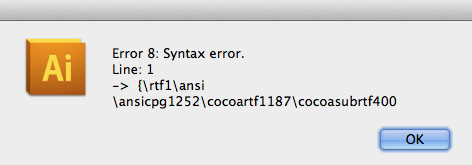
I have CS5
Copy link to clipboard
Copied
your program defaults to Rich Text Format, save the script as Plain Text.
Copy link to clipboard
Copied
I am getting this error message:
Copy link to clipboard
Copied
THIS IS A MISERY. Other applications automatically update missing links - or at least ask if you would like the other missing links it found updated...
InDesign and Muse both do it well.
Do the product teams at Adobe not share cade base for key modules??
Really a pain to have to update these ONE AT A TIME.
Nightmare. Come on Adobe -make the world a better place - imagine all the hours of wasted time added up to the freedom of perhaps a hundred thousand hours of time mindlessly clicking on update links, just because some poor fool moved the folder. I've been asking for this for nearly TEN years.
Copy link to clipboard
Copied
When Illustrator asks for the links, point it to the new direction and make sure to check "Apply to all"
Copy link to clipboard
Copied
I create a job folder for each job I run. When I create my print file, I place images and name them as a relative location on the piece. For example, logofile_upperright.jpg, logofile_center.jpg, tagimage_lowerleft.jpg
When I want to replace those 3 placed images, I simply rename the new files to those three location names and when I open the new job template file, the new files appear.
Lastly - sometimes when I want to replace a jpg with a 'blank' - I'll create a white.jpg file and substitute (rename it) into its proper position.
I played with Links (relinking) etc. but the problem is I am creating name badges in batches of 100 which would require me to select each image on every instance (100x) - which becomes even more of an issue when I have to replace multiple images on a single badge template file.
I have 1 badge template file with 4 different 'images' (background.jpg, centerlogo.jpg, year.jpg, & jobNo.jpg)
The last 2 - are actually TEXT that I make into JPG files so I can quickly update both the Year and Job Number on a badge easily (transparent background images ofcourse).
As far as I can tell - Illustrator does NOT do Sequential numbering like other programs do ( I dont want to use InDesign) - this is a good workaround for a product that is down and dirty (3" square decal)..
Hope this helps.
Copy link to clipboard
Copied
Two years later, link updates still requires each link to be manually be updated. No intelligence, no prompt asking "we have found other missing files, would you like to update them all?" Computers are supposed to solve these problems and automate mindless tasks. It works in InDesign. Go get the code of them.
Copy link to clipboard
Copied
This is still a thing in the current version of Illustrator, 10 years later, lol.
@MonikaGause, that Apply To All when opening a file can work when your images are all the same size/resolution etc. however, I think what folks are asking for is to have the links palette function more like the one in InDesign, where you select more than one linked image and only have to click okay once. When you're already working in the file, you'd use the links palette to update to new images, and not have to click Okay for every instance of the image.
It's possible that there is some kind of plug-in or whatever, but as one who does a lot with placed images, and has worked with them in both InDesign and Illustrator, it seems like a no-brainer that the palettes would function the same. I'm sure this is already a feature request, gonna go up-vote it.
Copy link to clipboard
Copied
it's half way of 2023 here, still searching for answers.
I tried almost every script I can find online and none of them worked.
All I wanted is just a simple click of a link and can change all 5 links into a new one, I am working on templates and a simple job like this took me a week to do because of the repeated process of find and replace tab appreared despite I have highlighted everything
Please please someone can enlighten me and share a script that actually works will be real appreciated...
Copy link to clipboard
Copied
Hi All,
We understand how important it is to be able to relink multiple images at once in Illustrator. Our product team is aware of this and has been working to improve this functionality.
We highly appreciate your feedback and would like to request you to upvote the following UserVoice link and add your comments there to make it more prioritized as the product team has started working on it (https://illustrator.uservoice.com/forums/333657-illustrator-desktop-feature-requests/suggestions/323...)
Your input will help us to make the improvements needed to provide you with the best possible experience using Illustrator.
Thank you for your understanding and patience.
Best,
Anshul Saini
Copy link to clipboard
Copied
Thank you Anshul,
I have just commented and also left feedback I am really hoping your team will take this seriously and at least adapt the indesign feature into illustrator, this will save a lot of lives. Thank you!
Copy link to clipboard
Copied
How's that coming along? Would be super hand. Seems like this is a no brainer.
Copy link to clipboard
Copied
Been hoping this would be resolved. Would be a super handy function. Let's make it happen.
Copy link to clipboard
Copied
Hello @Franky Spills,
Thank you for your feedback and patience. I'd like to inform you that the option to relink multiple images at once is available in the Beta version 28.1 and higher. This feature is still under development, and your feedback is crucial to refining the user experience.
You can try the Beta version by installing it from your Creative Cloud Desktop (CCD) application. Please test the feature and share your experience. Your input will help in shaping the final version for all users.
If you encounter any issues or have further suggestions, feel free to provide more details. We appreciate your engagement and look forward to hearing about your experience with this functionality.
Best,
Anshul Saini
Copy link to clipboard
Copied
It is an old post and I see a recent reply from Adobe's team working on the feature. Until then I'd say the quickest way I found that worked for me with around 100 images in a magazine, was to copy and paste all those images/assets in the same folder as the working file. All your asset links would get automatically updated. Might create a mess of your folder but that's the solution for now until we get a working feature. If you have the assets in too many different folders and find it difficult, save the project as a package and that will save all the images in one folder "Links". You can then copy all the assets from that folder to your working file folder or vice versa(basically the illustrator project file and all the assets need to be in the same folder).
Copy link to clipboard
Copied
Yes, that, at least, works. But when you have a lot of images it's a pain to find the actual working file they're placed in when everything is in the same folder. And it makes for craziness if you tend to be organized from the outset of a project. For example, when working on comps, sometimes I have multiple products (frozen pizza, deli ham, masala simmer sauce) in one project. I have a folder for stock that has folders for each product so I can be somewhat organized. If others have to get into my files they can figure it out. Sometimes I download a lot of FPO stock images to try them out, so I try to keep the confusion to a minimum.
Copy link to clipboard
Copied
I have a work around but find it difficult to explain. I am just tricking the link by changing the name to whatever the original link is so when it wants to "Relink" the file I give it the New link that I want but with the old name and it will replace all the links on the page at once. I can have more than one name eg Link A, Link B Link C.
-
- 1
- 2




