Relinking files in Illustrator
Copy link to clipboard
Copied
Greetings all;
I am experiencing a problem with relinking files. I often place images in Illustrator documents and then find that I need to move the file that the placed image draws from. After moving the file to another folder, I of course have to show Illustrator where it can find the file.
The problem I am experiencing is that when I select "Apply to all", I still have to select the file for each placed instance. Does anyone know how I can fix this?
Explore related tutorials & articles
Copy link to clipboard
Copied
A workaround can be:
Place a check mark next to Apply To All and then click Ignore.
Now, open Links panel (Windows> Links).
Cmd + click on all the missing links (links having question mark sign) and then click on relink button at the bottom of the Links panel.
Navigate to the folder location where your linked files are.
This will keep the folder open until all the missing files have been linked.
Copy link to clipboard
Copied
Sia user;
I tried what you suggested, but I still have to link each file individually, which is a lot of work when you have thirty some instances of the file. Thanks for the idea, though.
Copy link to clipboard
Copied
If you moved the placed images next to the illustrator file , then your file will open without warning.
The other advantage is you will not get broken links when:
- Archiving to a dvd
- Sending a DVD or ftp to a printer or any other third party
You need a good method for organizing your files, for this to work. What works and is utilized in most of the places I contract for is to put the job number at a the beginning of the file name for your Illustrator files. This helps seperate your .ai files from all your other files. If you do not use job numbers you can use somehting like 2011-06-filename.
I realize everyone has different needs and issues like duplicate images, but wanted to share what works for me and many others incase this is of any use to you.
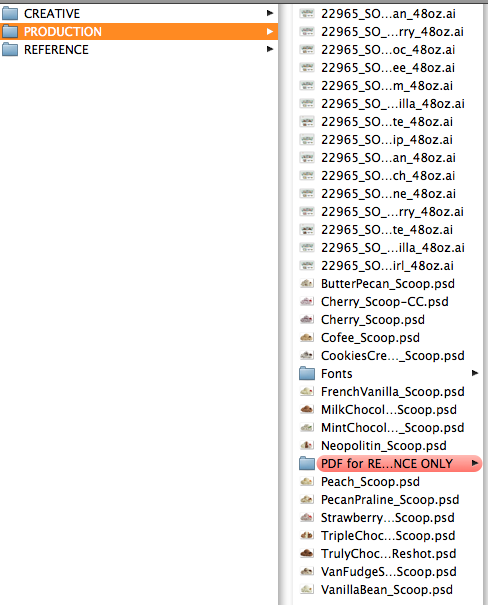
I also highly recommend a program called Artfiles for gathering your font & images for illustrator files. The new update coming out is loaded with new features.
Copy link to clipboard
Copied
Mike;
It sounds like you are suggesting that I keep the placed files and the Illustrator file in the same folder. Is that correct?
Personally, I prefer to organize all of the file elements into families with different folders so I can access the files quickly if I need to edit them. Sometimes I reorganize the families part way through the project, which means I need to relink the files. In previous versions of Illustrator, relinking one instance always update the remaining instances.
Copy link to clipboard
Copied
No problem as long as you are organized no matter what method you use Illustrator will be very good to you. This should help you with updating your links:
Edit >> Preferences >> Update Links >> Automatically
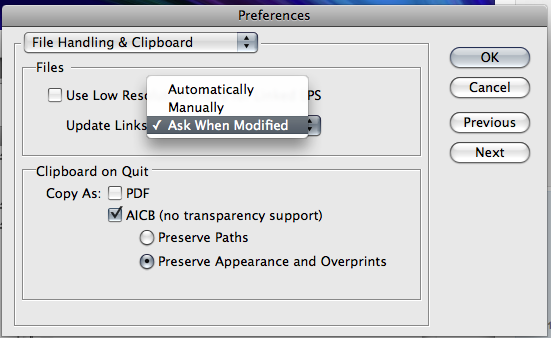
Copy link to clipboard
Copied
Mike;
I tried changing the settings in preferences, but unfortunately it didn't work. I still had to relink each instance despite selecting the "Apply to all" checkbox.
Copy link to clipboard
Copied
Are you choosing repair, or replace? Choose repair. If any other files, even ones with different names are in that exact same folder, Illustrator is smart enough to relink them.
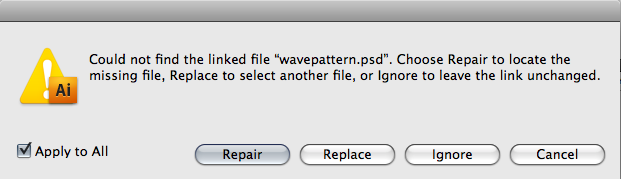
Copy link to clipboard
Copied
I have tired both "Repair" and "Replace", both with and without "Apply to All" checked, but to no avail.
Copy link to clipboard
Copied
Hi alpinemice, this script will do it, select all images you wish to relink and run the script
#target Illustrator
// script.name = relinkAllSelected.jsx;
// script.description = relinks all selected placed images at once;
// script.required = select at least one linked image before running;
// script.parent = CarlosCanto // 7/12/11;
// script.elegant = false;
var idoc = app.activeDocument;
sel = idoc.selection;
if (sel.length>0)
{
var file = File.openDialog ("open file");
for (i=0 ; i<sel.length ; i++ )
{
if (sel[i].typename == "PlacedItem")
{
var iplaced = sel[i];
iplaced.file = file;
}
}
}
else
{
alert("select at least one placed item before running");
}
Copy link to clipboard
Copied
Great script!
Thanks for posting. I used it and it saves a ton of time. yodabest.
Copy link to clipboard
Copied
This script isn't working for me, is it supposed to be placed in the illustrator scripts folder? right now i'm running it from my desktop. I saved your code into a WordPad file and saved it as a .js file - for some reason in illustrator "File > scripts" will only show me .js files as an option to click, the .jsx files do not show up
Copy link to clipboard
Copied
Two things. Did you save the file as a plain text file ( TXT not RTF) and did you use the .jsx extension?
Copy link to clipboard
Copied
CarlosCanto, I couldn't get this script to do anything. Ran it from AI CS6 (Mac) with a linked object selected, and selected the new file to link to, but nothing happened. Tried with single objects and multiple, and with both embedded and already linked objects. Any tips? Would be a great time saver if it worked. Thanks!
Copy link to clipboard
Copied
Hi Aaron, I just tried it and it works fine with Linked images. I just realized it doesn't work with Embedded images, it shouldn't work, the property I used is "read only", so we can't update it.
Copy link to clipboard
Copied
I see. Thanks Carlos. Any chance it could be modified? I often have scatter plot graphs coming in from Excel where the plot point itself (circle, diamond, etc.) appears in AI as an embedded link. These are low-res and there can be 300 of them; manually relinking each one to a separate vector file of my creation is, as you can imagine, a very time-consuming (and finger-aching) task!
Copy link to clipboard
Copied
can you share a sample file?
Copy link to clipboard
Copied
Hi Carlos. Sure; please see 2 files here:
'Plot sample' shows the Excel plot as pasted into AI. (Look on artboard 1.)
You'll see in Links panel that all of them are raster, embedded. You can relink each point to 'Data point vector' file:
Dropbox - Data point vector.ai
Let me know what you find out!
Thanks.
Copy link to clipboard
Copied
Hi Aaron, try this version. Select your Embedded images before running. For your sample, I unclipped the dots before running.
// script.name = relinkAllSelected_rasters.jsx;
// script.description = relinks all selected placed images at once;
// script.required = select at least one linked image before running;
// script.parent = CarlosCanto // 7/12/11; Update 7/24/17;
// script.elegant = false;
var idoc = app.activeDocument;
sel = idoc.selection;
if (sel.length>0) {
var file = File.openDialog ("open file");
file = new File(file.fsName.replace("file://","")); // Mac OS Lion fix by John Hawkinson
for (i=0 ; i<sel.length ; i++ ) {
if (sel[i].typename == "PlacedItem") {
var iplaced = sel[i];
iplaced.file = file;
}
if (sel[i].typename == "RasterItem") {
var iplaced = idoc.placedItems.add();
iplaced.file = file;
var fctrx = iplaced.width/2; // get the rectangle's center coordinates
var fctry = iplaced.height/2; // iplaced.position = sel[i].position;
h = sel[i].height;
w = sel[i].width;
x2 = sel[i].left;
y2 = sel[i].top;
iplaced.position = [fctrx-w/2+x2, fctry+y2+h/2];
sel[i].remove();
}
}
}
else
{
alert("select at least one placed item before running");
}
Copy link to clipboard
Copied
Hi Carlos, thanks for taking the time!
I tried the script, following your instructions, but got this error:
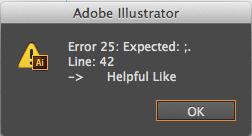
This was true whether all clipping masks were released or not.
Like, not a very helpful message! ![]()
Copy link to clipboard
Copied
Hi, I think you grabbed more text than needed when you copy. Make sure the script ends at the curly brace.
Copy link to clipboard
Copied
Doh! Rookie mistake. Thanks Carlos. Works now, although I am getting a ton of these messages:

...with lots of beach ball spinning in between each. I fear it may be doing it for each instance of relinking. I ended up force-quitting. Any way to resolve that?
Copy link to clipboard
Copied
are you getting the error message on the sample file you posted?
the beach ball it's normal, it takes time to process but it's still working, just let it finish. Your sample file should take around 10-15 seconds
Copy link to clipboard
Copied
No, the original 'like' error is not happening now that I've cleaned up the code I pasted. But if I just let the script do its thing, it will eventually pause and demand my attention with that relink message, and no matter how I respond to it, it seems that (each time with long waiting between), dozens (> 100?) more will follow.
Copy link to clipboard
Copied
no, I meant the Illustrator sample file. do you get the message processing the ai file you sent me?

