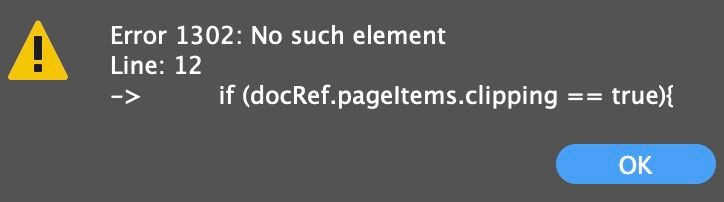Copy link to clipboard
Copied
Thanks,
Prabudass
 1 Correct answer
1 Correct answer
I realize this is an old thread, but I ran across it while looking for a solution to removing multiple clipping masks scattered throughout a document.
If you need to remove all the clipping masks from a document, here is a pretty simple script that will check all the pageItems and remove any that are being used as a clipping mask.
Comment out the last line if you don't want to see how many paths were deleted. Its not a necesarry feature, but I like to know how many objects get deleted when I run
...Explore related tutorials & articles
Copy link to clipboard
Copied
ok, then the problem was the compound clipping mask, I didn't do enough testing but anyway glad to hear you found out what it was and a way around it.
...don't worry about the elegant/not elegant stuff, related comments are meant to add some humor to this "a little too serious" forum.
Copy link to clipboard
Copied
I figured. Just felt foolish... also, despite a generally good sense of
humor I have a hard time mixing analytical thinking and a humorous tone...
especially online.
Copy link to clipboard
Copied
A slightly cynical sense of humor is a prerequisite when scripting AI don't worry if you don't already have this then you will soon catch it…
Kind of like those measles parties of old… ![]()
Copy link to clipboard
Copied
Mark,
I knew I was here for a reason... 😉
Copy link to clipboard
Copied
Hey Antoys, (and Carlos & Mark)
I think I finally identified a good way to do this.
It turns out the ".locked" and ".hidden" boolean values will not return false if only the item's parent container(s) are hidden or locked. For example, when you lock a group in Illustrator, all the items in that groupappear locked. But in reality each item within the group is still technically unlocked.
In looking through the documentation, I ran across the ".editable" boolean value and it seems to do the job. Whether an item or any of its parent containers is locked or hidden, it renders that item's editable value as false.
Try this iteration out and let me know if it does the trick for you.
Carlos & Mark, can you think of any drawbacks to testing whether the item is editable?
#target Illustrator
// script.name = RemoveClippingMasks.jsx
// script.description = deletes all pathItems being used as clipping masks that are visible and unlocked.
// script.parent = Kenneth Webb // 09/26/2013
var docRef = app.activeDocument;
var clippingCount = 0
clipScan(docRef) // searches the whole document
//clipScan(docRef.activeLayer); // searches the active layer
function clipScan (container) {
for (i=container.pathItems.length-1;i>=0;i--) {
var item = container.pathItems;
if (item.clipping == true && item.editable == true){ //screens for locked or hidden items
container.pathItems.remove();
clippingCount++;
}
}
};
alert (clippingCount+" Clipping Masks Removed")
Copy link to clipboard
Copied
Hey,
Quick thought:
I've noticed this script can crash Illustrator if there are a lot of clipping masks or its a really large file already.
More than once I've run this (or another) script and had things crash only to realize I hadn't saved my document recently.
To that end, here are two extra lines of code that can really save your butt.
Add this to the beginning of just about any script and it'll automatically save all open documents before the rest of the script executes. Certainly possible it could be a pain if you're looking for a quick fix script, but I'd rather wait a few extra seconds for it to save than risk losing progress!
for (i = 0; i < app.documents.length; i++)
{if (app.documents.saved == false) { app.documents.save()}}
Copy link to clipboard
Copied
thanks ken, gonna try this as soon as i get my hands on my laptop again. thanks
Copy link to clipboard
Copied

i tested the script again and same results appear even if i lock or hide the object having clipping masks. thanks for the help
Copy link to clipboard
Copied
i still can't figure out why locked or not, no clipping mask are removed using the script. really need help.. thanks
Copy link to clipboard
Copied
You are a genuis. Thanks a lot. ![]()
Copy link to clipboard
Copied
Thank so much, that good cript ![]()
Copy link to clipboard
Copied
Easier than using a script:
1. Go into layers and select any <path> within any <Clipping Group>
2. Go to Select > Same > Fill & Stroke
3. Press delete
Copy link to clipboard
Copied
do that when you have 200+ files to go through and your going to get bored real quick.
a script is the best course of action.
if you want to add an extra layer of robustness. it's worth noting that once created the clipping path can be moved anywhere in the group and still work.
it will NOT always be the top path...
Copy link to clipboard
Copied
Doesn't matter what layer the clipping path is so I'm not sure what you're getting at there.
If you have 200+ files, I suppose you'd be better with a script, however, I'm not sure how many of us would ever be in that situation. If so, I would suggest changing your workflow instead of using scripts to remedy a bad situation.
Copy link to clipboard
Copied
in above posts others, not you have stated that the clipping path is located at the top of all clipping groups.
this can be moved and is not always the top item...
I did not mention layers...
this matters!, if you just check the top 1 item in all groups to test if if clipping is true, you can save iterating through every pathItem, much faster, but it may not catch all clipping paths.
as for how many people find them selves being handed 200+ files that someone else has created, or has been exported for another software that are messy with far too many clipping paths, among other things... I think you would be surprised.
I write scripts to improve my workflow.
I can save in excess of 2 hours a day using these.
I remedy bad situations by changing my workflow, and quite often a good script is part of that.
Copy link to clipboard
Copied
I do a bunch of scripting with Illustrator but I do it with vb.net. I was looking for a way to dump clipping masks when I place an eps on a page and I wound up here.
For future reference, here's the VB.net code I wrote. I've trimmed out a bunch of stuff that this routine does just to use as an example of opening a page, grabbing a piece of art, deleting the clipping mask and saving it back out. You might ask why I do that and it's because I fill a page with a bunch of items, including text and sometimes I have to change the fill color of a placed eps and that can only be done without a clipping mask.
Anyway, maybe this will help someone else some day. Of course you have to have object references to the interop.illustrator dll and the cpu target has to be set for 64bit.
| Sub whatever() | |
| Dim illusapp As New Illustrator.Application | |
| Dim illusdoc As Illustrator.Document | |
| Dim artitem3 As Illustrator.PlacedItem | |
| Dim pathitem1 As Illustrator.PathItem | |
| Dim epssaveoptions1 As New Illustrator.EPSSaveOptions | |
| Dim docpresets As New Illustrator.DocumentPreset | |
| Dim currentlayer As Illustrator.Layer | |
| Dim pointswidth As Double | |
| Dim pointsheight As Double |
| Dim x As Integer | |
| Dim y As Integer |
| page_width = 2.25 'In inches | |
| page_height = 4 |
| pointswidth = page_width * 72 | |
| pointsheight = page_height * 72 |
| docpresets.DocumentUnits = Illustrator.AiRulerUnits.aiUnitsPoints | |
| docpresets.Width = pointswidth | |
| docpresets.Height = pointsheight | |
| docpresets.DocumentTitle = "Working Document" | |
| illusdoc = illusapp.Documents.AddDocument(Illustrator.AiDocumentColorSpace.aiDocumentCMYKColor, docpresets) |
| output_namev = "c:\test\12345678.EPS" |
| currentlayer = illusdoc.ActiveLayer | |
| artitem3 = currentlayer.PlacedItems.Add |
| Try | |
| artitem3.File = "c:\test\test.eps" | |
| artitem3.Embed() |
'---------------------------This is what I got out of this thread...iterate through the pathitems and delete any clipping masks...
| For x = 1 To illusdoc.PathItems.Count - 1 | |
| pathitem1 = illusdoc.PathItems.Item(x) | |
| If pathitem1.Clipping = True Then | |
| pathitem1.Delete() | |
| End If | |
Next |
'----------------------------
| Catch | |
| MsgBox(Err.ToString) | |
| Exit Sub | |
| End Try |
| If My.Computer.FileSystem.FileExists(output_namev) Then | |
| My.Computer.FileSystem.DeleteFile(output_namev) | |
| End If | |
| epssaveoptions1.CMYKPostScript = True | |
| epssaveoptions1.Compatibility = Illustrator.AiCompatibility.aiIllustrator11 |
| illusdoc.SaveAs(output_namev, epssaveoptions1) | |
| illusdoc.Close() | |
| illusapp = Nothing |
| End Sub |
Copy link to clipboard
Copied
thanks for sharing!!
Copy link to clipboard
Copied
As simple as this.. ![]()


Copy link to clipboard
Copied
can you please specify from where u want to remove clipping mask?
pathItem or
groupitem?
Copy link to clipboard
Copied
This is so great. I can't thank you enough. I wish I had found this years ago.
Copy link to clipboard
Copied
Thanks for sharing !
Copy link to clipboard
Copied
This got me all excieted but then it didn't work - is there an update that will work with newer AI versions?
As a side note, unnessary clipping paths drive me INSANE - they can take 10-15 minutes to search out and delete and I simply do not have the time to waste doing this several times every day, so I end up finding other ways to print the job.
Yet another Adobe screw up. Every update brings new woes.
Copy link to clipboard
Copied
Unnecessary clipping masks almost always are caused by importing (opening) a PDF that doesn't have an embedded AI file.
Copy link to clipboard
Copied
@AG2011b143 wrote: "Yet another Adobe screw up. Every update brings new woes."
Keep cool.
You know, Illustrator is not a PDF editor. Like Monika said.
😉
----------------------------------------------------------------------
The script written in 2013 has stopped working.
Hmmm.
However, this is not a problem of the original script or an update to a newer program version of the Adobe software.
The main problem is:
The switch to the new forum software from Jive to Khoros has unfortunately damaged some of the older good scripts.
Usually a counter "[i]" is missing in the script. Like here too.
Try the following version. I have inserted the (presumably) missing counters. Hope this is ok for Kenneth Webb, the author.
#target Illustrator
// script.name = RemoveClippingMasks.jsx
// script.description = deletes all PageItems being used as clipping masks.
// script.parent = Kenneth Webb // 01/07/2013
// script.elegant = true?
var docRef = app.activeDocument;
var clippingCount = 0;
clipScan()
//loops through all pageItems, removing those that are clipping masks
function clipScan () {
for (i=docRef.pageItems.length-1;i>=0;i--) {
if (docRef.pageItems[i].clipping == true) {
docRef.pageItems[i].remove();
clippingCount++;
}
}
};
alert ("All "+clippingCount+" Clipping Masks Removed");
If that works for you
have fun
😉
Copy link to clipboard
Copied
the forums migrated to a new platform and all scripts got ruined.
here's an updated version
#target Illustrator
// script.name = RemoveClippingMasks.jsx
// script.description = deletes all pathItems being used as clipping masks that are visible and unlocked.
// script.parent = Kenneth Webb // 09/26/2013
var docRef = app.activeDocument;
var clippingCount = 0
clipScan(docRef) // searches the whole document
//clipScan(docRef.activeLayer); // searches the active layer
function clipScan (container) {
for (i=container.pathItems.length-1;i>=0;i--) {
var item = container.pathItems[i];
if (item.clipping == true && item.editable == true){ //screens for locked or hidden items
container.pathItems[i].remove();
clippingCount++;
}
}
};
alert (clippingCount+" Clipping Masks Removed")Get ready! An upgraded Adobe Community experience is coming in January.
Learn more