 Adobe Community
Adobe Community
- Home
- Illustrator
- Discussions
- Removing grid lines from photograph that was place...
- Removing grid lines from photograph that was place...
Copy link to clipboard
Copied
I am not sure why grid lines appeared my photograph after I placed it (digital photograph) in Illustrator. I can upload it here but I do not see attachment icon.
[Moved from generic Cloud/Setup forum to specific Program forum... Mod]
[Here is the list of all Adobe forums... https://forums.adobe.com/welcome]
 1 Correct answer
1 Correct answer
Go to Preferences > Guides & Grid and turn on "Grids in Back"
Or choose Hide Grid from the View menu.
Explore related tutorials & articles
Copy link to clipboard
Copied
Shouldn't be any grid lines above photos, even if you do have grid lines turned on. We really need a screenshot of the problem. You can attach the screenshot using the insert image icon directly above the text you type in the forums.
Copy link to clipboard
Copied
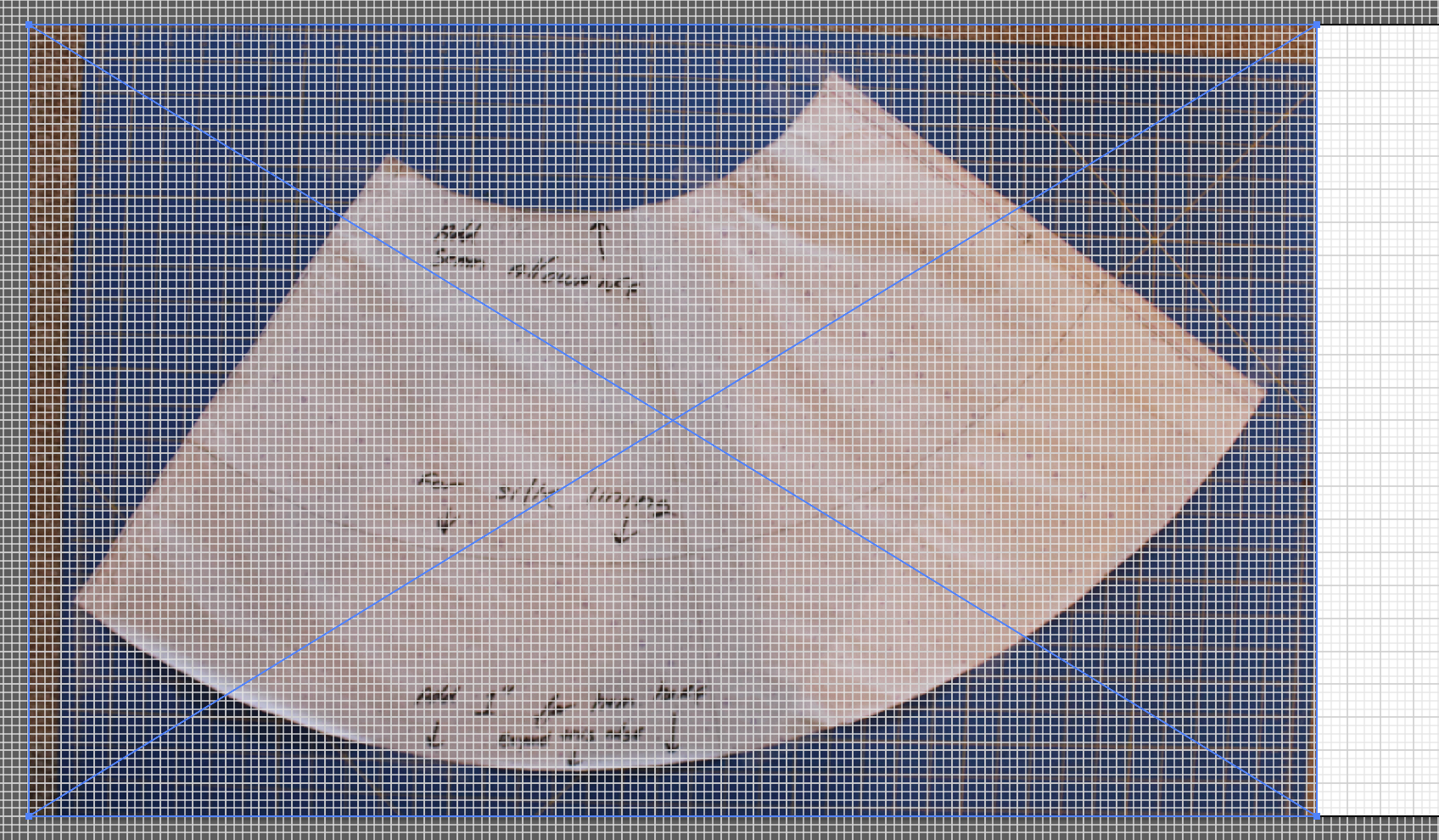
Copy link to clipboard
Copied
Here is the photo. It did not have grid lines on original photo.
Copy link to clipboard
Copied
Go to Preferences > Guides & Grid and turn on "Grids in Back"
Or choose Hide Grid from the View menu.
Copy link to clipboard
Copied
Thanks !
