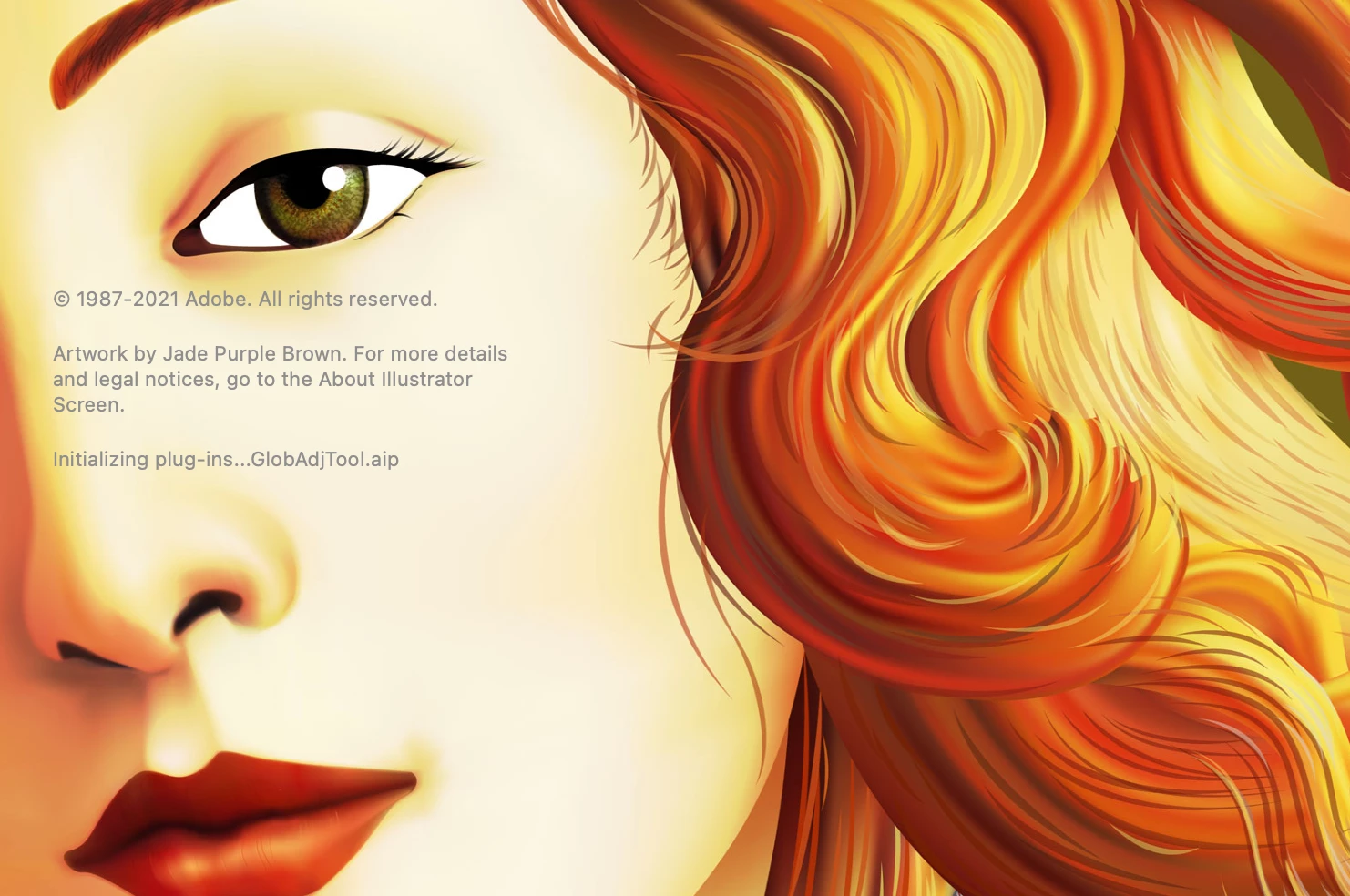Replace your AI Splash screen with Venus
- August 15, 2021
- 2 replies
- 4613 views
For those of you old enough to remember when the splash screen art of Illustrator showcased its latest innovative features, and not some random/subjectively cringy artwork, here's a solution that you might like:
The attached files will give you three different-sized splash screen pngs with the artwork above, which I believe was for Illustrator 9 or 10.
To install on a Mac:
1. Quit Illustrator.
2. Select the Adobe Illustrator 2021 application icon, right click and choose Show Package Contents.
3. Open the Contents folder.
4. Open the Resources folder.
5. Option-drag the three PNG files into the Adobe Illustrator 2021-->Contents-->Resources folder.
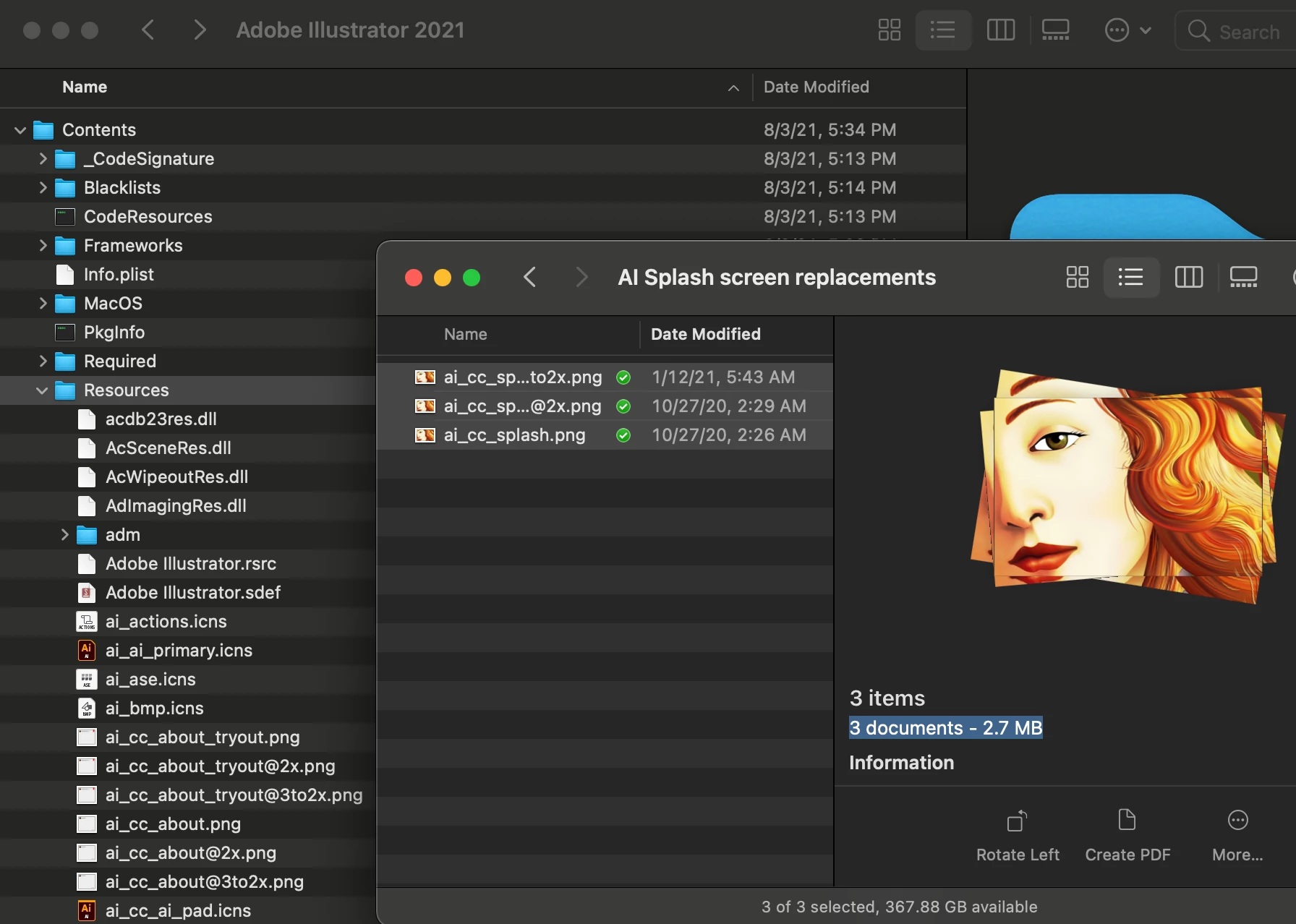
Maybe, just maybe, the 2022 update that will be out in a few months will have artwork that does the product justice. And maybe it will have some compelling new functionality...j/k. Instead, you should save these images so you can replace whatever cringe-worthy art they will put in there (the splash screen will reset for each minor update, so you'll need to drag these files after each of those too).