- Home
- Illustrator
- Discussions
- Restore snap-to-grid behaviour for path handles
- Restore snap-to-grid behaviour for path handles
Restore snap-to-grid behaviour for path handles
Copy link to clipboard
Copied
Hi,
one of the new features in AI CC 2014 is path handles ignoring any grid. However, when one wants to construct C2-contious joins between seperate objects, precise control over the handle position is needed. I do a lot of icon and sprite art, and there it is imperative that curves from differnent objects flow exactly the same to create a smoth transition between individual pieces.
How can one restore the ability of handles to snap to the grid like in previous versions of AI?
Reagrds,
Chris
Explore related tutorials & articles
Copy link to clipboard
Copied
You have forced me to update to CC2015 with your post, accidentally happen to be at the bottom of the page 1.
When I found nothing changed really, I went back here and found it to be silly joke ![]()
I share your sarcasm, but please, don't confuse people with lies.
I've lost a day of work, re-establishing my workflow, and couple of days because of licensing problems with plugins.
Copy link to clipboard
Copied
Nothing has changed for me. I still don't have it? Do you still have it?
Copy link to clipboard
Copied
Nah, it's still not fixed. I've reported the problem so many times now and keep getting told they are aware of it and are working on it, yet nothing seems to be getting done about it. You'd think having had this working previously it would be easy enough to revert back to the old behavior, but it seems they threw away the old code or something.
Ridiculous.
Copy link to clipboard
Copied
Well, here is some video proof (including ominous thunderstorm in the background). If it doesn't work for you in CC2015 try perhaps a clean install. Otherwise don't know 😕
Copy link to clipboard
Copied
Thanks for this video. Now I just need to figure out what I've done wrong, I didn't have it and the reinstall didn't work. I hope someone can work it out.
Copy link to clipboard
Copied
The video above is shot on a Mac. Are you on Windows or Mac metrication? How about you SFvdB? Landslide?
I'm beginning to wonder if it's only a Windows problem as I am running 8.1 here. I have uninstalled Illustrator and have scoured my machine for anything Illustrator related, preferences, etc. and have deleted the lot, restarted, and have done a fresh Illustrator install and the problem still isn't resolved.
Copy link to clipboard
Copied
I'm on OSX
Copy link to clipboard
Copied
I guess it's not just a Windows problem then if metrication is on OSX. Bummer.
Copy link to clipboard
Copied
Just did a fresh install this morning. No snapping for me.
Edit: I'm on Windows 8, if that helps anyone know why it isn't working. I'm caving and reinstalling the original Illustrator CC - I think it still worked in that version. Looks like I can go as far back as CS6 if I have to.
Copy link to clipboard
Copied
Yeah I'm on a Mac, too - I made the video ![]()
Perhaps it's a Windows only problem. There are possibly some hidden settings somewhere (just as there are on Mac). I can't remember where they are on a PC, perhaps somewhere in a Windows/Common folder or something like that...? ![]()
Copy link to clipboard
Copied
I'm on Windows 7 and can't get this to work either.
Copy link to clipboard
Copied
Hold the phone!
I just noticed (despite my video above) that although drawing a new shape with the bezier handles snapping does work, editing an existing shape doesn't have snapping bezier handles...
![]()
Back to Adobe CC.
Copy link to clipboard
Copied
I knew it was too good to be true.
Copy link to clipboard
Copied
I got these responses from Adobe via twitter:
"If there are customers that are having issues with this feature, I would suggest them to reset their prefs & contact us directly ^ES"
Copy link to clipboard
Copied
I replied to the tweets SFvdB got back and this is what was tweeted to me...
"Hi, patch 19.0.1 for Ai is currently in testing phase. We'd release this patch as soon as we have completed our tests. ^NR"
So fingers crossed I guess.
Copy link to clipboard
Copied
Just updated to 19.0.1 and nothing has changed.
Copy link to clipboard
Copied
Just updated to 19.0.1 and nothing has changed.
Confirmed here as well.
Copy link to clipboard
Copied
Well that's annoying. I don't have the option yet to update mine, but I assume it won't make any difference.
Just further proof that Adobe support, their people manning the help desk and Twitter, really don't know what they are talking about.
(sigh)
Copy link to clipboard
Copied
I just started posting in another thread about Photoshop selection marquees just disappearing. Woo!
It's funny - I feel like before CC, there was probably a lot more QA on builds before they were published. Now, with Creative Cloud, and the ability to update whenever, I feel like QA is now more or less in the hands of the user base. Wheee.
Copy link to clipboard
Copied
MAC OSX here. I've been following this thread and experiencing this issue for a while as well.
Adobe Illustrator CC 2015 update: no fix.
Uninstall and clean install of Adobe Illustrator CC 2015: no fix.
I did, however, notice where this feature was implemented and announced on June 18, 2015. I've attached a screenshot for reference to be used when customer service is telling us that it didn't happen.
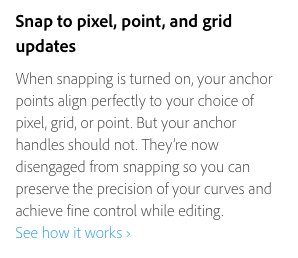
Copy link to clipboard
Copied
OK, now I'm confused because the screenshot krspond posted specifically says handles don't snap. Are they meant to snap or aren't they?
Copy link to clipboard
Copied
They used to snap and the functionality was, for some reason, intentionally removed. This thread of complaints has been about restoring the functionality, as it is critical to many a person's workflow. I posted the above shot because in some instances, Adobe Customer Support has claimed the functionality had never changed.
Copy link to clipboard
Copied
Yep. I pasted that link to CS to prove it had been intentionally disabled. Then, the CS representative linked me to the same site as proof that it was working fine, and I was wrong. That's when I discovered Adobe CS (customer support) actually doesn't understand the issue. You can see evidence of that in some responses they've made to this issue, linking to pages like that, that describe the lack of handle snapping as a new, helpful feature to improve precision. Which.. is.. the opposite of what it does. It literally prevents precision. Non-snapping handles was available before (if you.. turned snapping off).
Copy link to clipboard
Copied
Anyone know what this means? Am I being silenced for being annoyed at poor customer support and poor development decisions?
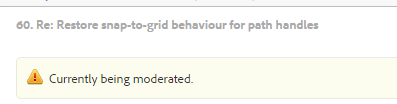
Copy link to clipboard
Copied
Automatic moderation is applied to all new users at certain times of the day, so we can prevent spam attacks.
Find more inspiration, events, and resources on the new Adobe Community
Explore Now

