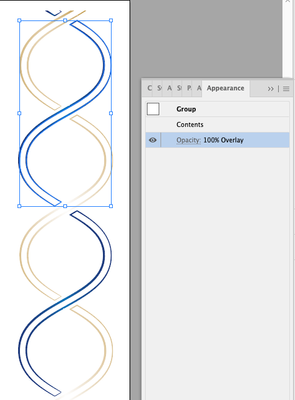- Home
- Illustrator
- Discussions
- Betreff: Retain Overlay effect in illustrator for ...
- Betreff: Retain Overlay effect in illustrator for ...
Retain Overlay effect in illustrator for SVG file
Copy link to clipboard
Copied
Hi, I hope someone can help me out.
I have a design that is created in illustrator. It has an overlay effect on it, when I save the file as an SVG file, the overlay shows as white on my background whereas I need it to show as an overlay on any background that it is placed onto. How do I do this?
Thanks
Wanda
Explore related tutorials & articles
Copy link to clipboard
Copied
Please show.
Please do include the Appearance panel.
Please do also show the resulting SVG
Copy link to clipboard
Copied
Hi Monika
Herewith a screenshot of what I need to achieve.
The other screenshot is of the ai file with the appearance panel as requested.
The flower pattern is white inside a clipping mask, that sits behind the blue lines.
When I save this as a SVG file the pattern comes in white and not overlay when I place it in photoshop as a test.
Copy link to clipboard
Copied
Not all blend modes are supported in SVG.
Also: whenimporting an SVG, the importing app might ditch things.
Do you need the SVG in Photoshop, or what will be the final use?
Copy link to clipboard
Copied
Hi, the client wants it for their website, but they want it in an SVG format that is easily scalable, so I would imagine illustrator would be better for this application.
Copy link to clipboard
Copied
Then why do you "test" it in Photoshop?
Copy link to clipboard
Copied
So that I can see if it's creating the effect I need, where should I be testing this?
Copy link to clipboard
Copied
Photoshop maybe interprets an SVG differently than a browser does. You cannot be sure of that.
So you need to set up a test case in HTML and also test it in different browsers.
Copy link to clipboard
Copied
I gather that you client does not have Illustrator but only Photoshop? their web master or who ever does their site should have both, I would think. Just curious as to the details of the transition of a file to a client. The old version of transition from one to another app use to be eps- have you tried that one?
Monika- you are the master here so please forgive my intrusion but curious as to the reasoning.
Copy link to clipboard
Copied
Good luck with EPS. Since it doesn't support any transparency related thing.
Copy link to clipboard
Copied
Thanks very much I will try this.