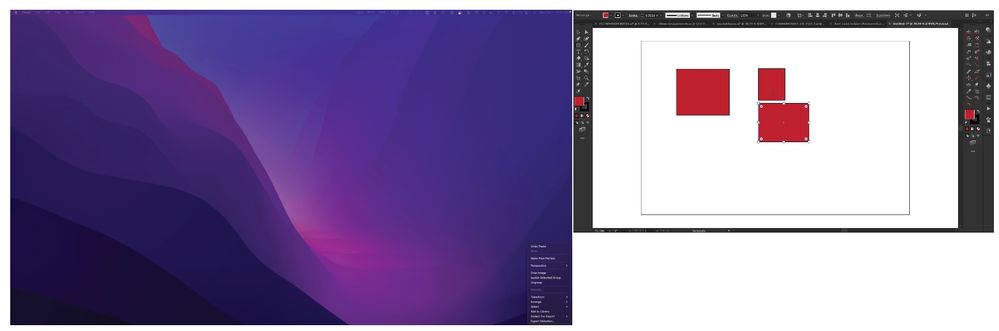Right mouse click Menu showing up on second screen lower right corner
Copy link to clipboard
Copied
Hello Illustrator Community-
Since my clean install to Monterey I have not been able to solve my right mouse button menu popping up on the lower right hand corner of my second work screen. This only occurs in Illustrator. I use a Wacom Cintiq all the time so this issue really wrecks the workflow. I have searched online forums and tried updating, and resetting my preferences but I can't seem to fix it.
Has anyone been able to solve this and how did you do it?
Explore related tutorials & articles
Copy link to clipboard
Copied
Have you tried different screen resolutions? Can you check this by changing the screen resolutions?
Copy link to clipboard
Copied
This has been reported a couple of times in connection with multiple screens. I'm not sure if it has been solved already.