Copy link to clipboard
Copied
Is there any way to take an object that has been rotated and return it to a level state based on a reference point?
I've got this shape I want to return to a flat or level angle. Other than visually rotating the object to look level, is there a more accurate way to do this? I want to go from this:
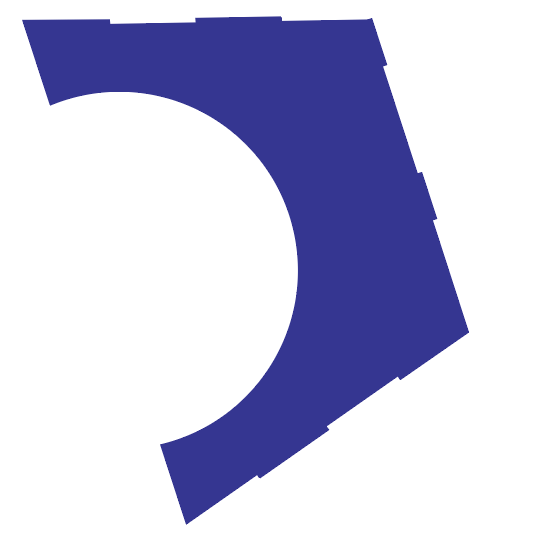
To this:
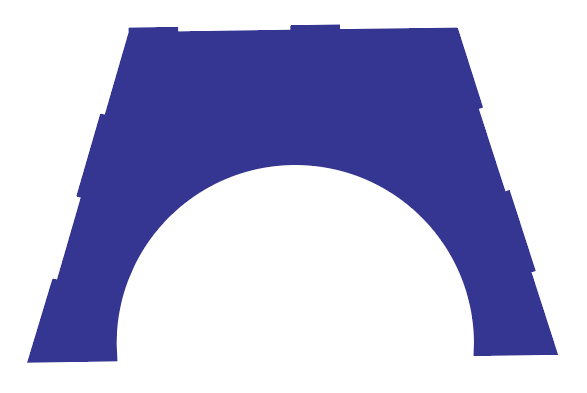
Can I anchor the rotation point on one corner and snap it to a guideline or something???
 1 Correct answer
1 Correct answer
erico,
One way could be to ShiftClickDrag with the Line (Segment) Tool from the desired corner to stay (or from the desired place to have that corner), then with the Rotate Tool set that as the centre, then rotate by the other corner Anchor Point to snap to the line; Smart Guides are your friends.
Explore related tutorials & articles
Copy link to clipboard
Copied
erico,
One way could be to ShiftClickDrag with the Line (Segment) Tool from the desired corner to stay (or from the desired place to have that corner), then with the Rotate Tool set that as the centre, then rotate by the other corner Anchor Point to snap to the line; Smart Guides are your friends.
Copy link to clipboard
Copied
Jacob,
That actually worked pretty good
Copy link to clipboard
Copied
Thank you for sharing, erico.
Copy link to clipboard
Copied
Go to astute graphics site and download free plugin subscribe and use the Orient sun tool

Orient Tool
Need to align your work? Want to straighten an image on the page? Easy! Use the Orient Tool and a within a few clicks it’s done. No need to zoom in to check as SubScribe gets it right.
