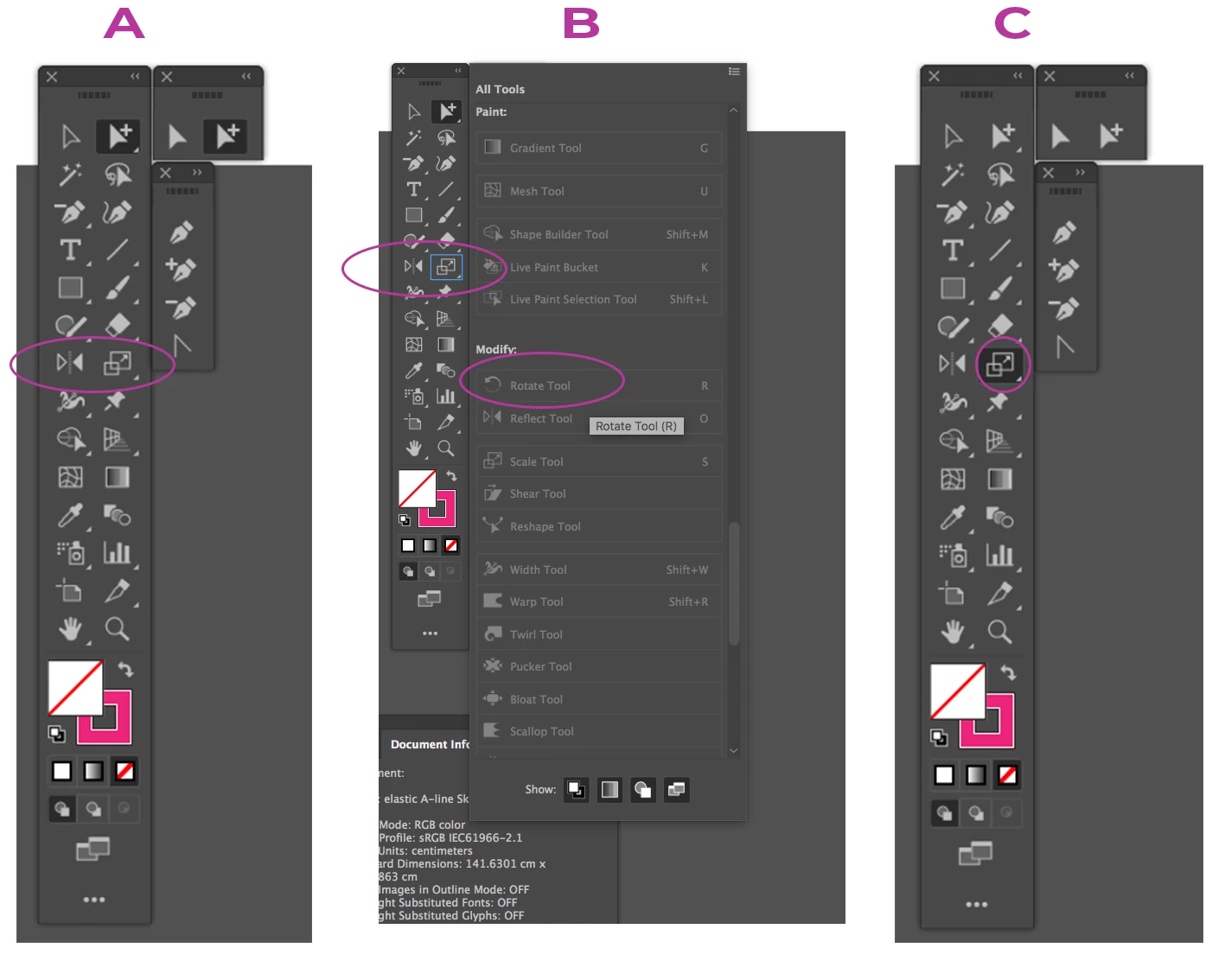Rotate tool missing from toolbox
The rotate tool seems to have disappeared from the toolbox. It's normally next to the scale tool & paired with the reflect tool but it's not there now. When i click on the 3 dots at the base of the toolbox it says its with the scale tool. When i click on the little triangle to open this tool to see the other tools it's paired with, it's unresponsive.
iMac. Mac OS Sierra.
I updated Illustrator to 23.0.1 yesterday. The rotate tool was there after the update.
Opened file i was working on yesterday & went to click on the rotate too & thought i was having a brain fart because it wasn't there.
Closed & opened illustrator. No change. Restarted computer. No change.
A : my toolbox
B : my cursor is on the rotate tool and it's indicating it's with the scale tool
C : me trying to open the scale tool box