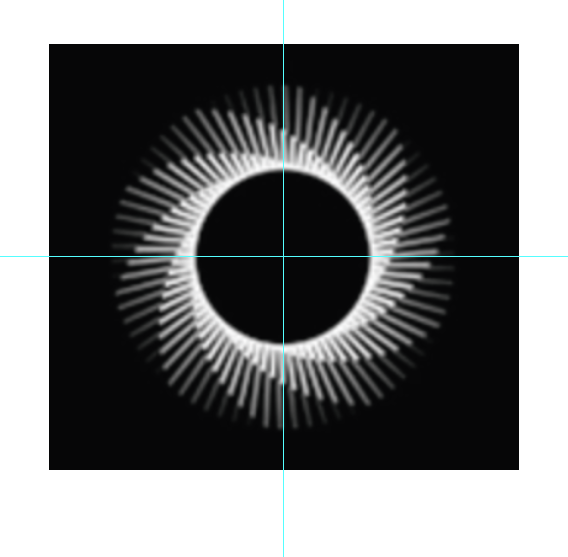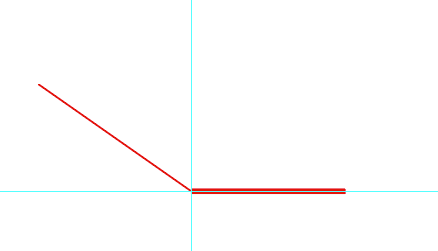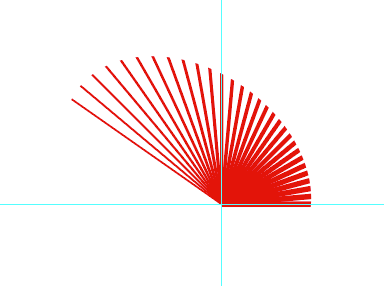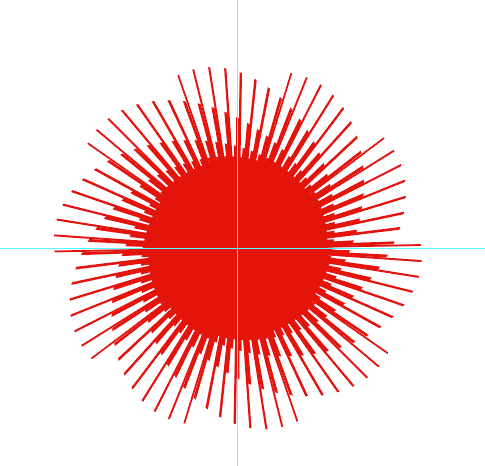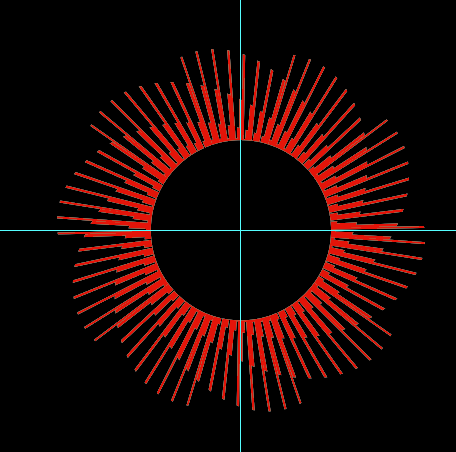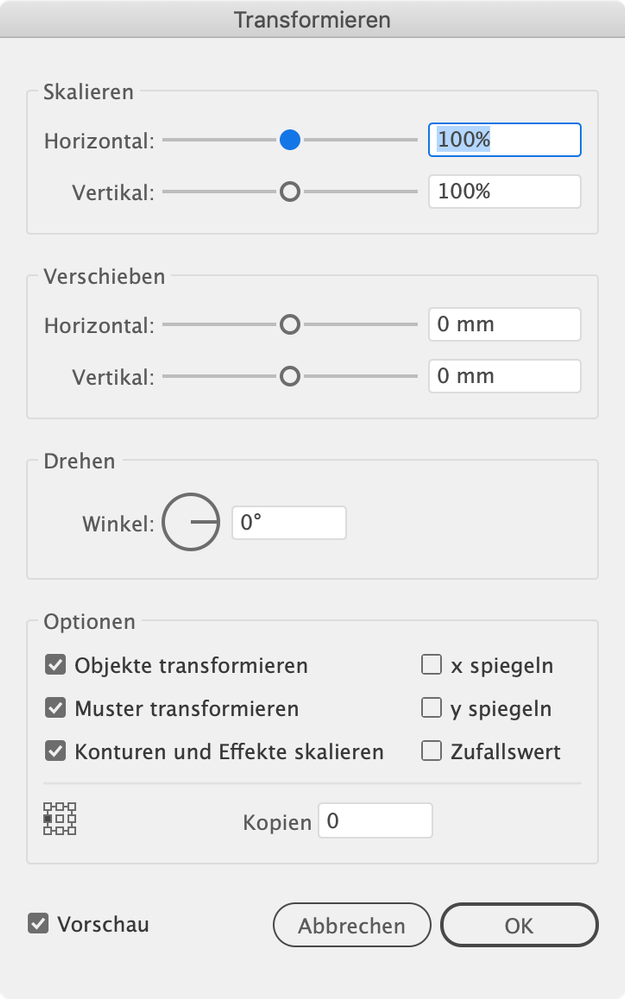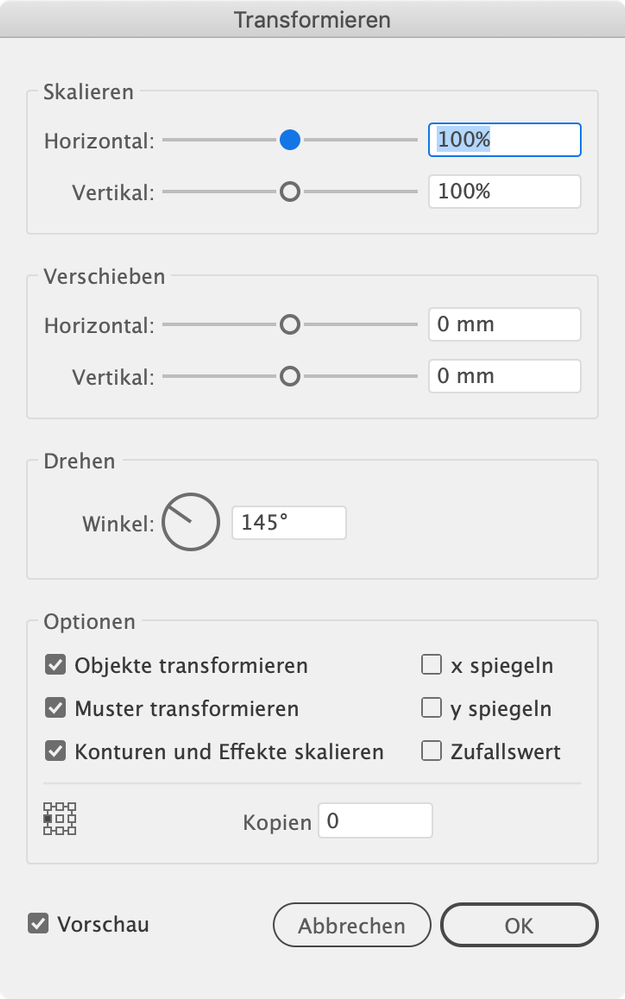Rotating 3D object
Copy link to clipboard
Copied
Explore related tutorials & articles
Copy link to clipboard
Copied
Mark the center with guides.
Make a blend between two lines.
Important: They are both horizontal. Both have the transform effect applied. One of them with the settings:
The blend looks like this
Apply a clipping mask to make the lines look like this:
Make a symbol out of that in order to not ruin it with the transform effect.
Then duplicate and rotate:
Put a black circle in front
Copy link to clipboard
Copied
Thank you very much, you're amazing!
Copy link to clipboard
Copied
I seriously don't understand this and need to.
Copy link to clipboard
Copied
At which point do you get lost?
Can you show your artwork you have accomplished?
Copy link to clipboard
Copied
Copy link to clipboard
Copied
Copy link to clipboard
Copied
The lines I blended are both horizontal. One is a little longer and thinner.
You apply a transform effect (Effects > Distort and transform > Transform) to both of them.
The transform effect for the thicker line does nothing
The transform effect for the thinner line rotates it (use the settings in my screenshot especially the origin point in the bottom left of the dialog))
Then you blend those two lines.
You can expand blend and appearance when you're done with blending and all is fine.
Or you can leave the effect and the blend live, but then you need to convert the thing into a symbol as described.
Copy link to clipboard
Copied
Copy link to clipboard
Copied
Both lines need to be like this:
The fat line has the transform effect like this:
The thin line has settings like this:
Copy link to clipboard
Copied
Hi Monika, eventually I got it to work!
You have been amazing thank you so much for your patience.
Stan
Copy link to clipboard
Copied
That's great!
You're welcome. Have a nice weekend.
Get ready! An upgraded Adobe Community experience is coming in January.
Learn more