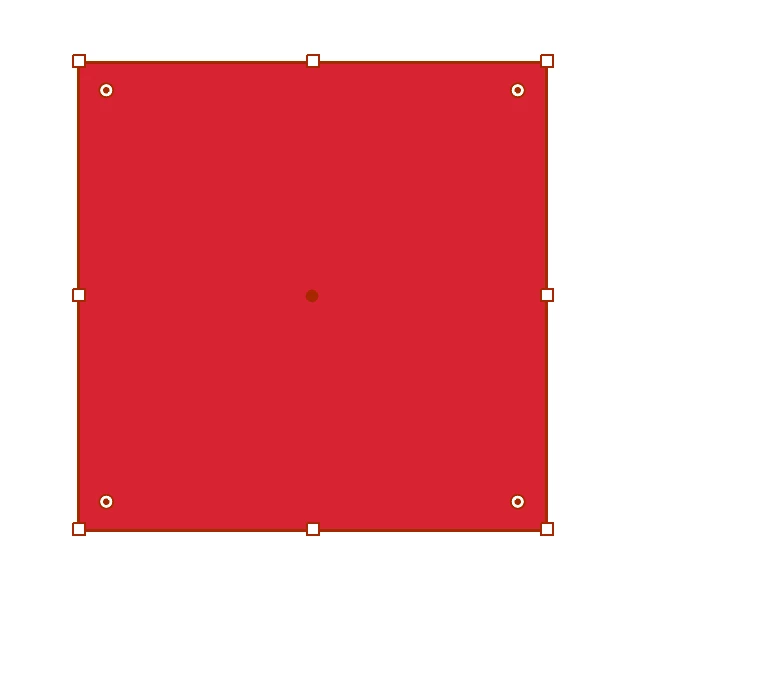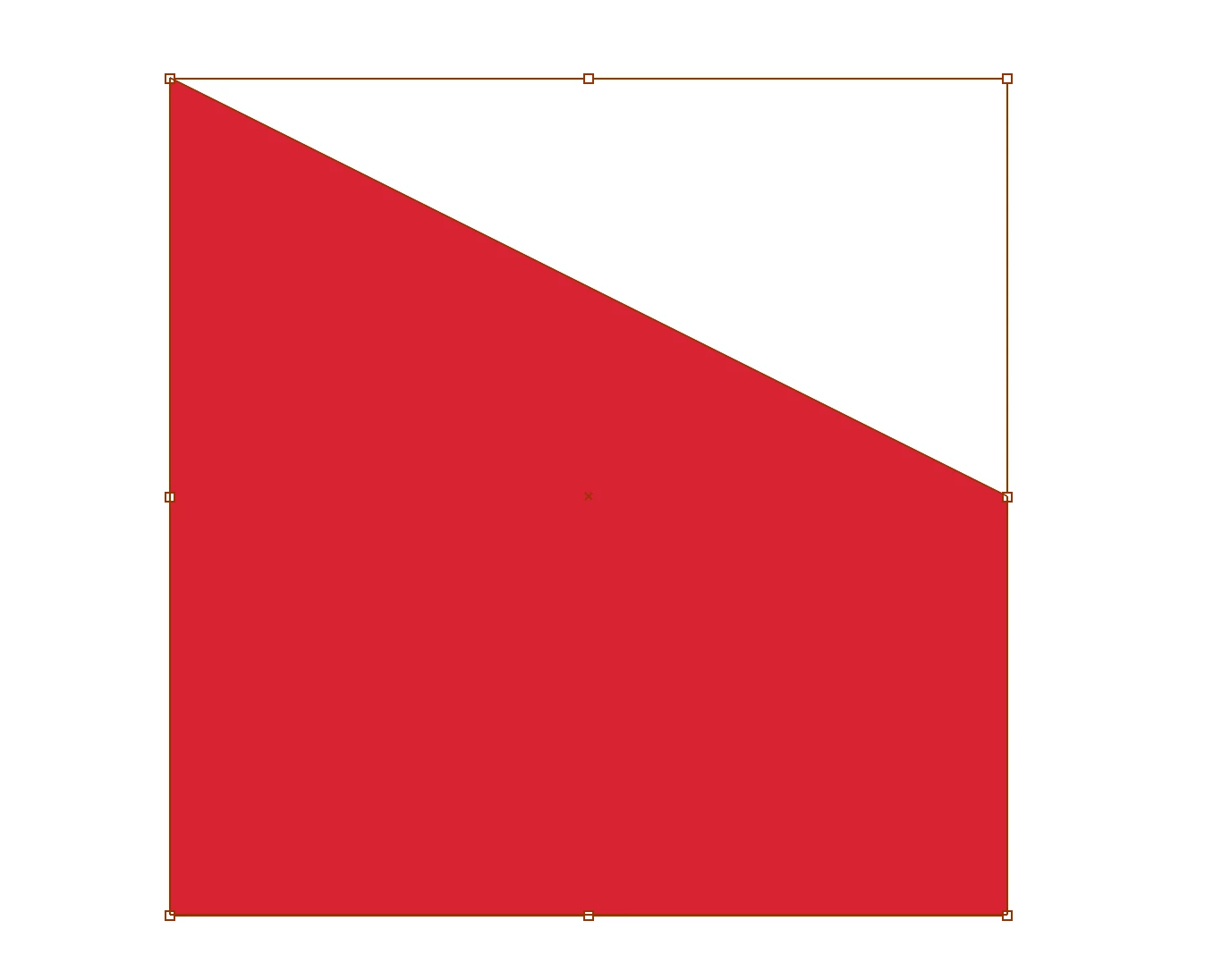Question
Rounded Corners on Path/Shape
I'm not able to do round corners (circles on corners). I made a square shape and modified/move the 1 anchor point using direct selection tool and the circles on corners don't show after I modified the square.
Please help or let me know if there's other settings 😞
I have the latest version of Illustrator v25.2.1, Macbook with M1 chip