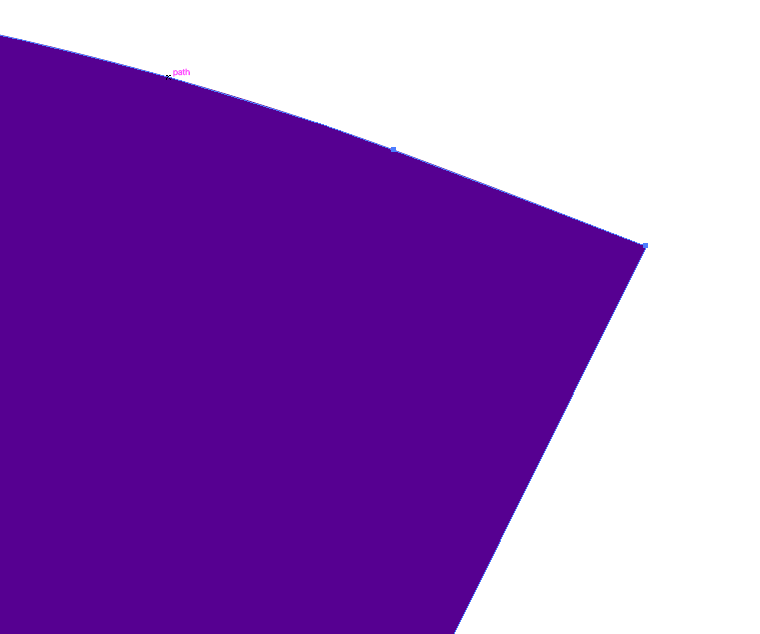Adobe Community
Adobe Community
- Home
- Illustrator
- Discussions
- Rounded corners rectangle handle missing on certai...
- Rounded corners rectangle handle missing on certai...
Rounded corners rectangle handle missing on certain anchor point
Copy link to clipboard
Copied
So I want to make the anchor on the top right rounded, just like I did on the top left. But for some reason there isn't a rounded corner handle available at this certain anchor. Al anchors in this object are joined though.
Why is this, and how can I solve it? Any ideas?
Thank you in advance.
Explore related tutorials & articles
Copy link to clipboard
Copied
Use the Anchor Point Tool (Shift + C and nested with the Pen Tool). Click on the anchor point, hold, and drag out the handles. Then you can use the Direct Selection Tool to adjust the handles.
Copy link to clipboard
Copied
Thank you for your answer @Myra Ferguson !
I do see the handles to change the shape of it indeed. But unfortunately it won't let me add the rounded corner handle to it though. But maybe I have missed something in your description?
In my screenshot you can see the white dot within the top right corner is missing, while it is there in the top left corner.
Copy link to clipboard
Copied
I can't see if your path is closed. Try the outline view.
Also: check if there are maybe duplicate anchor points on that corner.
Copy link to clipboard
Copied
Thank you for your help @Monika Gause .
Below are a few screenshots of the outline view, and zoomed in onto the top right corner.
The path is closed and it seems like there are no duplicate anchor points.
Copy link to clipboard
Copied
How did you test the duplicate anchor points? If you click on it one with the direct selection tool and move it, what happens?
Copy link to clipboard
Copied
Can you share this sample Illustrator file (.ai)?
Copy link to clipboard
Copied
Hi @Kurt Gold , I have just sent you a message with the illustrator file. Thank you for looking into this!
Copy link to clipboard
Copied
I saw your wireframe (outline mode) showing the line, but on the color versions the furthest right 45 degree line on the "V" doesn't look like it's connected... it could just be a screen resolution anomaly of the posted screenshot, but if that isn't a closed path, you won't see the widget. The line in outline mode maybe a duplicate object below the purple one.
Copy link to clipboard
Copied
Hmh, I'm not sure if you perhaps shared a different file.
This is what I see when direct selecting the path.
Copy link to clipboard
Copied
I'm having the same trouble. I created a square, used the "-" pen tool to remove one of the points (creating a triangle) and there are no round corner control points visible anywhere. I enlarged the shape after reading some small objects won't present these control points but nothing's working.
CSI Productions
If you want peace, be peaceful.
Copy link to clipboard
Copied
Are you using the Direct Selection Tool?
Do you have Corner Widget turned on (Show)?
Copy link to clipboard
Copied
CSI,
I'd recommend to share your sample file (.ai), so one may have a look at it.