- Home
- Illustrator
- Discussions
- Re: Rounding both inside and outside corners of an...
- Re: Rounding both inside and outside corners of an...
Copy link to clipboard
Copied
I am trying to round both the inside and outside corners of a polygon with terminal line coming out from the corners. When I try to do this, only the continuous polygon has rounded corners and is detached from the other lines. Thanks for any help! See images Attached:

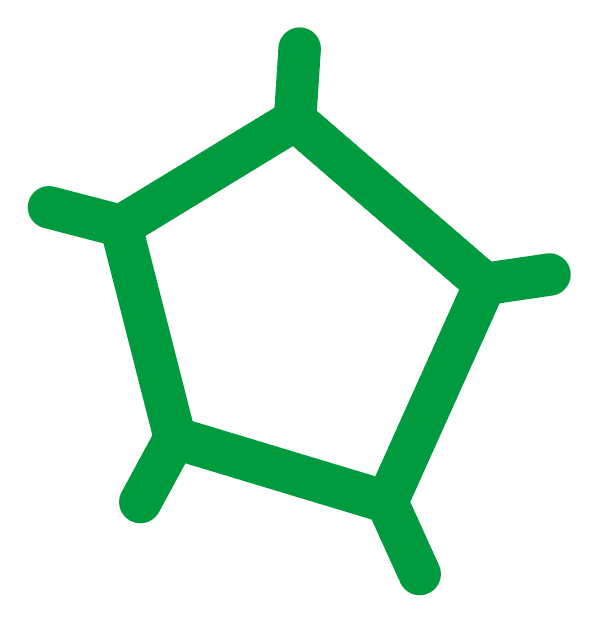
 1 Correct answer
1 Correct answer
Alexander,
The/an easy way would be to select everything, then Object>Path>Outline Stroke, then Pathfinder Unite, then round the corners.
Illy is always very helpful, but there is actually nothing to give her any clue that you see the crossing borders of separate stroked paths as corners, let alone roundable corners.
Explore related tutorials & articles
Copy link to clipboard
Copied
You may have to to this in two stageS. select the Direct Selection tool, with this, select the inside points and adjust them tomtaste. Then select the outside pounts and adjust them how you want them. Its impossible
to
do
all
simultaneously to the amount required. Using rhe Direct Selection tool allows you to adjust points individually, allowing for greater control.
Copy link to clipboard
Copied
Alexander,
The/an easy way would be to select everything, then Object>Path>Outline Stroke, then Pathfinder Unite, then round the corners.
Illy is always very helpful, but there is actually nothing to give her any clue that you see the crossing borders of separate stroked paths as corners, let alone roundable corners.
Copy link to clipboard
Copied
You could select your polygon shape separately from the spokes, and go to "Effect" menu, select "Stylize", then "Rounded corners...". Type in your rounded corner radius desired.
then you can select your spokes and change the stroke weight to have a rounded cap and corner.
Find more inspiration, events, and resources on the new Adobe Community
Explore Now
