- Home
- Illustrator
- Discussions
- Re: Run Diagnostics - no dialogue box?
- Re: Run Diagnostics - no dialogue box?
Copy link to clipboard
Copied
Hi
Illustrator CC 2017 keeps crashing, and I realise its very common in Win10 on pc. However, the help suggests to run diagnostics and start illustrator in safe mode - one problem - there is no freakin dialogue box to "run diagnostics". Apparently, a dialogue box saying "run diagnostics" is supposed to magically appear on re-launch. I notice no one has been able to address this yet? Maybe I'm the only one that can't magic up the dialogue box? WTF?
So, can anyone advise how I'm supposed to run diagnostics when I don't have this option available to me? I've googled heaps of help and checked the forum - and nothing as yet has worked?
Thanks
 1 Correct answer
1 Correct answer
Hi Rebecca,
If it is possible for you to join a connect session then please let me know?
My time zone is IST (+5:30 GMT)
If yes then please mail to rbhunwal AT adobe DOT com
The id is without spaces.
With Best Regards,
Raghuveer
Explore related tutorials & articles
Copy link to clipboard
Copied
Hi Rebecca,
Sorry to hear that.
Can you please go through this link and share the crash dump DMP file with me? Also please do mention the Illustrator Version.
Share information about a crash
Please mail me at the id:
rbhunwal ATTHERATE adobe DOT com
The above id is without spaces.
Thanks,
Raghuveer
Illustrator Team
Copy link to clipboard
Copied
Thanks Raghuveer
I don't get any error messages when illustrator crashes, therefore I can't select "dump file" as it is greyed out. Illustrator simply freezes mid-work and I have to cold boot every time and lose work, task manager is never up to the task, it freezes also. The only kind of indication I get is in the very top left hand bar that says "illustrator is not responding" and the page freezes. Any other ideas? Very frustrated. I've been trying all year to get this fixed. My Dell has more than enough specs to cope so it's obviously the software? Please advise - thanks
Copy link to clipboard
Copied
...as mentioned I'm using the most recent version of Illustrator ie CC 2017
Copy link to clipboard
Copied
Hi Rebecca,
If it is possible for you to join a connect session then please let me know?
My time zone is IST (+5:30 GMT)
If yes then please mail to rbhunwal AT adobe DOT com
The id is without spaces.
With Best Regards,
Raghuveer
Copy link to clipboard
Copied
Can someone please help. Illustrator cannot even open properly without having a convulsion! I'm furious that no-one can assist. I'm running Win10 with the very latest version of CC/Illustrator. Illustrator 2017 had major trouble running on my pc (which by the way has ample specs to run Adobe CC and the rest of the crap associated with it). Now I'm running (ha ha - it doesn't run) CC 2018 and it's even worse. WTF Adobe - can't anyone help on this matter, I've been trying to get help for a year now - no one will even reply to my crash reports. Thought your techs could handle these issues. Please reply
Copy link to clipboard
Copied
...upon launch it can't even get past the program opening and when it does it simply crashes when doing the most simple things or nothing at all!
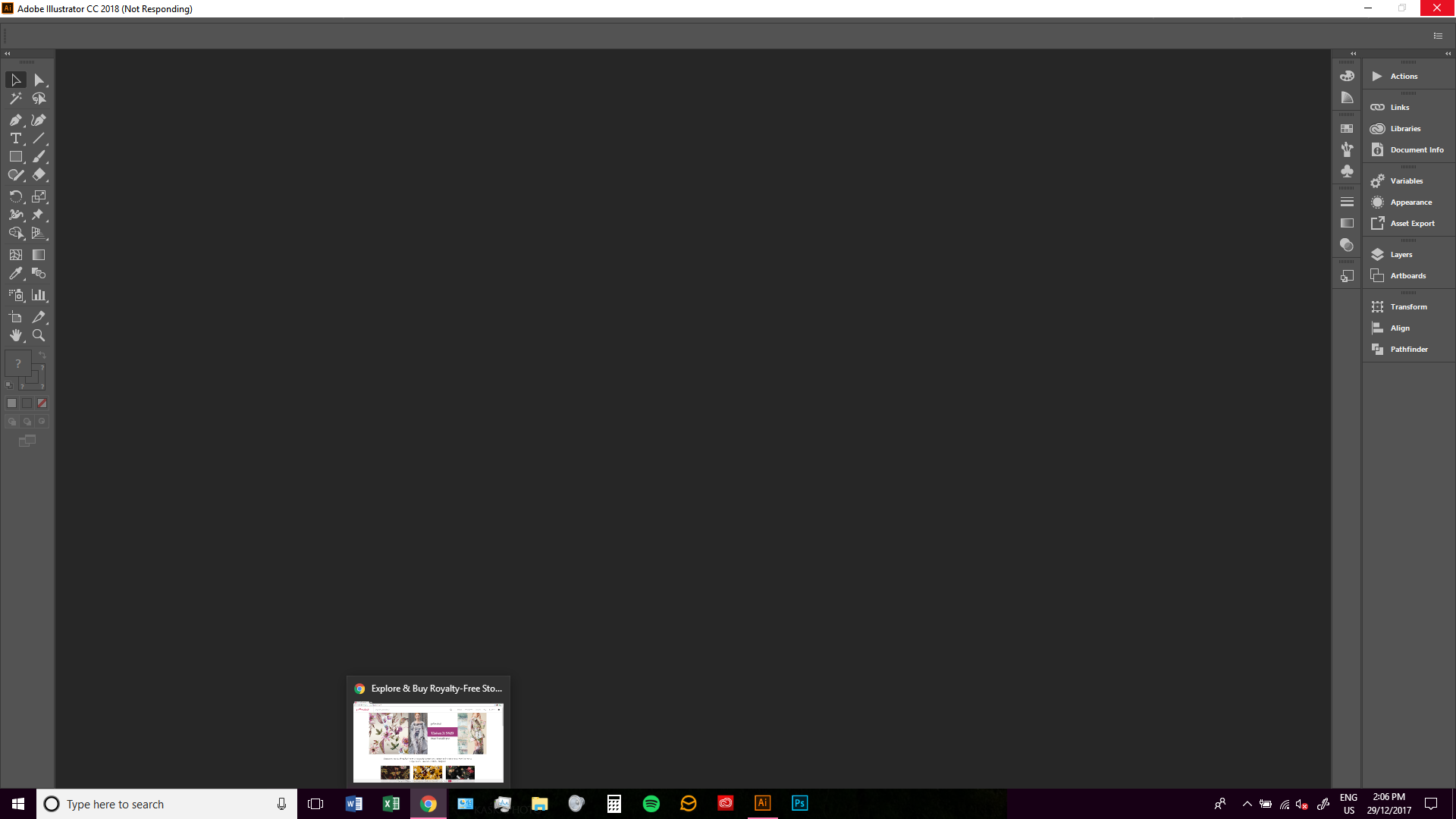
Copy link to clipboard
Copied
I don’t see a crash. If an app crashes it isn’t there. “Not responding” is a serious problem if it doesn’t fix itself, but should never be called a “crash”. Using the wrong jargon can lead us to waste your time (like asking for a crash report you won’t have).
Copy link to clipboard
Copied
it DOES crash - the window for sending a crash report comes up but
because i can't screen shot it because illustrator freezes every 2
seconds then i cant send it
Copy link to clipboard
Copied
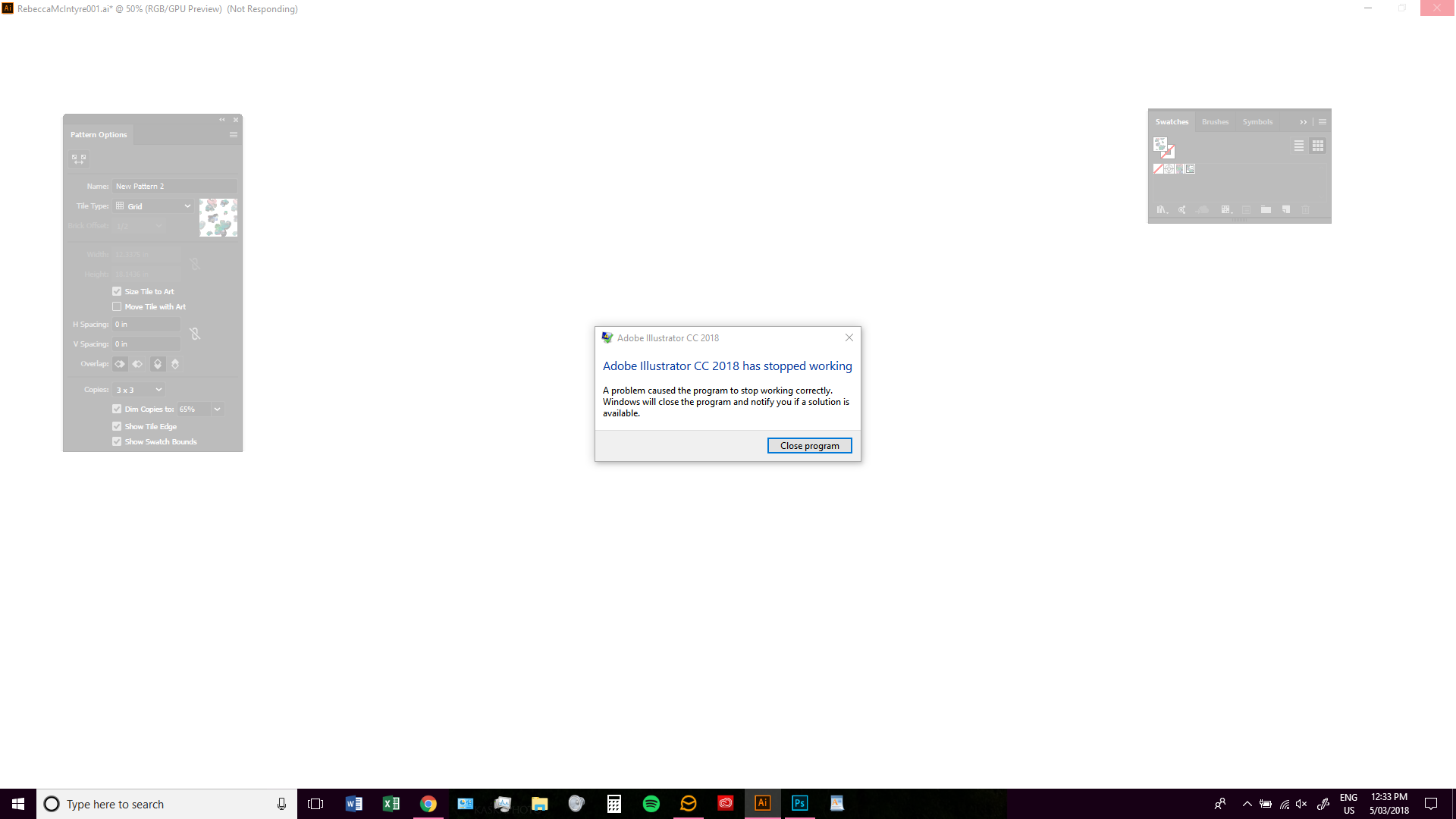
I am running Illustrator CC 2018 on Win 10. Ilustrator never works properly, I get the message (seen here) all the time - mid-work! Which sux completely as I can't run my business efficiently with this product having a convulsion ALL THE TIME. Can anybody assist? So far no one has been able to help? Why?
Please advise
Thanks
Copy link to clipboard
Copied
did you try and contact Raghuveer back in December?
Copy link to clipboard
Copied
This is exactly the problem I have had. So are we understanding correctly that setting up one of these sessions is the only fix? Also, can no one here answer the simple question of whether there is a manual way to run diagnostics? It won't pop up for me either, probably because as was said here, it is not a "launch crash" so much as it is freezing mid work.
Copy link to clipboard
Copied
Aepokk schrieb
So are we understanding correctly that setting up one of these sessions is the only fix?
Exactly.
Contact Customer Care and they can set it up with you.
95% of people in the forums are not staff. We don't have more info than you do and unfortunately people who got their crashes fixed don't tell us details. So. We. Don't. Know.
Copy link to clipboard
Copied
https://forums.adobe.com/people/bec+mac schrieb
no one will even reply to my crash reports.
In this thread you have been asked to join a Connect session in order to find out your issues. Has that session taken place?
It will be difficult to get a Connect session right now, because there are holidays at the moment.
Copy link to clipboard
Copied
mmm i wonder what their excuse was for the rest of last year then - as i
couldnt get one out of holiday time either
Copy link to clipboard
Copied
Who have you tried, what did they suggest, and what were the results?
Find more inspiration, events, and resources on the new Adobe Community
Explore Now
