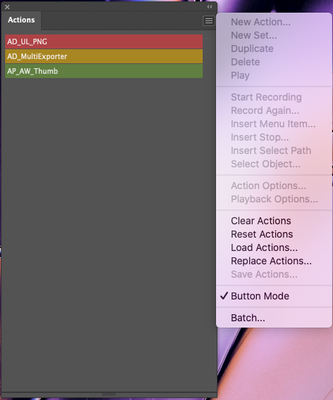Copy link to clipboard
Copied
Hi!
I need to set a hotkey for running my script. It's very simple in Indesign.
It isn't available in Photoshop, but I use a simple action for it and then set hotkey on it.
But in Illustrator (version 24.3) when i tried to record action for run my script it doesn't simply record a command "run script ..." but it recorded a script's content with path to files. Itmust be very useful for some reasons but i doesn't ned it this. Can I switch off this feature?
I alsa can't use a "insert menu item" method bcause I can't put my script to menu without admin's rules.
 1 Correct answer
1 Correct answer
When you're recording your action, go to the top right corner of the actions panel and click the menu button. Then click "Insert Menu Item".
A new dialog will open up..
Navigate to the File > Scripts menu and select the script you want to assign to the action.
Click ok to close the Insert Menu Item dialog
stop recording action.
Enjoy
Explore related tutorials & articles
Copy link to clipboard
Copied
That's the way to go, get admin access and put it in the scripts folder.
Copy link to clipboard
Copied
Unfortunately it seems impossible. Is there any another way to run script from action?
Copy link to clipboard
Copied
It may possible to try another way, place your script where you have access. And from File --> Scripts --> Other Script to exceute it.
Copy link to clipboard
Copied
Thank you. We use this way now. But for faster access we would like to call it by pressing hotkey. Like we do it in AI and INDD.
Copy link to clipboard
Copied
Sorry for mistake, like in PS and INDD
Copy link to clipboard
Copied
Check the Action Options for a shortcut.
Copy link to clipboard
Copied
Hi @mixxeeff ,
I'm not sure about using a hotkey to run an Illustrator action, but in your Actions panel, if you choose 'Button Mode' from the flyout menu, your list of actions (within their containing folders) will convert to buttons. That way, running an action becomes a 'one-click' step.
You can also add a colour to each action set for clearer visibility.
I've set up all our production studio Illustrator scripts to work in this way and everyone loves the speed and simplicity.
Copy link to clipboard
Copied
What do you mean by this?
But in Illustrator (version 24.3) when i tried to record action for run my script it doesn't simply record a command "run script ..." but it recorded a script's content with path to files
When I try to record a script run into an action and try File > Scripts, it just shows the file dialog box, where are you getting the script's content, etc?
Copy link to clipboard
Copied
When you're recording your action, go to the top right corner of the actions panel and click the menu button. Then click "Insert Menu Item".
A new dialog will open up..
Navigate to the File > Scripts menu and select the script you want to assign to the action.
Click ok to close the Insert Menu Item dialog
stop recording action.
Enjoy
Copy link to clipboard
Copied
This worked for me!! Thank you!