Same PC and program but different Color value
Copy link to clipboard
Copied
I'm using Window10 and illustrator cs6.
We use specific colors on every works like every company.
But I have a problem.
We seted some PANTONE chips for our identity color.
After I changed my computer, I realized colors are pretty different compare with works before i changed
So I checked the color value, and I saw CMYK value was different
How can be this happen?
I thought color chips have intrinsic value but why it doesn't
So I'm really confused, somebody please help me
I really can't figure out what's wrong.
thank you for reading.
( When I open the file which wasnt made from this PC, Color value is right, but If I copy the color and paste on new file,
same color chip's value change. It's rediculous. ![]() )
)
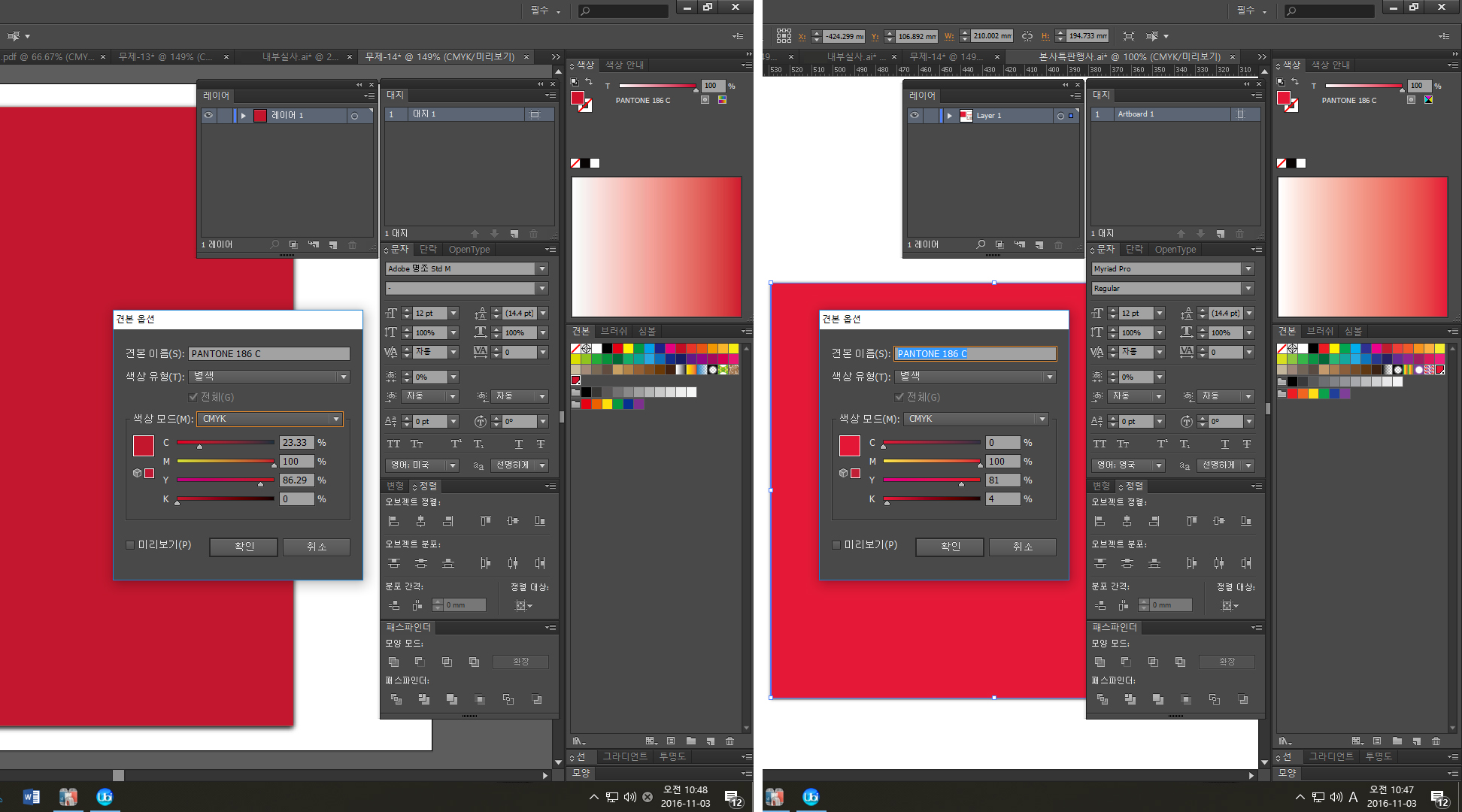
Explore related tutorials & articles
Copy link to clipboard
Copied
You need to read up on color management and how it effects color conversions, even if only for monitor preview. Otehrwise there's nothing to worry - spot colors are based on fixed formulas, even if they appear different o ndifferent screens, which is the whole point. however, for a proper print woirkflow you really should learn about CM.
Mylenium
Copy link to clipboard
Copied
thanks a lot to your answer. ![]() !
!
Copy link to clipboard
Copied
But I just printed 2 different file
one thing is Pantone solid coated 186c (0 100 81 3) right value
the other is Pantone solid coated 186c (16 100 85 0) wrong value
those colors are totally different.
I guess some setting was wrong my illustrator,
because colors in pahtone book on swatch don't have right color value.
I really can't understand why it doesn't have.
I'm really frustrated ![]()
If you answer me again I will be really appreciate ! thank you for reading ![]() !
!
Copy link to clipboard
Copied
Change your CMYK profile and the colours change. try it. They must.
Copy link to clipboard
Copied
Your files were created in an older version of Illustrator.
Pantone used to give fixed CMYK values for their colors.
That's what you see in your older file.
Nowadays (I believe since CS6) these fixed CMYK values are no longer provided by Pantone, but the CMYK conversion is based on the CMYK color profile from you Color Management settings.
That's what you see in your newer file.
See:

