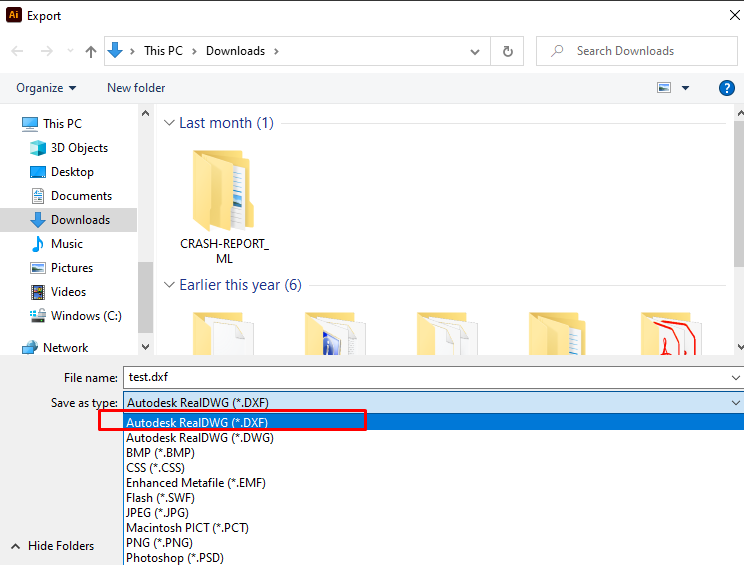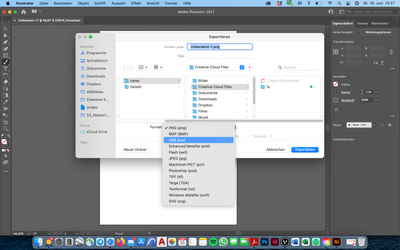Adobe Community
Adobe Community
- Home
- Illustrator
- Discussions
- Betreff: Save as or export as DXF no longer an opt...
- Betreff: Save as or export as DXF no longer an opt...
Copy link to clipboard
Copied
What the heck are used to be able to save as a DXF And import into my CAD cam software. Now if I import as an AI file it doesn't come in to scale. Seems funny they would get rid of this option even if perhaps it is not optimal for some reason.
 2 Correct answers
2 Correct answers
DXF export is still there.
Hi Ryan,
Monika is right. DXF is still available in Export options.
If this option is not avaialbe at your end, please resetting preferences ( https://helpx.adobe.com/illustrator/using/setting-preferences.html#setting_illustrator_preferences ).
Please note that resetting preferences will remove all the custom settings and Illustrator will launch with default settings. You can also take a backup of the folders in case you want to. Location is mentioned in the article.
Regards,
Srishti
Explore related tutorials & articles
Copy link to clipboard
Copied
DXF export is still there.
Copy link to clipboard
Copied
Hi Ryan,
Monika is right. DXF is still available in Export options.
If this option is not avaialbe at your end, please resetting preferences ( https://helpx.adobe.com/illustrator/using/setting-preferences.html#setting_illustrator_preferences ).
Please note that resetting preferences will remove all the custom settings and Illustrator will launch with default settings. You can also take a backup of the folders in case you want to. Location is mentioned in the article.
Regards,
Srishti
Copy link to clipboard
Copied
Hello,
I have the same problem. export to DWG or DXF disappeared.
Reseting the preferences didnt help at all. Reinstalling Illustrator didnt help as well.
I hope somebody can help me.
Regards,
Caner
Copy link to clipboard
Copied
I use Ai to create cad files for CNC engraving. I use the dxf format for this process.
DXF is not one of the available export choices in Ai (v 25.3.1) on my Mac M1 machine running Big Sur. The replies and screen shots above looks like they're running Windows machines.
I spent 3 hours on the phone with Adobe & we found that the only way for me to have the DXF export option was to reinstall v25.1 which they had to send me a link for because it was no longer available as a download from CC. Once I loaded 25.1 DXF export option was available. I have not and will not update until they can assure me that the update includes the DXF export option.
Contact Adobe and request v25.1 and feel free to inlude this reply.
Hope this helps
Copy link to clipboard
Copied
I've found myself dealing with this too. I had been using Illustrator on my M1 Mac Mini using Big Sur for the past several months without any problems at all. Then, I updated Illustrator to 25.4.1 and now DWG and DXF export is gone. I have an old iMac running CS5 I think I can use, but it seems ridiculous to have to go back to do what was working fine just a short time ago. I sincerely hope Adobe can get this back into native M1 Mac Illustrator before too much longer.