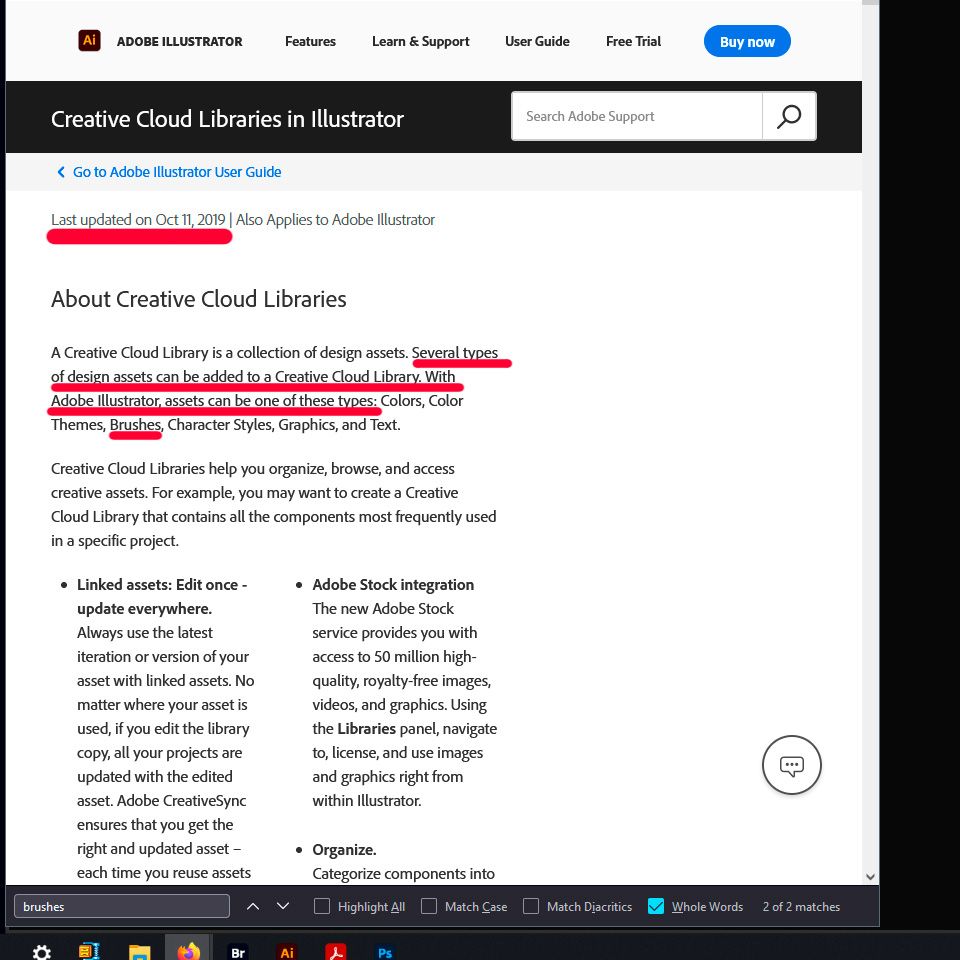- Home
- Illustrator
- Discussions
- Re: save custom brush to CC library
- Re: save custom brush to CC library
Copy link to clipboard
Copied
Win 10, latest version of Illustrator.
I can't seem to save a custom brush to my CC libraries.
1. Can it be done?
2. How to do it?
Thanks,
Phil
 1 Correct answer
1 Correct answer
No, you cannot save an Illustrator brush to a CC library.
But you can work around it by creating an object with your brush applied (or multiple objects with different brushes) and drag them to the CC library.
When you want to use them in another document, Alt - Drag them from the library onto the artboard.
You can delete the dragged objects because the brushes are now added to the brushes panel.
Explore related tutorials & articles
Copy link to clipboard
Copied
No, you cannot save an Illustrator brush to a CC library.
But you can work around it by creating an object with your brush applied (or multiple objects with different brushes) and drag them to the CC library.
When you want to use them in another document, Alt - Drag them from the library onto the artboard.
You can delete the dragged objects because the brushes are now added to the brushes panel.
Copy link to clipboard
Copied
Thanks for the assistance.
P
Copy link to clipboard
Copied
Good to hear that helped.
Copy link to clipboard
Copied
Ton's response dated Jul 16, 2020 says you can't add brushes.
Adobe's website dated Oct 11, 2019 makes it sound like you can add brushes.
If the website is wrong... it needs to be fixed so that customers stop wasting time trying to do this 😉
Copy link to clipboard
Copied
You are right, nothing has changed with regards to adding brushes from Illustrator.
I'll try to find someone to get this help file fixed.
Copy link to clipboard
Copied
Thanks for verifying I'm not going crazy 😉 I love my Creative Cloud Libraries and use them daily across apps so if it's possible... I'd be thrilled to see the ability to add Illustrator brushes someday.
Copy link to clipboard
Copied
There are workarounds:
Global colors, gradients, brushes and pattern swatches are not supported in CC libraries.
But as a workaround you can drag an object using a brush/pattern/gradient/global color to the CC Library
You can also drag multiple items using different brushes/patterns/gradients/global colors together into a CC library to simulate a library.
The easiest way to add them to a new document is to hold down the Alt key when you drag them from the library and place them in a new document. The patterns/gradients/global colors automatically get added to your swatches panel.
You can hit escape before you click to place the object(s) or delete the dragged library items because the swatches and brushes are now part of the document.
Symbols work differently, click once with the Symbol Sprayer Tool to create a Symbol Set and drag that to the CC Library.
Copy link to clipboard
Copied
Can I ask what the Alt clicking actually stands for?
Also, I used to use symbols to store various garment sketches, etc. When would you use symbols vs libraries?
Copy link to clipboard
Copied
Alt dragging from a CC Library adds the editable object to the document. Without the Alt key you would add a link to the CC Library item.
You can also use Symbols in a CC Library.
Copy link to clipboard
Copied
Thank you so much
Copy link to clipboard
Copied
hmmmm hours of mucking around trying to add custom brush to library when it says i can!!!!!!!!!!! its now 2022 - TIME THIS GOT FIXED, CORRECT??????????????
Copy link to clipboard
Copied
Looks like your shift key is stuck.
If you want something changed in Illustrator, please post bugs & feature requests to http://illustrator.uservoice.com
Copy link to clipboard
Copied
Hi, I found a simple and primitive solution to this:
1) I create a new brush that I will need for several illustrations, for example Callographic Oval 2 pts.
2) I create a new documen and scribble a few things with that brush.
3) I save it on my desktop as "CALL OVAL 2"
4) For each new illustration I open the "CALL OVAL 2", and "save it as" (name of the new illustration).
Hilariously simple when you think of all the complexities of Illustrator!
I hope this helps!
Anne-Marie
Copy link to clipboard
Copied
Why on earth can this not a thing yet? I want to save brushes in the library for desktop and it sure as heck would be nice to use them in AI for iPad too!!! man. Adobe is killing me. Maybe instead of spreading themselves so thin of making all the new pointless apps and trying to compete in the 3D world and price gouging us, they could continue to perfect their main products in these basic needed ways. I'm so tired of them holding the place as the industry standard go-to programs when they can't even iron out some of these more minor things in the original apps. All of this griping is coming from someone who LOVES Illustrators. Hey Adobe!! You aren't going to stay at the top if you keep gouging us, ignoring small but obvious needs in your essential apps, and continue to neglect your tablet app game.
Copy link to clipboard
Copied
Please post bugs & feature requests to http://illustrator.uservoice.com
The engineers don't read this forum. Please create a feature request and then get other people to vote for it.
Copy link to clipboard
Copied
Thank you for your advice
Get Outlook for iOS<>
Find more inspiration, events, and resources on the new Adobe Community
Explore Now