Question
Save dialogue box in same spot
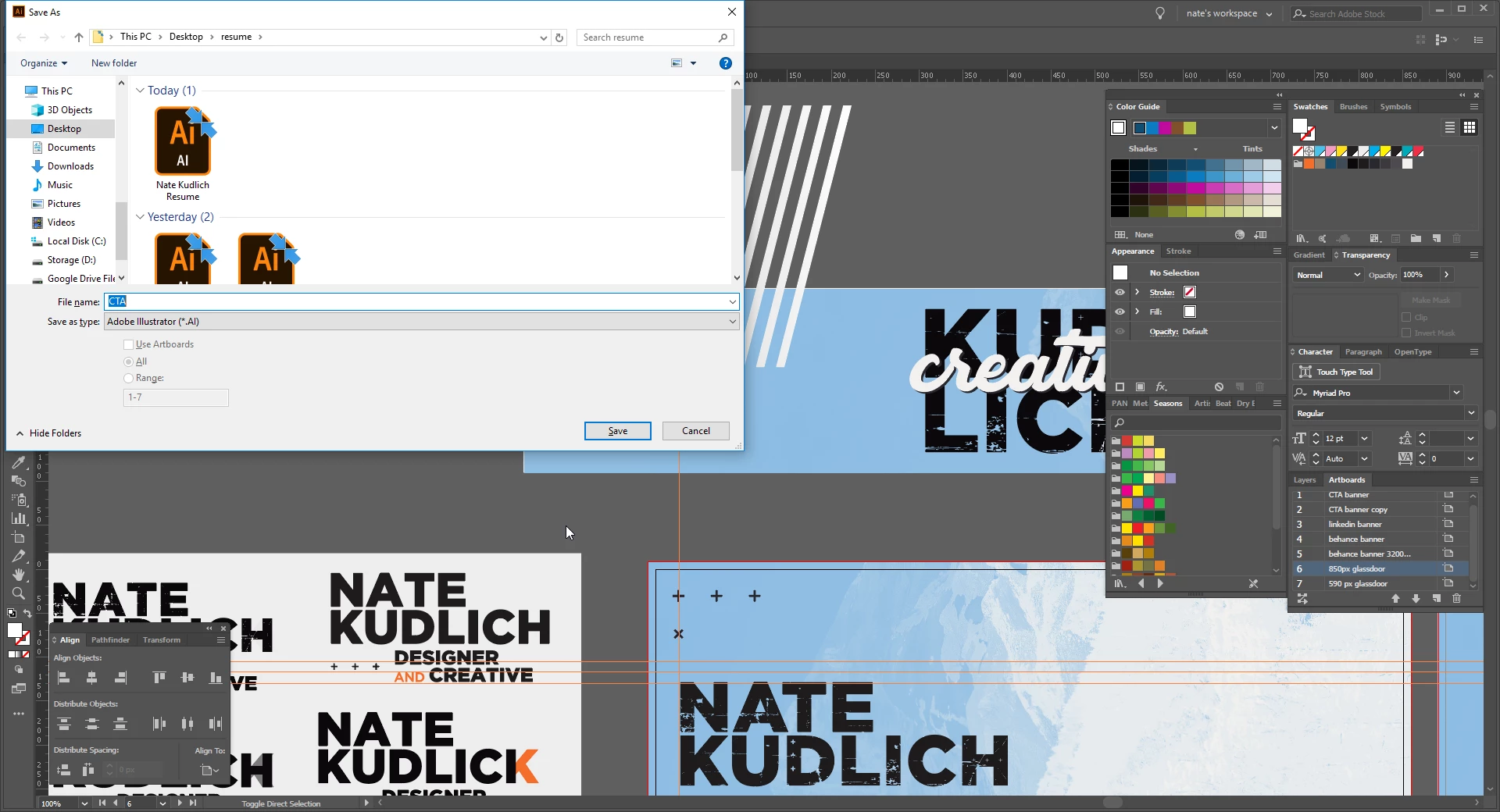
does anyone know why the save dialogue box would always be slammed to the top left corner? i try dragging it but it always resets and it's placement is just visually disturbing.
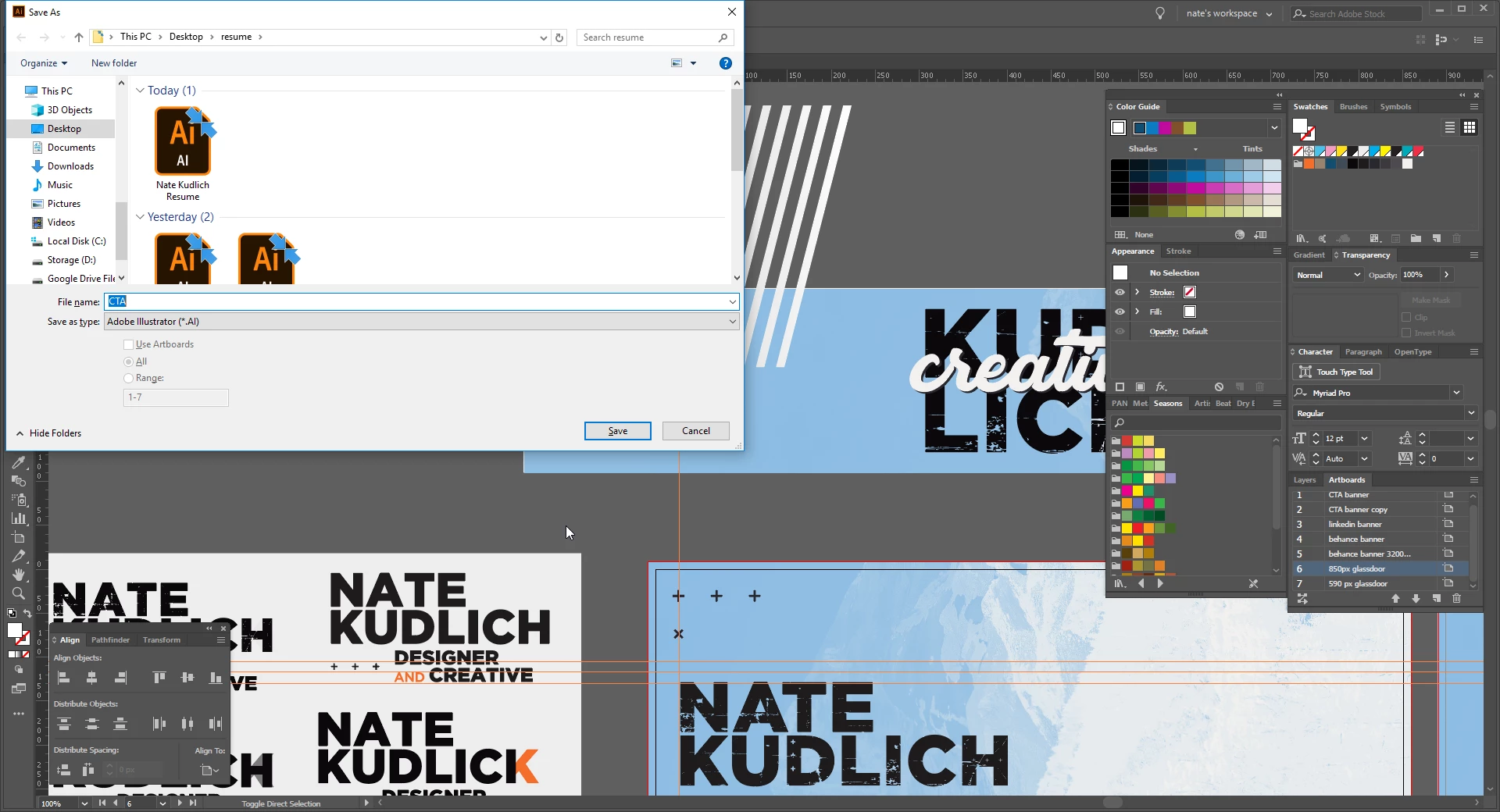
does anyone know why the save dialogue box would always be slammed to the top left corner? i try dragging it but it always resets and it's placement is just visually disturbing.
Already have an account? Login
Enter your E-mail address. We'll send you an e-mail with instructions to reset your password.