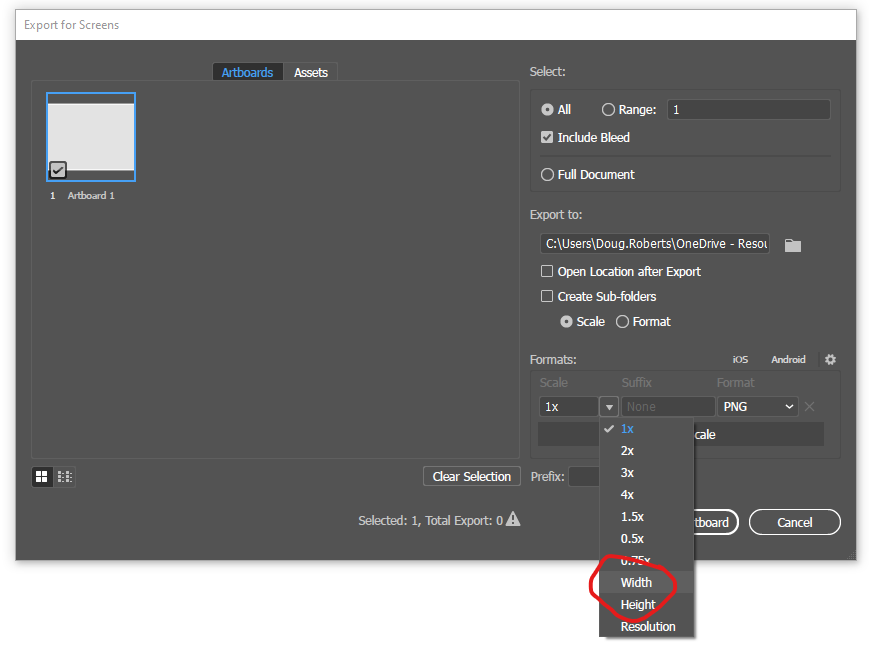- Home
- Illustrator
- Discussions
- Save for Web Going Away? Please NO!
- Save for Web Going Away? Please NO!
Copy link to clipboard
Copied
Hi All,
I've been using the Save for Web feature in Illustrator for a long time. In the latest couble of versions, they call this function "legacy," which implies that it isn't long for the world, so I'm asking this question in preparation for that DREADED day.
I create line art, wiring diagrams, or the like, and export them as .png files to use in PowerPoint. I've found that for our corporate slide design that if the max horizontal that works is about 1100 pixels and the max vertical is about 650 pixels. These dimensions are easy to comply with if I use Save for Web (legacy). I'm a keyboard shortcut freak, so Ctrl+Alt+Shift+S.
I tried using the export for screen function and it doesn't give me nearly the accuracy I can obtain with Save for Web. There is a scale function, but it's 2x, 3x, etc. All fine and dandy, but I have to set my artbords up in inches because these images are also used for print. I don't want to have to do the math every time I export an image for PowerPoint. 6.5x72= 468 and 1100/468 = 2.38, so I'll make the art 3x and downsize it.....
You get the idea. If anyone has an easier way to do this, I'm all ears! Thanks in advance!
 1 Correct answer
1 Correct answer
You can also set the pixel dimensions if you choose width or height:
(but you can't change the aspect ratio as you can in Save for Web)
Save for Web has been 'Legacy' for at least four years now. I don't know if that's reassuring or not.
Explore related tutorials & articles
Copy link to clipboard
Copied
You can also set the pixel dimensions if you choose width or height:
(but you can't change the aspect ratio as you can in Save for Web)
Save for Web has been 'Legacy' for at least four years now. I don't know if that's reassuring or not.
Copy link to clipboard
Copied
Thanks, didn't realize it would maintain aspect ratio.
I sure hope they don't get rid of it. Adds a bunch of extra clicks I'd rather not have to do.