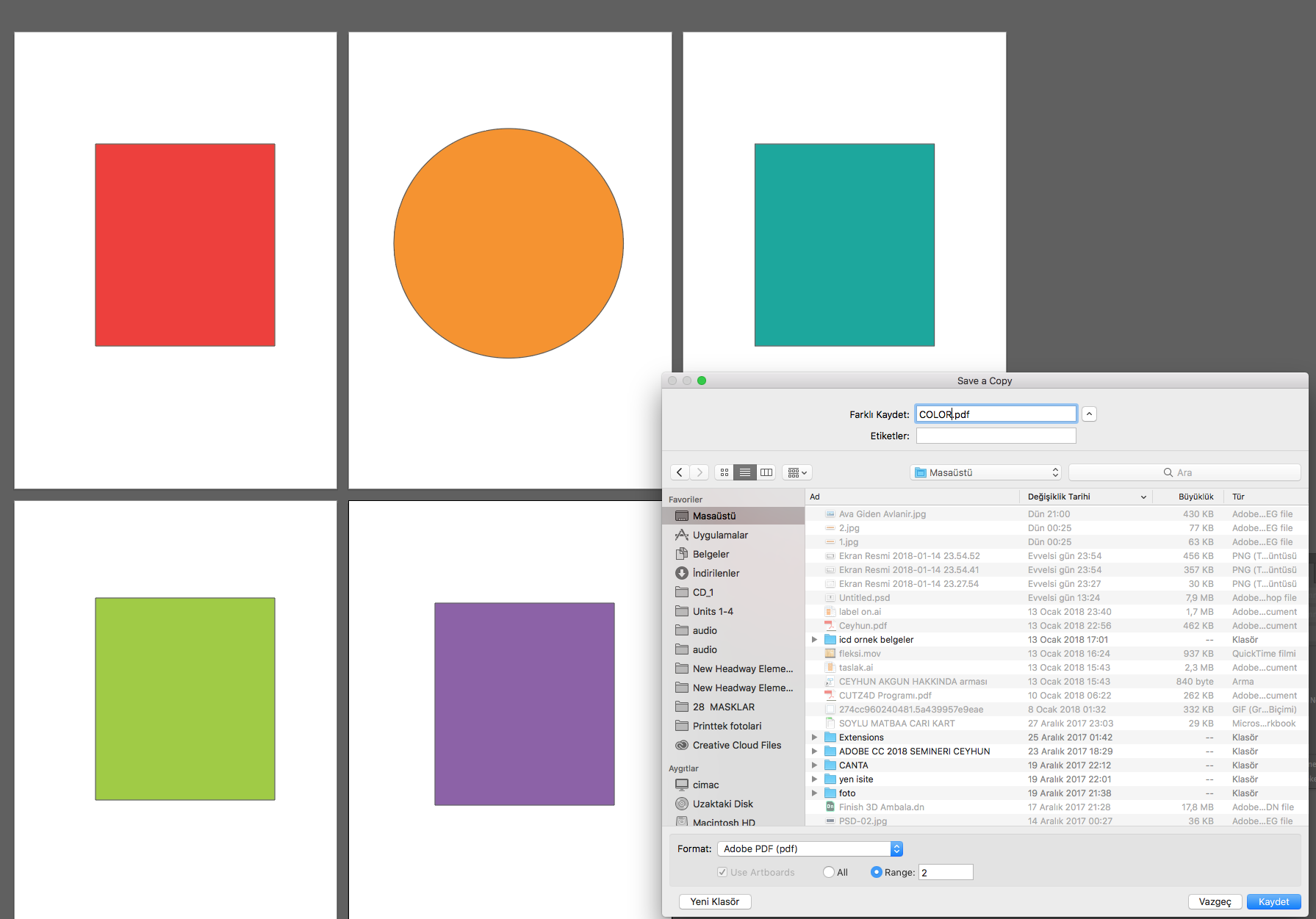Adobe Community
Adobe Community
Copy link to clipboard
Copied
Good morning all,
I am attempting to save an illustrator document as a pdf, and I would like to save it with the artboard. However, this option is grayed out. Is there an option or setting I am missing to make this happen? See below for screenshot.
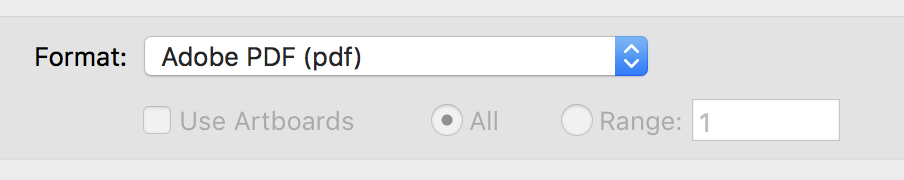
 1 Correct answer
1 Correct answer
A PDF will always clip artwork to the artboard.
Explore related tutorials & articles
Copy link to clipboard
Copied
How many artboards are there in the file?
Copy link to clipboard
Copied
Only one.
Copy link to clipboard
Copied
its gray out because there is only one artboard. there is not options to choose.
Copy link to clipboard
Copied
Perhaps I am misunderstanding something about the artboard in Illustrator. I would like only the graphics within the artboard boundary to export. I know I can do this with a png, but is there no way to do it with a pdf when it is a single artboard?
Copy link to clipboard
Copied
A PDF will always clip artwork to the artboard.
Copy link to clipboard
Copied
Ah. I see. Thank you!
Copy link to clipboard
Copied
If there is 1 artboard, this is the option.
You seem to have 1 Artboard too.
If there is more than one Artboard, it is like I share it.