- Home
- Illustrator
- Discussions
- Re: Saving as PDF producing black squares
- Re: Saving as PDF producing black squares
Copy link to clipboard
Copied

Saving as a PDF (in any format) on Illustrator is either failing (unknown error message) or producing a PDF with the above black squares.
Any ideas what is casing this?
 1 Correct answer
1 Correct answer
I can not locate the problem without seeing the original content. Anyway, I suggest you check out the document settings, the color method, and especially the raster effects settings.
Furthermore, use the link panel to check that all inserted images are available.
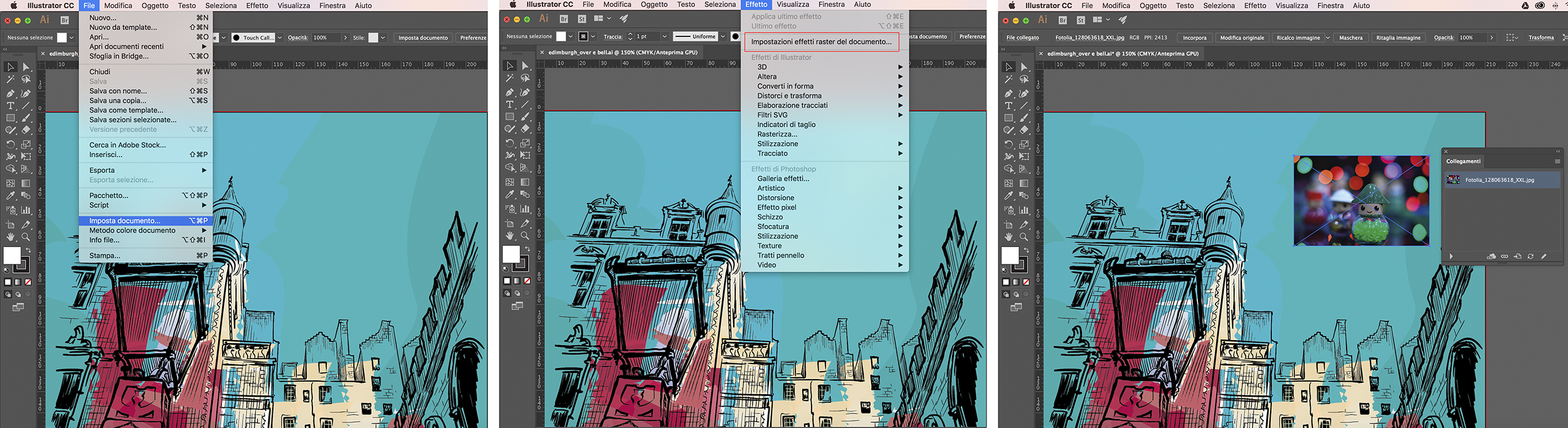
Explore related tutorials & articles
Copy link to clipboard
Copied
What is the original content of that document?
It may be a flattening transparency issue...
Copy link to clipboard
Copied
Original file contains images and gradients but no transparency.
Not sure what the culprit is?
Copy link to clipboard
Copied
I can not locate the problem without seeing the original content. Anyway, I suggest you check out the document settings, the color method, and especially the raster effects settings.
Furthermore, use the link panel to check that all inserted images are available.
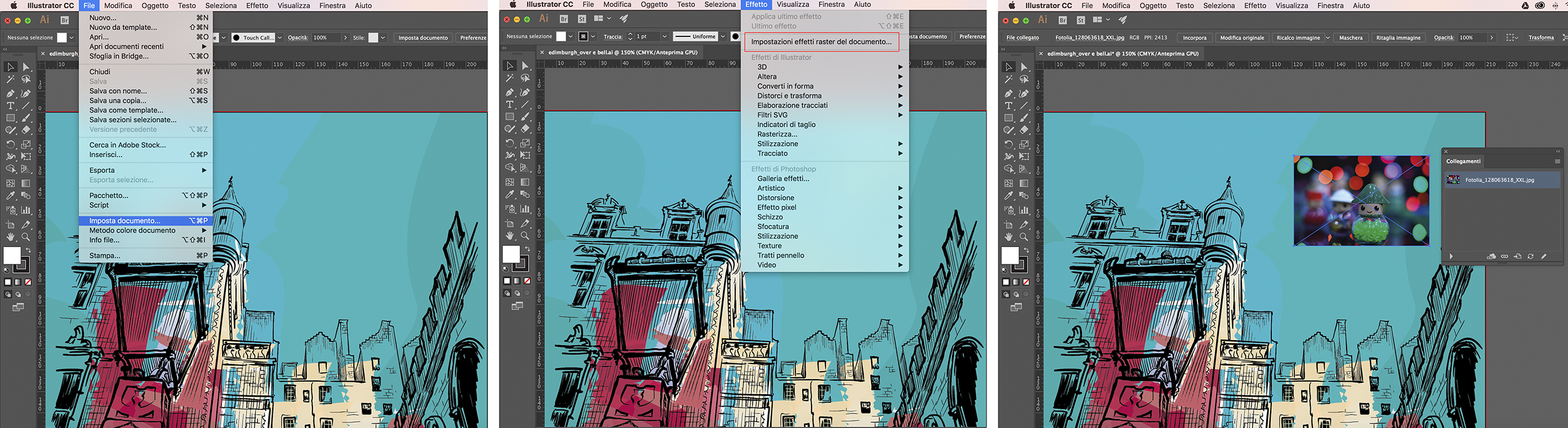
Copy link to clipboard
Copied
Thanks with your help I have now managed to locate a pesky link that was causing some trouble.
I can now save the document as an ai file (which it wouldn't allow before removing this unused link image), but my initial problem of the squares showing up in PDFs remains.
Now that I have managed to save the file Im going for a program shutdown and see if that gets me anywhere.
Also just followed your advice on raster settings etc ![]() Thanks again
Thanks again
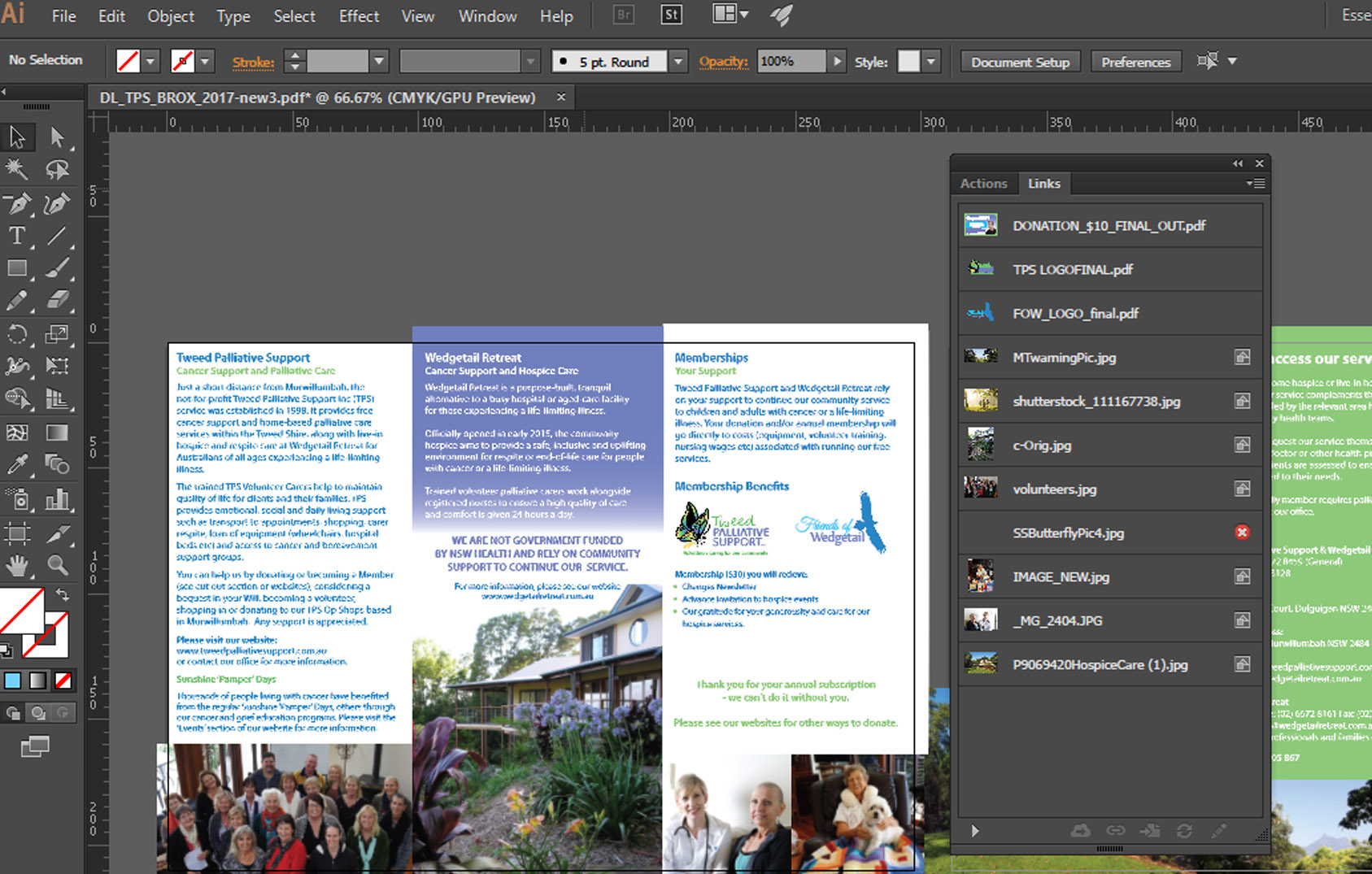
Copy link to clipboard
Copied
Were you able to save the AI file with PDF Compatibility enabled? We've seen something similar in the past with files that don't have the PDF content associated with the file and an attempt is made to generate a PDF from that file.
Copy link to clipboard
Copied
Yes restart your computer.
Make sure you have a printer chosen (yes that actually affects the creation of a .pdf).
Please try this on another document, so we know if this is happens to all your pdfs or just this file.
You dio not mention anything about not being able to saved a .ai file in your original post, can you tell sue more about that. was the save menu greyed out, or did you get an error of some kind?
Copy link to clipboard
Copied
After restarting my computer, updating Illustrator, and getting rid of random links, and checking raster effects etc as suggested
....we have victory!! Thank you to everyone for your help on this one ![]()
Just FYI the original .ai file would not save and showed an "unknown error message".
The black squares also happened with a test PDF I did while experiencing this problem.
Thanks again....does happy dance!!

