- Home
- Illustrator
- Discussions
- Re: Saving Sliced files in Illustrator CS6 like it...
- Re: Saving Sliced files in Illustrator CS6 like it...
Copy link to clipboard
Copied
Hello,
I used to save all my slices in CS5 and it would give me the option to save for web and devices, then when I was in there it would let me choose the option at the bottom Other... then I could go in and save it as a html and images and then it would automatically make div's for me when I brought it in to dreamweaver. Where did this option go in CS6? Can someone help I am on a big deadline, and I lost all my work transfering it back into cs5 to try it there like I used to. Attached is a .png to show what I mean.
Thank you,
DariusB
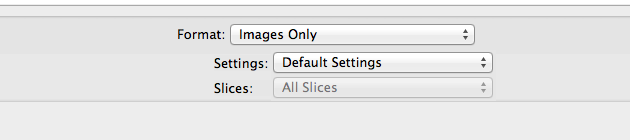
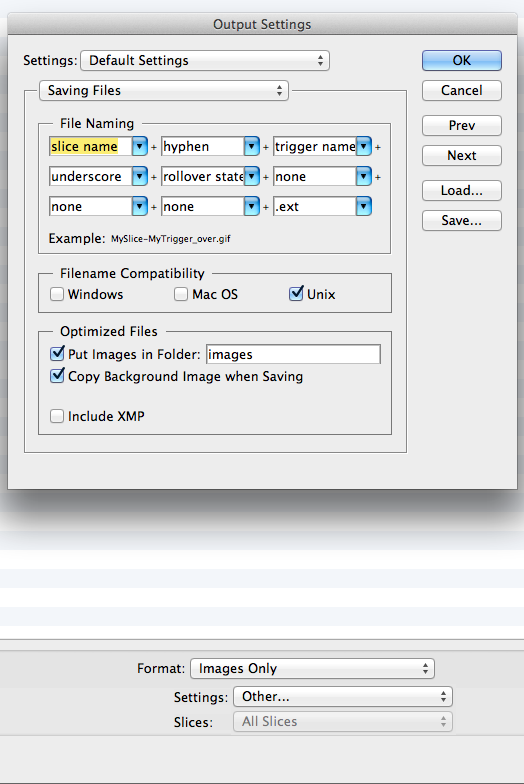
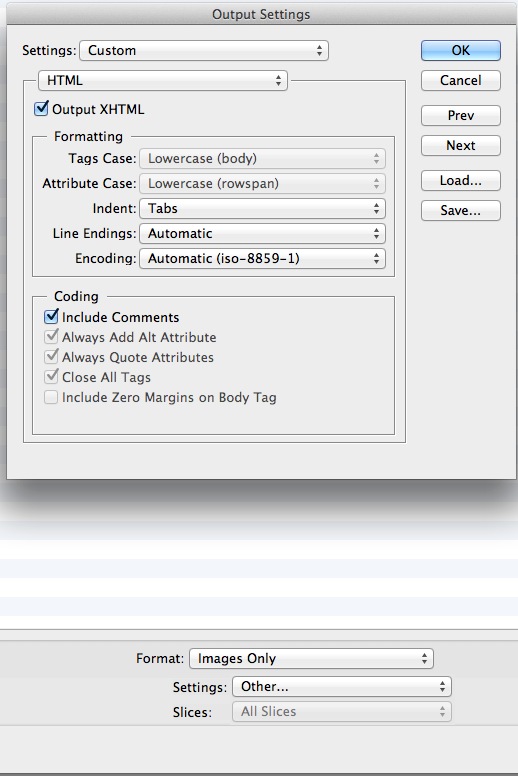
These options are not here in CS6 and I cant find it. I would really appreciate the help.
Thanks again.
 1 Correct answer
1 Correct answer
Here's how.
Once in the "Save for Web" dialogue box. Click the Preview button and the HTML page will be generated and opened in your default browser.
Below the preview of the design / layout will be the HTML code for you to copy and paste into a blank HTML page in Dreamweaver.
Explore related tutorials & articles
Copy link to clipboard
Copied
Illustrator C S 6 does not generate html as with older versions, that is why the oprions are gone.
Copy link to clipboard
Copied
Hence my original question. Im asking if there are any other ways in doing this with the slicing in illustrator so it creats the output Xhtml. There is no way they would take it out without implimenting another way to do it.
Copy link to clipboard
Copied
I was pretty clear it is no longer a part of Illustrator, Export your slices as images and make your divisions in DW.
Or bring it into Photoshop as a smart object and save for the web and select images and html or open in Fireworks and do the same.
Copy link to clipboard
Copied
I found a way to do it in CS6, Thanks anyway.
Copy link to clipboard
Copied
So why don't you share it with other users?
Copy link to clipboard
Copied
[remarks removed by moderator]
Copy link to clipboard
Copied
This is why we pay the big bucks for upgrades.
Copy link to clipboard
Copied
Here's how.
Once in the "Save for Web" dialogue box. Click the Preview button and the HTML page will be generated and opened in your default browser.
Below the preview of the design / layout will be the HTML code for you to copy and paste into a blank HTML page in Dreamweaver.
Copy link to clipboard
Copied
Thanks Mikemcfad for posting this for others. If wade didnt send me private messages telling me I am a $#$%&^ I would have posted the same thing. So thank you very much.
Copy link to clipboard
Copied
Hi,
There have been some other changes too - here is the link to the article that describes the changes: http://blogs.adobe.com/ivandavid/illustrator_cs6_save_for_web/.
Cheers,
David
Copy link to clipboard
Copied
This thread may be too old for it to matter but, for anyone who needs it, I was able to Export my AI file to a CSS file then open it in DreamWeaver.
Copy link to clipboard
Copied
if you can, please say how
Copy link to clipboard
Copied
It's not too difficult to find out:
Copy link to clipboard
Copied
unfortunately, we are asking it for cs6 not cc. thanks

