Saving to PNG???
Copy link to clipboard
Copied
Hi I've created art which is 8000x10000 pixels. At this size I can't save at 300dpi, but can save at 150dpi. My aim is to sell my art, upon which it will be printed. This size exceeds the largest printing size I need. I did this to offer better quality prints.
My question - Is it better to save at a high resolution with lower dpi (150) or lower the image size and save at higher dpi (300)?
Thanks
Chris
Explore related tutorials & articles
Copy link to clipboard
Copied
Hi, as this question is not necessarily scripting-related, would you like me to move it to the generic Illustrator forum?
Copy link to clipboard
Copied
Hi Silly-V
Yes thanks. Didint realise I'd put it in that scripting section.
Copy link to clipboard
Copied
Chris,
Think of it this way...
DPI is the clarity at a specific size. The size is directly proportional to the resolution. The larger the size, the lower the resolution.
So it is best to start with this question. What is the largest size I want to offer this printed at?
If my file is 8000 x 10000 then I know a few things.
1. At 300dpi this image will produce a 33.333 x 26.667 inch image
2. At 220dpi this image will produce a 45.45 x 36.364 inch image
3. At 150dpi this image will produce a 66.667 x 53.333 inch image.
The file is the same. The resolution is baked in unless you resample it. It is just a matter of how clear of an image you want based on what size you are printing.
So to directly answer your question.
You design your file with the print size in mind at 300dpi and the resolution will be what it is. In your case, 33.33 x 26.67
You can play with what size something will be by going to Image > Image Size and unchecking the resample box and then adjusting the resolution. You will see the units change to inches and tell you what size it will print at the given resolution. Or, with resample unchecked you can play with your file dimensions (inches) and see what resolution you will print at without resampling.
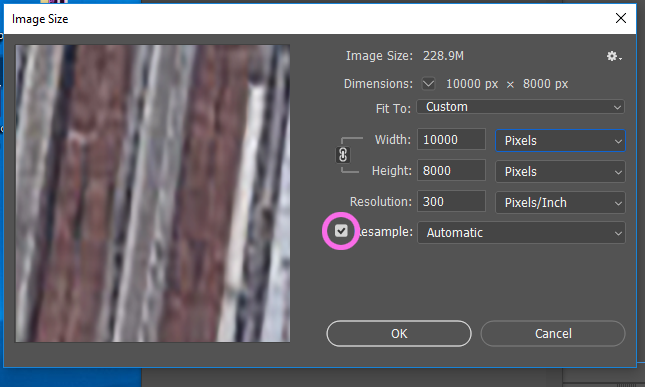
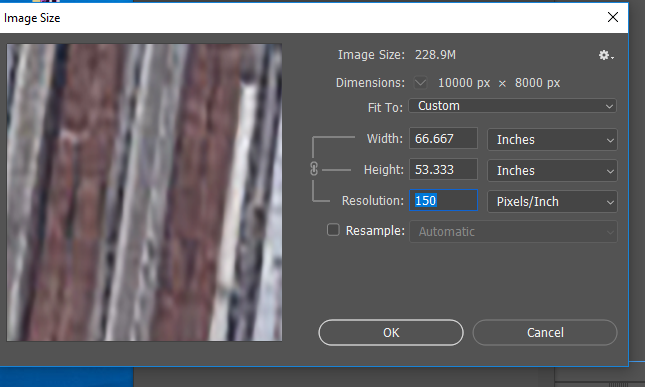
Hope that helped
- Dax
Copy link to clipboard
Copied
Keep in mind that Image Size is a Photoshop feature.
Copy link to clipboard
Copied
Thanks Silly-V.
He started by saying that his art is 8000px x 10000px which is a raster measurement.
My question - Is it better to save at a high resolution with lower dpi (150) or lower the image size and save at higher dpi (300)?
Of course vector art is infinitely scaleable and resolution is inconsequential. And of course a pdf would be the best option to retain scaleability. But it sounded like he was taking something vector and outputting it to raster. So I just went with his initial workflow.
Hope I explained that the right way.
I agree with Jacob Bugge as far as PDF being the best output if you are trying to keep things vector.
-Dax
Copy link to clipboard
Copied
kopite,
Is there a reason to save/sell as PNG rather than PDF?
PNG is RGB, and for non office printer printing (where a CMYK file would be doubly converted), most would prefer a CMYK format and also a vector format, I believe (created in CMYK from the very beginning).
Copy link to clipboard
Copied
Thanks Dax for the explanation. Would that still apply if I was aiming to save as a vector based image using Illustrator?
Jacob I was using a PNG because the printing company I was going through only accept JPG/JPEG, PNG, GIF. I'm still learning about file associations and what is possible with each. I assumed that PNG would always be best (using Illustrator) as it's a lossless format? Now that you mentioned PDF it's got me thinking I need to get a better understanding. I ultimately want to offer a scalable image to give the best quality. I am also going to offer my art as a download. Would you suggest PDF is better in that instance?
Thanks
Chris
Copy link to clipboard
Copied
kopite248 schrieb
Thanks Dax for the explanation. Would that still apply if I was aiming to save as a vector based image using Illustrator?
Jacob I was using a PNG because the printing company I was going through only accept JPG/JPEG, PNG, GIF. I'm still learning about file associations and what is possible with each. I assumed that PNG would always be best (using Illustrator) as it's a lossless format? Now that you mentioned PDF it's got me thinking I need to get a better understanding. I ultimately want to offer a scalable image to give the best quality. I am also going to offer my art as a download. Would you suggest PDF is better in that instance?
There are a couple of questions in this.
One is about quality: If your file is a pure vector file (no raster based effects, such as drop shadow or the like), then in theory it will be completely scalable when saved in a vector format. PDF can be a vector format if saved correctly. The default options should keep vector paths.
Scalability is limited by production. You can't scale down infinitely, because production requires minimal suzes for elements to be visible. Sizes depend on production technique. Vinyl cutting e.g. requires parts to be at least 1.5 mm in size.
You will need an understanding of vector files vs pixel file.
But your customers will need that as well. Which might be a huge issue. Not everyone is able to deal with all the file formats and produce best results from them. Usually people will blame it on you who sold them the files.
BTW: as for the initial question: Illustrator is very peculiar with pixel sizes. In order to export a 8000x10000 pixel PNG from your 8000x10000 pixel artwork you will need to export it at 72 ppi and later set resolution to something different if required. But actually when uploading artwork to online print services that specify sizes in pixels, resolution doesn't matter at all. They probably delete that meta information anyway when uploading.
Copy link to clipboard
Copied
A printing house that takes only support for JPEG, PNG and GIF is a quick and cheap service for easily pleased consumers. Quality is not expected. If you are concerned about quality, find a printer who expects to deal with quality designs, and accepts PDF.
Copy link to clipboard
Copied
Kopite248,
1. Monika is right on with her cautions about drop shadows and other raster elements in relation to pdf exports.
2. If the printing company forces you to choose a raster-based format then PNG is probably your best bet. JPGs are best with photos while PNGs produce cleaner line art when converting to raster. However, you might think of finding a different printer if they are limiting you to RGB raster formats for your Illustrator vector originals.
3. Not to add fuel to the fire, but personally I prefer EPS when I am getting vector art online as a general rule.
-Dax
Copy link to clipboard
Copied
maxwithdax schrieb
1. Monika is right on with her cautions about drop shadows and other raster elements in relation to pdf exports.
3. Not to add fuel to the fire, but personally I prefer EPS when I am getting vector art online as a general rule.
I'm not advertising caution with drop shadows in PDFs. I'm just saying that you cannot scale up such a PDF. Apart from that, there's nothing to be cautious about if you understand how resolution and transparency works.
Unless you want to get artwork to a vinyl plotter I don't see where EPS could help in the case discussed here. And since you're so cautious about drop shadows and other raster stuff: saved as EPS they usually lead to desaster.
Copy link to clipboard
Copied
It's not the easiest topic to get your head around, or summarize...
A couple of webpages on the topic, if you fancy a long read one day...
Copy link to clipboard
Copied
Thanks everyone for your inputs. I'm getting a better grasp on this topic.
From the replies you gave PDF seems like the best file type. But because the printing company I'm using is the most cost effective at the moment, then I'm limited to certain file type for now.
I will offer my customers different size ratios where possible. If I chose to produce my art in the highest size for a particular ratio, saving at 300dpi in either jpeg/png, then could that file be downsized to the smaller sizes, while retaining quality?
Below are the ranges I was going to offer (bolded being the size I'd produce art as) :
2:3 - Inch: 4x6, 6x9, 8x12, 10x15, 12x18, 16x24, 20x30, 24x36
4:5 - Inch: 4x5, 8x10, 11x14, 12x15, 16x20
3:4 - Inch: 6x8, 9x12, 12x16, 15x20, 18x24, 24x32
A1 adjusted to A2, A3, A4
I'm thinking that I could save in the bolded sizes and the customer (if this was a downloadable file) could take to a printing service and get a smaller inch size if needed? Or I could use the saved file when sending to my printing company and offer the smaller size ranges related the ratios above.
Chris
Copy link to clipboard
Copied
Usually scaling down is possible. But if you scale down too far you might end up with blurred results as well, because interpolation happens as well. That's why after scaling down you usually have to sharpen raster based images in order to give the impression of crispness.
You will need to make experiments. And yes, you will need to have your art actually printed for that, because it also depends on what kind of RIP the print service provider is using. Some of those have algorithms that take care of scaling.
You will need to get hands on experience when you want to offer the kind of product you are planning to offer.


