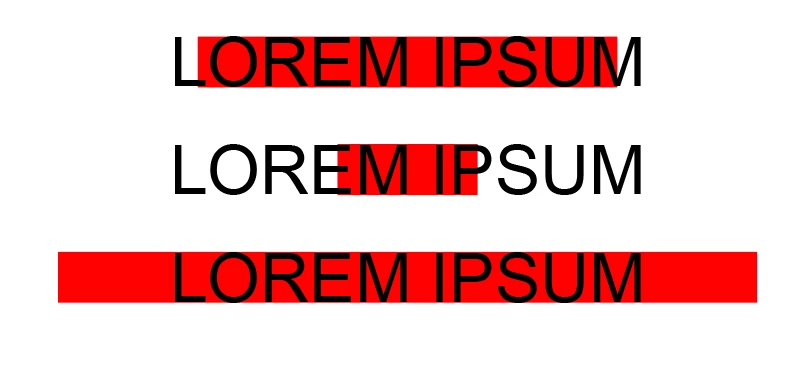解決済み
Script: Make rectangle based on size of object on layer
Hello beautiful minds,
Would anyone happen to know how to make the following work in a script, if its possible:
Create a rectangle, based on the height(100%) of a text box, and the width(90%) of the same textbox.
Then have it go to page center.
Thanks for any help, let me know if you have any questions.