Script: Select objects, that are overlapping a specific object
Hi there, following problem:
i have several paths and designs and images, laying over a polyline-path "front part" or "back part" ...
If the objects and paths would lay inside the path "front part", it would be easy to select all of them with
But because, the designobjects are not laying as a child-item inside the path, I need to select them by comparing the positions.
item = pageItems.getByName("front part");
position = item.position
itemwidth = item.width;
itemheight = ...
So i have a cut-layer with sublayers. If i want to choose "part-1", every path in other layers shall be selected.
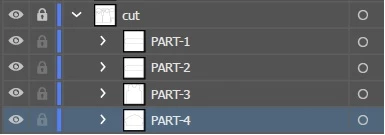
Next problem would be, that the source-path is not rectangular. If i'd define the corners of the item to check, if an object is laying inside the four corners of the source, it could be, that its not laying inside the path.
Any idea, how to do that propperly? Or is there another way to solve?
If its not solveable, i think, i have to move every designobject inside the source-layer.
---
