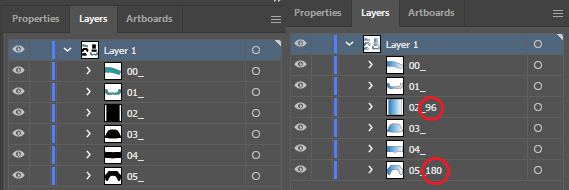Copy link to clipboard
Copied
Hey guys,
I got two docs with the same items. The only difference is, that some of the items in file B got a different ending of their names. File A File B
Left: File A, Right: File B
If an Item in File B got a number after underscore, the item in File A (that shares the same name before the underscore) should rotate for that exact amount.
E.g. piece "02_" in File A should rotate for 96 degrees , piece "05_" for 180 degrees.
My solution looks like this, but it´s not working.
function main()
{
var ADoc= app.activeDocument;
var BDoc = app.activeDocument[1];
for(var i=0; i<ADoc.pageItems.length; i++);
{
var AItems = ADoc.pageItems[i];
var AItems_name = AItems.name.split('_')[0];
// Part of the PageItems name before the underscore
for (var k=0; k<BDoc.pageItems.length; k++)
{
var BItems = BDoc.pageItems[k];
if(BItems.name.IndexOf(AItems_name) != -1);
// Checks if a pageItem from BDoc got the name of a pageItem from ADoc inside its name
{
var angle = BItems.name.split('_')[1];
AItems.rotate(angle);
}
}
}
}
main();If anybody got a solution and could explain me why my code doesn´t work I would really really appreciate it 🙂 🙂
Furthermore I tried to "import" a swatch from File B to File A. I used a script I found in another thread but it´s not working.
#target Illustrator
var docRef = app.activeDocument[0];
var docRef1 = app.activeDocument[1];
// Get specific swatch
var Designcolor = docRef1.swatches.getByName('Fading Sky');
// Add Swatch to Original Document
var AddColor = docRef.swatches.add();
AddColor.name = Designcolor.name;
AddColor.color = Designcolor.colorWhile debugging it says for line var Designcolor = docRef1.swatches.getByName('Fading Sky') "undefined is not an object". Again an explanation why the code is not working would come in very helpful!
Thanks in advance for any help guys!!! 🙂
 2 Correct answers
2 Correct answers
Hi, @DriveDressler
Try following snippet for rotation, Make sure your FileA is an active document, that means it must be open in front.
function main() {
var ADoc = app.documents[0];
var BDoc = app.documents[1];
for (var i = 0; i < ADoc.groupItems.length; i++) {
var AItem = ADoc.groupItems[i];
var AItem_name = AItem.name.split('_')[0];
// Part of the PageItems name before the underscore
for (var k = 0; k < BDoc.groupItems.length; k++) {
For swatches issue: There is an issue with your script as below
You have used app.activeDocument[0] and app.activeDocument[1, as explained earlier, activeDocument refers to the topmost. activeDocument and app.documents[0], refer to the top-most. So you should use app.documents[index], when you are accessing multiple document.
Try following snippet for swatches, also make sure your FileA is open at the top most. By this I mean the artwork for this file should be visible and Fi
...Explore related tutorials & articles
Copy link to clipboard
Copied
The strings in your first example likely need to be converted to actual values using parseInt() or whatever. I'm also not clear what you want with indexOf(), as it returns the instance of a string or the number of instances, but doesn't really do anything to process your values. My brain is kinda munch at the moment, but your loop seems to basically do nothing at all and is just a bunch of redundant/ nonsensical string functions cobbled together.
Mylenium
Copy link to clipboard
Copied
I am not at my PC, so I cannot run your code, but before anything else activeDocument is not a collection. So your first two lines (in both snippets) should contain activeDocument and documents[1], respectively, or documents[0] and documents[1], respectively.
Copy link to clipboard
Copied
Hi, @DriveDressler
Try following snippet for rotation, Make sure your FileA is an active document, that means it must be open in front.
function main() {
var ADoc = app.documents[0];
var BDoc = app.documents[1];
for (var i = 0; i < ADoc.groupItems.length; i++) {
var AItem = ADoc.groupItems[i];
var AItem_name = AItem.name.split('_')[0];
// Part of the PageItems name before the underscore
for (var k = 0; k < BDoc.groupItems.length; k++) {
var angle = 0;
var BItems = BDoc.groupItems[k];
if (BItems.name.indexOf(AItem_name) != -1)
// Checks if a pageItem from BDoc got the name of a pageItem from ADoc inside its name
{
angle = BItems.name.split('_')[1];
if (angle != '')
AItem.rotate(angle);
break;
}
}
}
}
main();
As explained by @femkeblanco , activeDocument is not a collection, activeDocument refers to the front most document that is visble at the top. Also, in your code, make sure you never put ; after if or for statement. These are minor mistakes in your script.
Let us know how it works for you.
Copy link to clipboard
Copied
Thank you very much @Charu Rajput !! 🙂 Works perfect! And thank you for your explanation, this helped me a lot 🙂
Copy link to clipboard
Copied
You're welcome @DriveDressler .
We are here to help you guys in all possible ways.
Glad it works for you and I am able to make you understand 🙂
Copy link to clipboard
Copied
For swatches issue: There is an issue with your script as below
You have used app.activeDocument[0] and app.activeDocument[1, as explained earlier, activeDocument refers to the topmost. activeDocument and app.documents[0], refer to the top-most. So you should use app.documents[index], when you are accessing multiple document.
Try following snippet for swatches, also make sure your FileA is open at the top most. By this I mean the artwork for this file should be visible and FileB must be behind it.
#target Illustrator
var docRef = app.documents[0]; // Refer to File A
var docRef1 = app.documents[1]; // Refer to File B
var swatchName = 'Fading Sky'; // Use swatch Name that exists in File B
// Get specific swatch
try {
var Designcolor = docRef1.swatches.getByName(swatchName);
// Add Swatch to Original Document
var AddColor = docRef.swatches.add();
AddColor.name = Designcolor.name;
AddColor.color = Designcolor.color;
} catch (e) {
alert('Swatch with name ' + swatchName + ' does not exists.')
}
If your FileA is not at top most, it will not give you desired result because in above script app.documents[1] is the file from which we are copying the swatch 'Fading Sky' and this exists inside FileB. If you make FileB as at topmost document(as an active document) inside the Illustrtor, script will search swatch with name 'Fading Sky' in FileA, which does not exists and give an error that you are getting right now.
I hope this gives some clarification.
Copy link to clipboard
Copied
Same goes for this code @Charu Rajput , works perfect! Now I understand the difference between app.document and app.activeDocument. Rookie mistakes 😛 Thank you very much!!