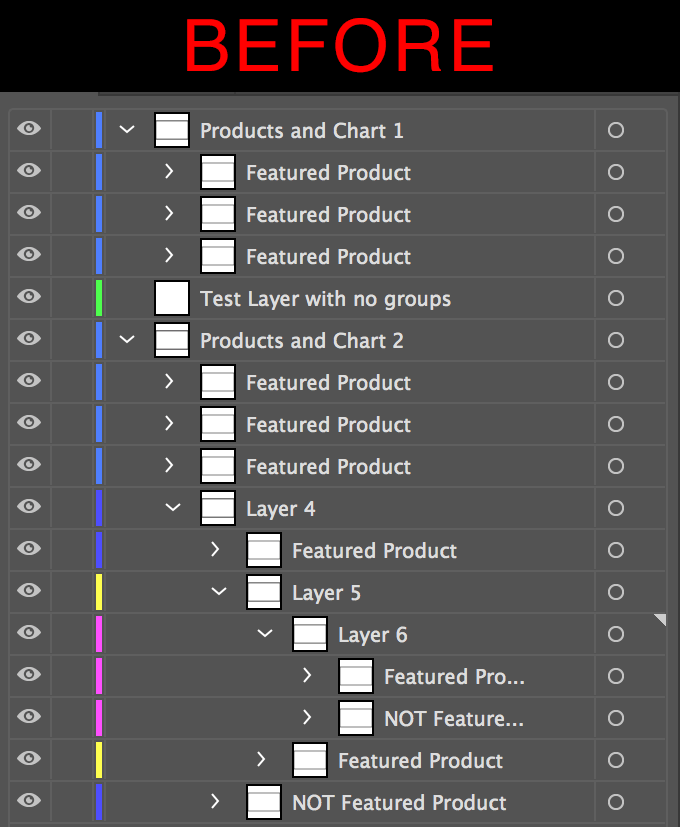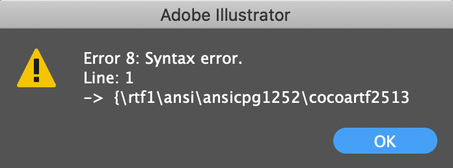- Home
- Illustrator
- Discussions
- Re: Script to Toggle Group Visibility by Name (All...
- Re: Script to Toggle Group Visibility by Name (All...
Copy link to clipboard
Copied
Hello everyone,
I have a project that features a character with multiple facial features in labeled groups (glasses, hair wave, ect.). These same groups are present on every layer. To save on time I'm looking for a script that can toggle the visibility of a group by referncing its name. Sadly, I have very little experience with scripting myself and anything I've found online has possessed a syntax error.
Does anyone know of a script that can achieve this?
 1 Correct answer
1 Correct answer
the script you posted does exactly what you need, except it doesn't toggle all groups visibility on/off (meaning all on or all off). It toggles visibility per item. If an item is on, it will be turned off, but if some other item is off it will be turned on.
is it not working on your end?
try this version, it's the same script you posted, I just added a Window to enter the group name so you don't have to edit the script each time.
Also, yes, if you start with all on, running the script will
...Explore related tutorials & articles
Copy link to clipboard
Copied
that's a very particular request, I doubt existing scripts would exists for that.
how would the toggle work? can you elaborate?
Copy link to clipboard
Copied
At it's most basic, I think a script could run once to make all the similarly-named groups visible, and if run again it would toggle them to be off. Ideally, such a script could include a prompt for the name, but that's even more advanced.
Here's an example of a script I found online that comes close to the mark:
// jshint -W118 // globals app // jshint ignore:start #target illustrator #targetengine main // jshint ignore:end function loop(flag, layers) { var groups, groupsCount; var subLayers, subLayersCount; var i1, i1l; var i2, i2l; // Loop over layers: for (i1 = 0, i1l = layers.length; i1 < i1l; i1++) { $.writeln('Layer: ', layers[i1].name); // Get layer groups: groups = layers[i1].groupItems; groupsCount = groups.length; // If there are nested groups: if (groupsCount) { for (i2 = 0, i2l = groups.length; i2 < i2l; i2++) { $.writeln('Group: ', groups[i2].name); // Does group match flag? if (groups[i2].name.toLowerCase() == flag) { // Flag matched, so toggle hidden attribute: groups[i2].hidden = ( ! groups[i2].hidden); } } } // Get layer layers: subLayers = layers[i1].layers; subLayersCount = layers.length; // If there are nested layers: if (subLayersCount) { // Call self and recurse: loop(flag, subLayers); } } } if (app.documents.length > 0) { // This script assumes you want to toggle visibility of “groups” // with a name that matches first argument passed below. loop( 'featured product', // Group name used to toggle visibility. app.activeDocument.layers ); }
So using my own file as an example, I could change the script name to 'Wave' and Illustrator would know to change the visibility on any grouped object that shared that name.
I tried doing just that but Illustrator told me there was a Syntax Error on the first line. I don't know enough about coding to fix that.
Copy link to clipboard
Copied
I'm not sure I'm doing a good job of explaining myself. This GIF comes from the same site where I found that code, but it's over five years old.
If the script registers the name "Featured Prdouct", it looks for any group with same name and toggles off the visibility. I don't know if running the script a second time would switch them back on.
Copy link to clipboard
Copied
the script you posted does exactly what you need, except it doesn't toggle all groups visibility on/off (meaning all on or all off). It toggles visibility per item. If an item is on, it will be turned off, but if some other item is off it will be turned on.
is it not working on your end?
try this version, it's the same script you posted, I just added a Window to enter the group name so you don't have to edit the script each time.
Also, yes, if you start with all on, running the script will turn them all off. Running the script a second time will turn them all on.
Group Name is Case Sensitive
// jshint -W118
// globals app
// jshint ignore:start
#target illustrator
// #targetengine main
// jshint ignore:end
function loop(flag, layers) {
var groups, groupsCount;
var subLayers, subLayersCount;
var i1, i1l;
var i2, i2l;
// Loop over layers:
for (i1 = 0, i1l = layers.length; i1 < i1l; i1++) {
$.writeln('Layer: ', layers[i1].name);
// Get layer groups:
groups = layers[i1].groupItems;
groupsCount = groups.length;
// If there are nested groups:
if (groupsCount) {
for (i2 = 0, i2l = groups.length; i2 < i2l; i2++) {
$.writeln('Group: ', groups[i2].name);
// Does group match flag?
if (groups[i2].name.toLowerCase() == flag) {
// Flag matched, so toggle hidden attribute:
groups[i2].hidden = (!groups[i2].hidden);
}
}
}
// Get layer layers:
subLayers = layers[i1].layers;
subLayersCount = layers.length;
// If there are nested layers:
if (subLayersCount) {
// Call self and recurse:
loop(flag, subLayers);
}
}
}
if (app.documents.length > 0) {
// This script assumes you want to toggle visibility of “groups”
// with a name that matches first argument passed below.
loop(
Window.prompt("Enter Name of Group to Toggle Visibility", "width", "Toggle Group Visibility"), // Group name used to toggle visibility.
app.activeDocument.layers
);
}
Copy link to clipboard
Copied
Are you using "Group" and "Layer" to mean the same thing i.e. layer or sub-layer?
I don't know how to name a group! (and when I mean group I mean two or more objects grouped with ctrl-G...)
Copy link to clipboard
Copied
You can name a group by double clicking on it in the Layers panel.
It looks like the script is looping through both groups and sublayers, so it shouldn't matter.
Copy link to clipboard
Copied
Ah, on sub-layers, got it! Thanks.
Copy link to clipboard
Copied
Are you using "Group" and "Layer" to mean the same thing i.e. layer or sub-layer?
I don't know how to name a group! (and when I mean group I mean two or more objects grouped with ctrl-G...)
By @Met1
the script will toggle Group's visibility, not layers or sublayers. The script goes through all layers and sub-layers but only groups will be affected.
Copy link to clipboard
Copied
I think what they are looking for is "includes", as so:
groups[i2].name.indexOf(flag) > -1Copy link to clipboard
Copied
I think what they are looking for is "includes", as so:
groups[i2].name.indexOf(flag) > -1
By @Silly-V
right, it flags groups that includes part of the search string, it does not need to match the whole group's name
Copy link to clipboard
Copied
Thank you for that updated script! I think I've done something wrong in copying it as I get the same error as I did with the older code.
I'm on a Mac Pro and have been using Text Edit to paste the text into a file and then change the extension to .JSX. I think something in this process is created unwanted code. Is there a better program I should use?
Copy link to clipboard
Copied
TextEdit defaults to Rich Text Format (RTF). You just need text (.txt) -- make sure you specify on saving, don't just change the file extension.
Copy link to clipboard
Copied
Ah, that did the trick and I'm happy to report the script works great! The only trick is that I misinterpeted the case sensitive aspect. If I write the group name all lower-case, it works great!
Thank you, everyone, for your insight and patience.
Find more inspiration, events, and resources on the new Adobe Community
Explore Now