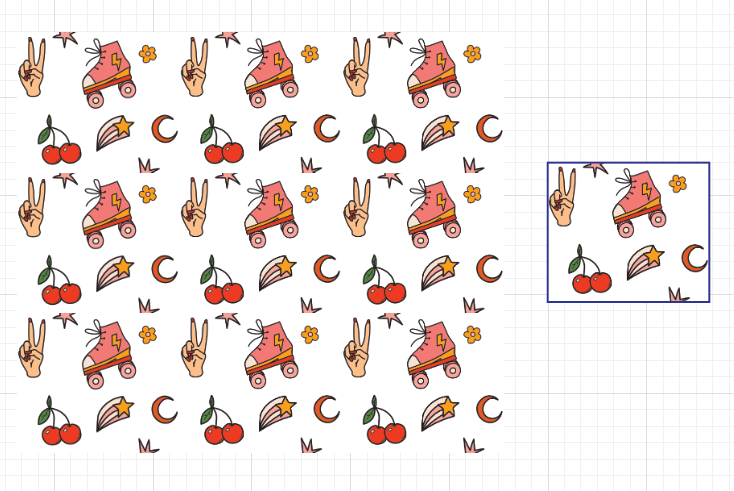Seamless Pattern Help
Copy link to clipboard
Copied
I have tried to create seamless patterns over the last few days and getting varied success.
I firstly followed YouTube tutorials which create an artboard (say 150px2) .. add the artwork, duplicate in front and add 150px to the Y axis and again to the X axis. Fill the middle freely. Group and expand the artwork. Toggle vision off on the artwork layer and create a new layer to form a bounding box. Toggle view back on artwork layer. Use Pathfinder and crop. Drag pattern to the library and it should be complete.
This does not work for me. I watched a few different tutorials and they all followed the same steps so I am wondering if there is an error in the above process.
Secondly, I opted for illustrators pattern tool. Patterns appear to be ok when making, save as PNG or JPEG. When then opening the PNG or JPEG files the patterns are not saved in the library and when added and used do not align correctly.
Images below for reference.
Halloween Pattern is the result of the YouTube tutorials and the Skate pattern is a result of illustrators pattern tool.
Explore related tutorials & articles
Copy link to clipboard
Copied
Have you tried using the Object>Pattern>Make method? Here's the link from the Adobe site that explains some of how it works.
https://helpx.adobe.com/illustrator/using/create-edit-patterns.html
Also from Adobe Live here are a couple of livestreams that do patterns:
https://www.youtube.com/watch?v=ljlZxwbJ39A
https://www.youtube.com/watch?v=sBOIw_LX8zs
Copy link to clipboard
Copied
Thank you for your reply. The pattern tool is described above was the Object > Pattern > Make.
Thanks for the videos. I will take a look.
Copy link to clipboard
Copied
Don't put a background into the pattern.
Instead via the appearance panel add another fill and apply a fill color.
I don't understand what you wrote about the JPEG file not having a pattern in the swatches. Of course not. There will only be swatches and patterns in them in an AI file.
Copy link to clipboard
Copied
Thank you for your reply. I usually have my pattern with a transparent background and layer it on top of a filled layer - would this not do the same as your suggestion?
Copy link to clipboard
Copied
Yes, that is the same.
Copy link to clipboard
Copied
You drag the artwork to the swatches, not library to make a pattern. No need to group or crop.
Fill patterns tile only the artwork within the pattern bounding box—an unfilled and unstroked (non-printing) rectangle backmost in the artwork. For fill patterns, the bounding box acts as a mask. Therefore you need to
- make a 150 x 150 px rectangles put that in back
- set your keyboard increment to 150 px
- Sprinkle a few graphic items the border edge.
- Duplicate those items on top
- Then use the cursor key to move copies to the mirrored edges.
Copy link to clipboard
Copied
I'm so confused.
I followed the video above to a tee. Every single step. Pattern looks great on the tile and when I create a bigger rectangle in the same artboard it looks perfect. No seams/joins or distortions. I export the PNG.
Open a new artboard and copy the PNG file to it. Drag it to the swatches panel and create a rectangle the size of my artboard. Fill the rectangle with the pattern and this happens (photo attached). It's not seamless at all and I don't know what I am doing wrong.
The objective is to sell these patterns - I can't sell the patterns not knowing if the customer is going to experience issues like I am 😞
Copy link to clipboard
Copied
Can you show a screenshot of the pattern on the artboard before you export to PNG?
I'm not sure exactly what you're doing wrong, but if you drag the pattern (before exporting) out of Swatches on to the artboard, you'll see it has an invisible box bounding the actual pattern area. That's the bit you want to export, so you need an artboard that matches it:
Copy link to clipboard
Copied
Exactly what do you export as a PNG - the original tile? or the bigger rectangle filled with the pattern?
Copy link to clipboard
Copied
So once I have made the pattern tile, I drag it to the swatches with the bounding box around it (no fill or border).
Then I would zoom right out so I can create a large rectangle and fill it with the pattern. In this instance, the pattern usually appears fine but for some reason the attached (ghost) is now happening 😞
If the large rectangle all looks ok, I remove the artwork from the pattern tile, fill with the pattern from the swatch and export as PNG. Opening a new document, I have to copy the pattern from another artboard to allow for it to be added to the swatches. If I place the pattern PNG it will not add to swatches. I make a rectangle to fit the artboard and fill with the pattern and this happens (skate pattern). Not seamless.
It has to be me making a stupid error but I can't for the life of me see where or how!
Thank you all for your help so far.
Copy link to clipboard
Copied
So if you have a pattern swatch which is 50 by 50
Then you fill a rectangle with it that is 70 by 30
Then make a pattern swatch out of that, it cannot work.
What would work is rectangles of 100 by 100 or 150 by 200 (multiples of 50)
Copy link to clipboard
Copied
No the rectangle is just to check the pattern has worked on a larger space. I always export the PNG as a square. For instance, my artboards are 3inch x 3inch setup for print.
Copy link to clipboard
Copied
I am not sure what you are doing, but your examples show a wrong boundery of your pattern tiles.
Double click the pattern in the Swatches panel and correct the tile.
Copy link to clipboard
Copied
Could you explain a little more? How do I correct the tile? What is wrong with it? My brain is frazzled 😞
Copy link to clipboard
Copied
If you can share one of your pattern problem files, we could check where it goes wrong and help to find a solution.
You can share .ai files using CC file sharing, DropBox, Google share, WeTransfer...
Copy link to clipboard
Copied
Can you post a screenshot of your art selected, prior to making that a pattern, We see your problem, but we cannot tell what you are using for artwork to create the issue so is hard to help you without knowing.
Copy link to clipboard
Copied
Xmrlx, as others have mentioned, it would be helpful if you would share your actual Illustrator file.
From what I can determine, it’s not going to tile correctly as it stands.
It’s just a matter of rearranging your art elements.
Look at your star in particular.
K
Get ready! An upgraded Adobe Community experience is coming in January.
Learn more