 Adobe Community
Adobe Community
Copy link to clipboard
Copied
Even in AI 2017 I'm still manually searching through the glyphs for Greek letters, which can take 20 seconds of my time. Is there a solution that I don't know about?
In the Mac characters viewer, there is a search bar, favorites, and recently used character tabs which save me so much time. Where is this in Illustrator?
 1 Correct answer
1 Correct answer
Here's what you can do with the Glyphs panel:
How to work with special characters in Illustrator
If you have a feature request, please post it over there:
Explore related tutorials & articles
Copy link to clipboard
Copied
Here's what you can do with the Glyphs panel:
How to work with special characters in Illustrator
If you have a feature request, please post it over there:
Copy link to clipboard
Copied
So I take it there is no other solution but manually looking through the glyphs panel like an operating system from 1998?
Copy link to clipboard
Copied
There weren't any Glyphs panels in 1998.
95% of people in this forum aren't staff. Those that are, are marked as such: it reads "STAFF" beneath their avatar. You want to post a feature request: do so in uservoice.
Copy link to clipboard
Copied
It was a reference to how not user friendly it is - not to be taken literally obviously!
I'm aware people here aren't employees of Adobe - but you never answered the question, you just pointed out a feature request service.
I'm not requesting a feature, I'm asking if anyone knows of a helpful work around, scripts, or some feature I am unaware of to help with this problem.
Copy link to clipboard
Copied
InDesign has a search box, Illustrator has not.
I have not seen a script yet. Or plugin.
So if you want this enhanced, please post a feature request. That's the only method to make the developers aware of your need.
In case they are repetitive, you might consider saving them to the CC libraries.
Copy link to clipboard
Copied
Hi darkbloom3,
InDesign stores your recent glyphs, and also lets you create and edit your own glyph sets. Here's what is looks like in InDesign:
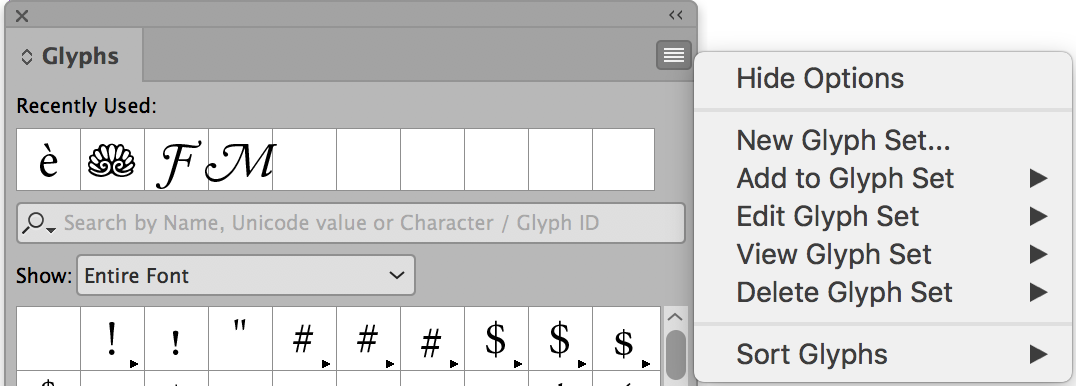
It's a great idea for Illustrator. Please post in the User Voice link that Monika gave you earlier.
Copy link to clipboard
Copied
Hi, 2024 here. Very happy InDesign has this search feature when I have many icon glyphs to go through for certain fonts. So I don't readily see this search feature in Illustrator 2024 v28.5. Are you able to confirm that it's still not available. Just making sure I'm not looking in the wrong place.
Copy link to clipboard
Copied
Yes, it is still not available in Illustrator 28.5.
Copy link to clipboard
Copied
Kind thanks Kurt
Copy link to clipboard
Copied
Hi,
As Kurt pointed out, this feature isn't currently available in Illustrator. However, you can show your support for this feature by upvoting the request on our UserVoice page. The more votes it receives, the higher priority it will have for implementation
Regards,
Srishti


