- Home
- Illustrator
- Discussions
- Re: Send to back not working where front image is ...
- Re: Send to back not working where front image is ...
Send to back not working where front image is a gradient fill
Copy link to clipboard
Copied
Hi
I am using latest version of illustrator. I am trying to place a flower behind a vase which has a gradient fill so that only the top part of the stem is visible. When I send the flower to the back the bottom part of the stem is visible as a "ghost image". I have tried Command X then Command B but makes no difference. If I change the front image to a flat colour it works but not with a gradient fill. Any help with this would be appreciated.
Explore related tutorials & articles
Copy link to clipboard
Copied
Please show.
For the screenshot please select the vase and include the gradient panel and appearance panel.
Copy link to clipboard
Copied
Hi Monika
Thanks for replying. As my reply to sishamDSS (which arrived after yours though yours was sent earlier) shows, when I click on the colour slider it shows 80%, yet curiously the appearance panel shows default 100%. Do you know why there is this discrepancy?
Copy link to clipboard
Copied
Can you please show a sceenshot of what you are referring to?
Copy link to clipboard
Copied
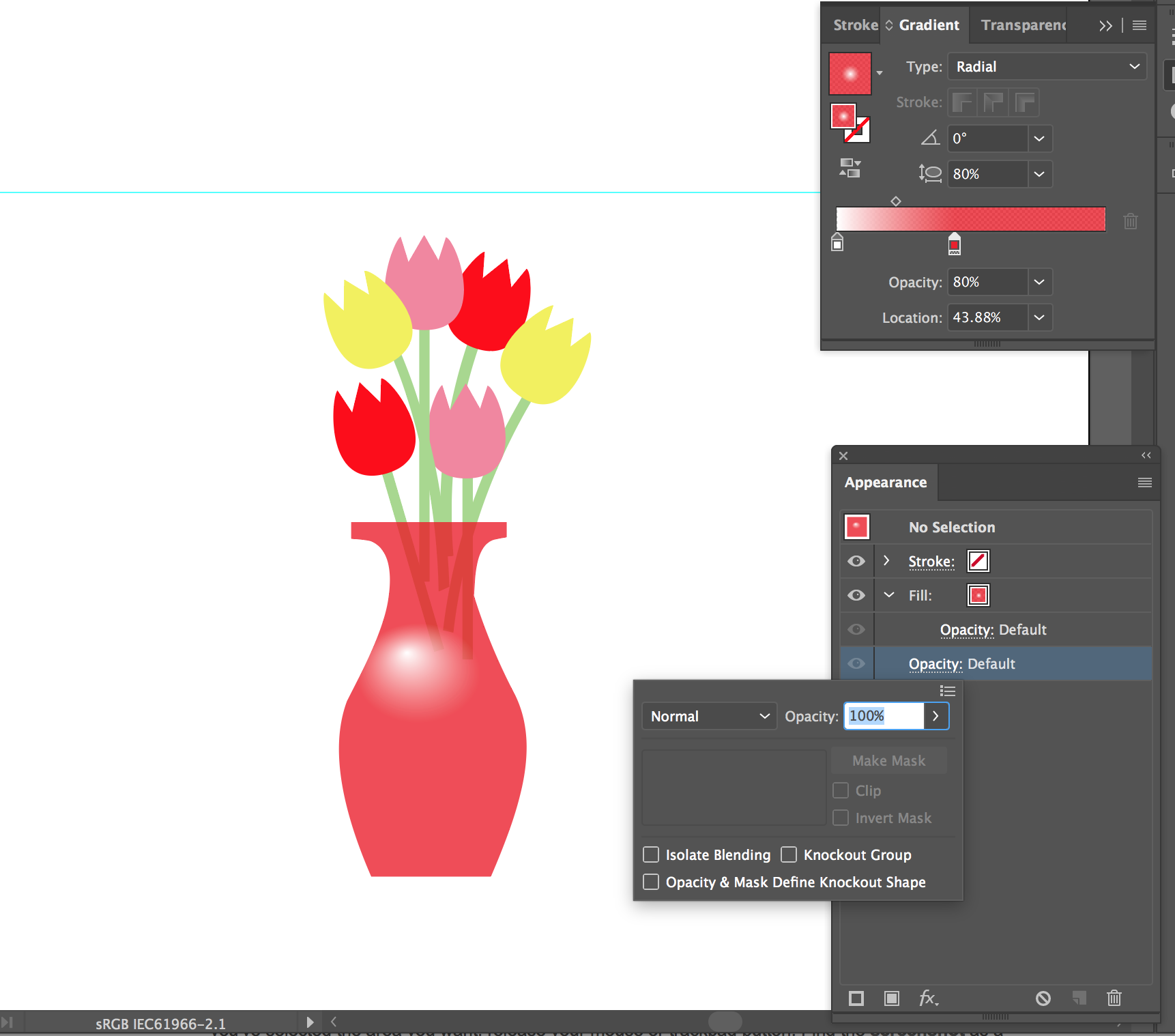
Copy link to clipboard
Copied
As has already been suspected, you have reduced the opcaite in one of the gradient stops.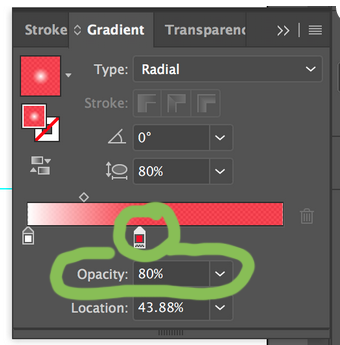
This needs to be set to 100%.
If you want the color to be lighter, use the sliders in the color panel to do so.
Or create a global color swatch of that color and then adjust the tint.
Copy link to clipboard
Copied
Sounds like there is some kind of opacity set to the gradient..?
Copy link to clipboard
Copied
Thanks for your reply. Yes, when I click on the colour slider it shows 80%, yet curiously the appearance panel shows default 100%. Anyway, situation resolved. Thanks for your help.
Copy link to clipboard
Copied
The fill itself can be set to 100%, but the single color stops inside the gradient can be reduced.

