 Adobe Community
Adobe Community
- Home
- Illustrator
- Discussions
- Re: Setting Scale Corners in a script
- Re: Setting Scale Corners in a script
Copy link to clipboard
Copied
I'm writing a script to fit an object into a specific sized box. I'm using:
artwork[0].resize(scale, scale ,1,1,1,1,scale);
in order to change the size. Everything seems to be working fine except if I have the "Scale Corners" check box in the Transform palette turned off. Then, of course, it doesn't scale the corners!
I can't figure out of there is a way to either, override that in the script or change the setting and then change it back when its done.
I tried:
getBooleanPreference("Scale Corners");
to see if I could get to it that way, but it doesn't match up with what is shown as selected!
Any ideas?
 1 Correct answer
1 Correct answer
Sorry, I misunderstand you before. Well, seems like we have to call an action.
...var actionStr =
['/version 3',
'/name [1 73]',
'/actionCount 1',
'/action-1 {',
' /name [ 12 7363616c65436f726e657273]',
' /eventCount 1',
' /event-1 {',
' /internalName (ai_liveshapes)',
' /parameterCount 1',
' /parameter-1 {',
' /key 1933800046',
' /type (boolean)',
' /value 1',
' }',
' }',
'}'].join('');
createAction(actionStr, 's');
app.doScript('scaleCorners'
Explore related tutorials & articles
Copy link to clipboard
Copied
Hi, to turn on the check box in script:
app.preferences.setBooleanPreference('scaleLineWeight', 1);
Copy link to clipboard
Copied
Thanks @moluapple but that's not quite what I'm after. It's scale corners that I'm looking for.
Here's a pic showing what's going on! When the center logo is resized, the top right logo is what happens. And the bottom right is what I want. The check box I want to switch is the one bottom left in the transform panel. (Scale Corners)
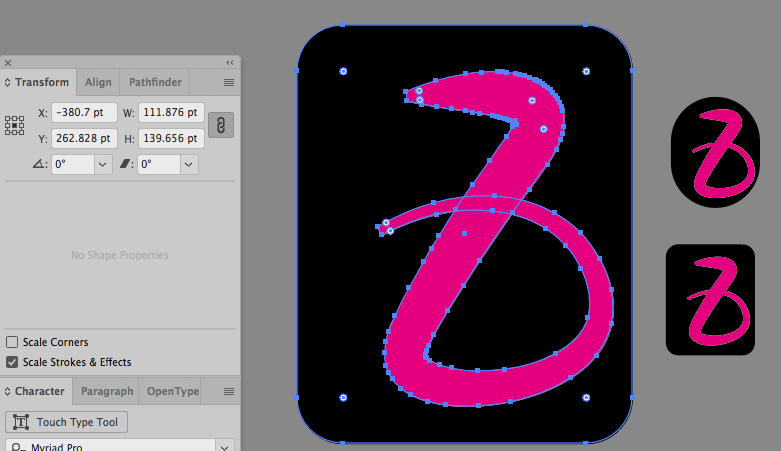
I've now had a quick try at "app.preferences.setBooleanPreference('scaleCorners', 1);" (thanks for the suggestion) but that still doesn't seem to do it!
Copy link to clipboard
Copied
Sorry, I misunderstand you before. Well, seems like we have to call an action.
var actionStr =
['/version 3',
'/name [1 73]',
'/actionCount 1',
'/action-1 {',
' /name [ 12 7363616c65436f726e657273]',
' /eventCount 1',
' /event-1 {',
' /internalName (ai_liveshapes)',
' /parameterCount 1',
' /parameter-1 {',
' /key 1933800046',
' /type (boolean)',
' /value 1',
' }',
' }',
'}'].join('');
createAction(actionStr, 's');
app.doScript('scaleCorners', 's');
app.unloadAction('s','');
function createAction (str, set) {
var f = File(set + '.aia');
f.open('w');
f.write(str);
f.close();
app.loadAction(f);
f.remove();
}
Copy link to clipboard
Copied
Hi moluapple,
only one note (or better addition):
line #14 in your Code is the important line.
' /value 1', // value 0 for uncheck the option Scale Corners
Have fun
![]()
Copy link to clipboard
Copied
Of cause you are right. ![]()
Also note I had deleted some parts, only left the core parts of the .aia file, so now is the structure(1st line + 3 + 3 + 3 + 3 + end lines):
- name
- count
- action/event/parameter details
